Lately, many beginners have been asking me how to use the TIs I've made to generate images similar to the ones in my samples. Since it's tough to reply to everyone individually, I'll just give a general response here.
Firstly, let me just say:
This isn't a tutorial or a guide, it's just some simple tips based on my limited experience, aimed at very, very beginners. If you're already experienced, feel free to skip this.
I'm currently using A1111 v1.8 for creating TIs and samples. All the following content pertains to A1111 v1.8.
Below, when I mention TI, I'm talking about the ones trained specifically to generate images of particular individuals. Basically, those are the TIs categorized as 'celebrity' on Civitai.
Virtual character TIs are not part of this discussion. because, frankly, no one really knows what they're supposed to look like, including the author. I'm not saying there's anything wrong with Virtual character TIs, just that it's hard to judge whether they look like their intended characters or not, so we won't be discussing them here.
Furthermore, whether something looks like or not, whether it's good-looking or not, these are all highly subjective and personal. Everyone's opinion will be different.
I say 'like', if you think it's unlike; I say 'beautiful', if you think it's ugly. Okay, you're right, I won't argue with you.
Okay, let's get down to business.
Ⅰ. Let's talk about choosing the right checkpoint when using TIs
Many newcomers are unaware that TI is quite picky and sensitive about the checkpoint used. To be honest, I didn't expect so many people to assume that all checkpoints based on SD v1.5 would produce similar or close results when used with TI.
Based on the principle of TI, using the same TI on different checkpoints can yield vastly different results. Some checkpoints perform well, while others perform poorly, and there are many that are quite bad.
If you've consistently failed to achieve the desired results with TI, then it's very likely that: you've chosen the wrong checkpoint. If that's the case, no matter how hard you try, you will never be able to achieve good results.
Normally, for a well-trained SD v1.5 TI, using checkpoints like Realistic Vision, epiCPhotoGasm, or their derivatives will yield similar and satisfactory results.

TI comes from my Anna Kendrick
https://civitai.com/models/367058/anna-kendrick-soloti
Here, I strongly recommend SoloMix, which I made. As a merged model, it incorporates the advantages of models like Realistic Vision and epiCPhotoGasm, and goes a step further in being TI-friendly.
This is not a shameless advertisement, but after using many models, SoloMix still has the best restoration of TI target characters so far.
Whether it's my TIs or those made by other authors, better results can be achieved on SoloMix.



TI comes from JernauGurgeh's Jennifer Connelly
https://civitai.com/models/21870/jennifer-connelly-80s90s
Checkpoint: SoloMix_v1
Jennifer Connelly is drop-dead gorgeous!
JernauGurgeh's TI is absolutely fantastic!

TI comes from ColonelSpoder's Emily Blunt
https://civitai.com/models/261124/emily-blunt
Checkpoint: SoloMix_v1
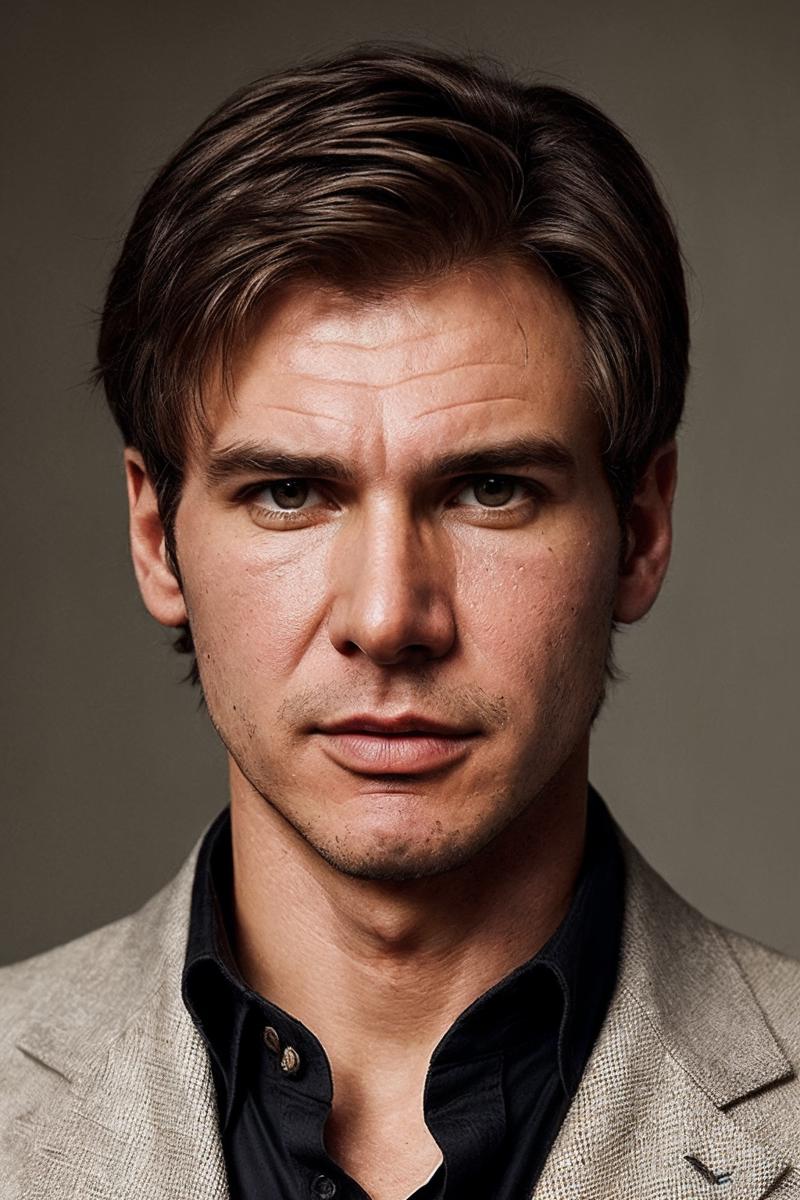
TI comes from j1551's Harrison Ford
https://civitai.com/models/318478/harrison-ford-1970s-80s
Checkpoint: SoloMix_v1
So, the first step to correctly using SD v1.5 TIs begins with selecting the right checkpoint.
SoloMix is definitely worth a try.
Ⅱ. About Generation Parameters
There's nothing particularly special about this aspect. You can see it all from the data in my sample images.
It's usually like this:
STEPS: 32
SAMPLER: DPM++ 2M Karras
CFG SCALE: 7
VAE: vae-ft-mse-840000-ema-pruned.ckpt
CLIP SKIP: 1
SIZE: 512x768 [↗ 1024x1536]
HIRES UPSCALE: 2
DENOISING STRENGTH: 0.3
HIRES UPSCALER: 8x_NMKD-Superscale_150000_G / 4x-UltraSharp
I usually use 8x_NMKD-Superscale_150000_G or 4x-UltraSharp for upscaling.
Images upscaled with 8x_NMKD-Superscale_150000_G have higher sharpness, better details, slightly lighter colors, but occasionally generate excessive skin wrinkles. While the images upscaled with 4x-UltraSharp are softer with slightly fewer details, the color variation is minimal.
Both are good and suitable for different types of images. Other upscaling algorithms from this series that I've used don't differ much in effectiveness from these two.

The original image is 512x768 pixels.
TI comes from my Anna Shcherbakova
https://civitai.com/models/382240/anna-shcherbakova-soloti

2x upscaled by 4x-UltraSharp

2x upscaled by 8x_NMKD-Superscale_150000_G
I've currently given up on other upscaling algorithms for real portrait photos.
Ⅲ. How to Write Prompts
I am not a good Prompt writer, but fortunately SoloMix inherits the genes of those great checkpoints, and simple prompts can achieve good results.

PROMPT
a woman in dress, long hair, smileNEGATIVE PROMPT
easynegativeCheckpoint: SoloMix_v1
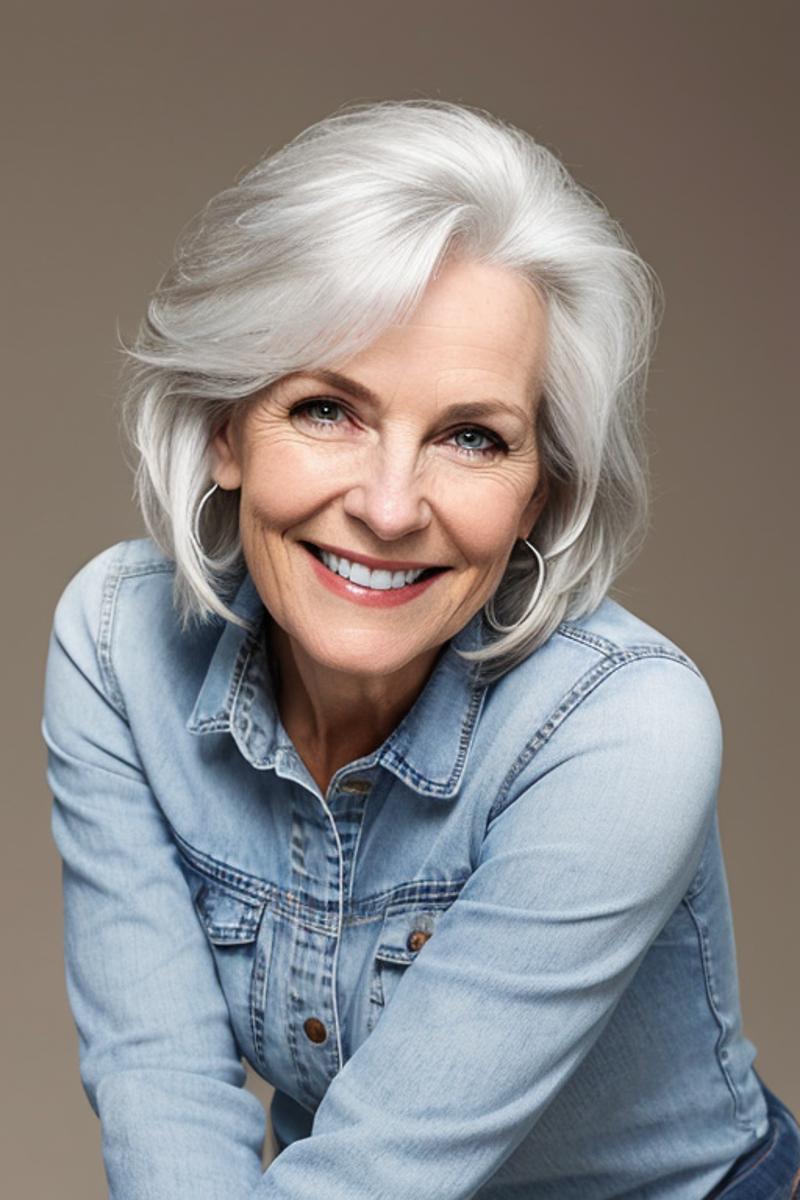
PROMPT
a woman in jeans, silver hair, smileNEGATIVE PROMPT
easynegativeTo achieve better results, it takes a bit of effort to craft the prompt.
When creating TI samples, my prompts typically consist of the following five parts:
1. Name of the TI.
2. Description of the character's clothing, hairstyle, expression, etc.
3. Description of the character's environment.
4. Common spells used in SD 1.5.
5. Essential condiments in a delicious dish.
2nd and 3rd can be completed by ChatGPT, with good results.
As for the 4th item, everyone has their own favorite magic spells, Mine may not be better than yours.
The 5th item is crucial.
Like salt and pepper, I have three indispensable condiments that I use often:
A LoRA: add_detail
B LoRA: LowRa
C TI: PA7_Portrait-MCU
add_detail is a really great LoRA. Many people are using it, and I use it for almost every image.
I downloaded it from Civitai almost a year ago. But now it seems like it's not available on Civitai anymore. The one I used was 36.1MB in size. Now there's one called "Add More Details" on Civitai, which is 9.11MB. It looks pretty good too, made by Lykon.
https://civitai.com/models/82098/add-more-details-detail-enhancer-tweaker-lora
LowRa is used in most of my pictures.
It was also downloaded from Civitai almost a year ago, and there are two versions, v1 and v2. Now it seems to be unavailable on Civitai either.
It was originally intended to add a low key effect to the images, but I found a side effect of it that I like even more. It tends to decrease the sharpness of the image, creating a kind of lens blur effect. Sometimes, it even adds a subtle motion blur effect.
I love it!
add_detail and LowRa can still be found on HuggingFace.
PA7_Portrait-MCU is One of the PA7_Portrait_Tools, it's great!
The author describes it like this:
Those tools provide users ability to create stunning portrait compositions and empower promptographers to bring out the best in their subjects. Those tools ensure that the final composition is visually captivating.
https://civitai.com/models/208843/pa7portraittools
Voilà!
Now anyone can use TIs and SoloMix to create amazing photos.

TI comes from my Sophie Turner
https://civitai.com/models/379864/sophie-turner-soloti
PROMPT
SophieT_SoloTI_v1,
Adorned in Chic Pastels (dress:1.1), (trendy urban backdrop:1.1),
(closeup portrait), fashionista style, (vibrant street art background),
modern trendy photography, (Sony Alpha 7 III Camera), 50mm, natural light, bold colors, stylishly detailed, High (Detail:1.1), Crisply focused, dynamic, vibrant natural light, 4k textures, trendy, ((((effortlessly chic)))), lively tones, fashionable details, energetic, high contrast,
<lora:add_detail:0.6>, <lora:LowRa:0.2>NEGATIVE PROMPT
(((nsfw))), (((cleavage:1.3))),blurry, blurry eyes, disfigured eyes, deformed eyes, abstract, disfigured, deformed, cartoon, animated, toy, figure, framed, 3d, out of frame, hands, cartoon, 3d, disfigured, bad art, deformed, deformed feet, feet misshaped, poorly drawn, extra limbs, close up,weird colors,watermark duplicate, morbid, mutilated, out of frame, extra feet, mutated feet, poorly drawn feet, poorly drawn toes, mutation, deformed, ugly,bad anatomy, bad proportions, extra limbs, cloned feet, disfigured, out of frame, extra limbs, bad anatomy, gross proportions, malformed limbs, missing arms, missing legs, extra arms, extra legs, mutated hands, fused fingers, too many toes,bad anatomy, extra limbs, poorly drawn face, poorly drawn toes, missing toes, mutated feet, fused toes, too many toes, long neck,bad anatomy, extra limbs, poorly drawn face, poorly drawn feet, missing toes, ugly toes,extra toes
TI comes from my Kristen Stewart
https://civitai.com/models/382212/kristen-stewart-soloti
PROMPT
KristenS_SoloTI_v1,
((modern photo, A white lace dress, paired with pink high heels, for a sweet and feminine look:1.1),
closeup portrait, 85mm, (analog, cinematic, film grain, hazy atmosphere:1.3), ((A garden in the afternoon, with sunlight shining through the leaves:1.2)),
detailed eyes, (painted lips), (seductive), (cinematic shot:1.3),
<lora:add_detail:0.6> <lora:LowRa:0.6> PA7_Portrait-MCUNEGATIVE PROMPT
(((nsfw))), (((cleavage:1.3))),blurry, blurry eyes, disfigured eyes, deformed eyes, abstract, disfigured, deformed, cartoon, animated, toy, figure, framed, 3d, out of frame, hands, cartoon, 3d, disfigured, bad art, deformed, deformed feet, feet misshaped, poorly drawn, extra limbs, close up,weird colors,watermark duplicate, morbid, mutilated, out of frame, extra feet, mutated feet, poorly drawn feet, poorly drawn toes, mutation, deformed, ugly,bad anatomy, bad proportions, extra limbs, cloned feet, disfigured, out of frame, extra limbs, bad anatomy, gross proportions, malformed limbs, missing arms, missing legs, extra arms, extra legs, mutated hands, fused fingers, too many toes,bad anatomy, extra limbs, poorly drawn face, poorly drawn toes, missing toes, mutated feet, fused toes, too many toes, long neck,bad anatomy, extra limbs, poorly drawn face, poorly drawn feet, missing toes, ugly toes,extra toes
What, you want something even more fun?
Hmm, well, I guess... okay...
Let me find my little notebook and flip to the records from over a year ago. These old records may be of some interest to newcomers.
Ta-da!
There are three grammatical ways to mix targets. Mixing can easily create new characters.
1. AND
A AND B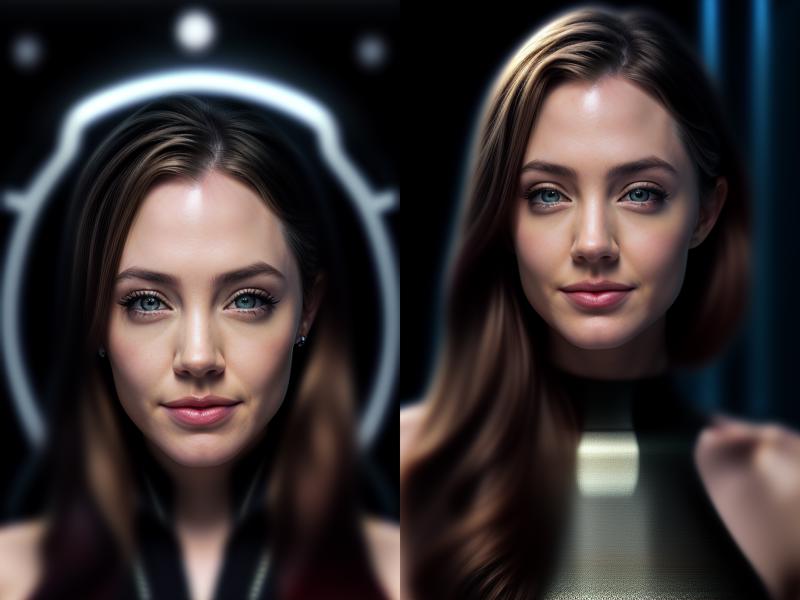
SaoirseR_SoloTI_v1 AND Angelina JolieTI comes from my Saoirse Ronan
https://civitai.com/models/354499/saoirse-ronan-soloti
2. |
[A | B]
[A | B | C]
[[A | B] | C]
[DakotaJ_soloTI_v1 | TamzinM_SoloTI_v1]TI comes from my Dakota Johnson, Tamzin Merchant
https://civitai.com/models/321580/dakota-johnson-soloti
https://civitai.com/models/355017/tamzin-merchant-soloti
3. :
[A : B : 0.45]
[[A : B : 0.45] | C]
[ScarlettJ_SoloTI_v1 : woman: 0.4]TI comes from my Scarlett Johansson
https://civitai.com/models/359377/scarlett-johansson-soloti
Using the above grammar, mix TIs with other TIs, nouns, and names to easily create new characters.
Well, that's all there is to using TI. There's really nothing else to say.
Over.
Oh, post-credit scene:
Writing 'Kristen Stewart' in the prompt, using the common SD1.5 checkpoint to generate an image.
Let's see who appears...



