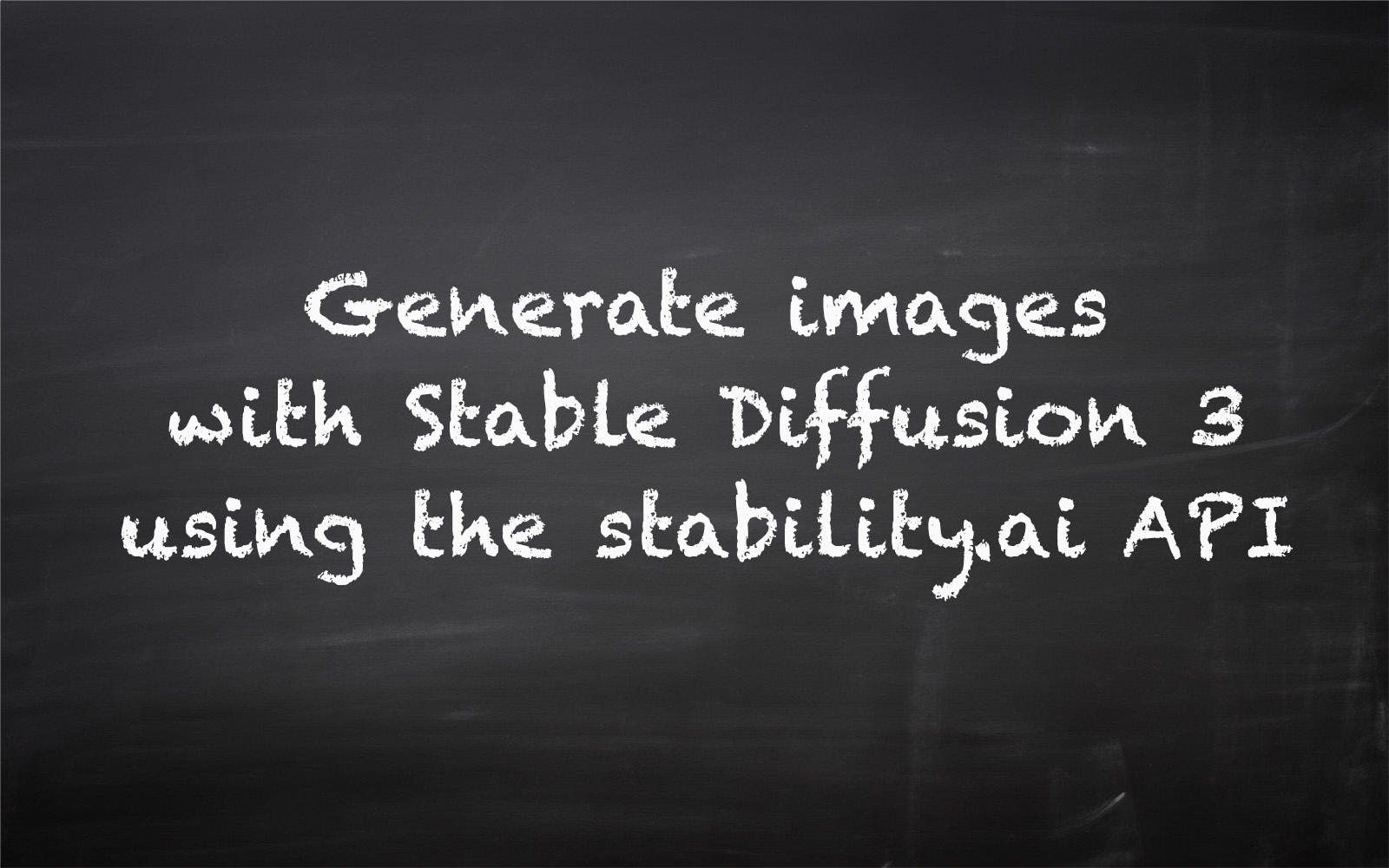Introduction
In this article, we will create a very simple workflow to generate images with the latest version of Stable Diffusion 3 within comfyUI.
Since Stable Diffusion 3 is not available for download yet, we need to use the stability.ai API for that purpose.
Get a stability.ai API key
Create an account at https://platform.stability.ai/ and get 25 credits for free. After the confirmation of your account, the API key can be found in your account within the API keys section.
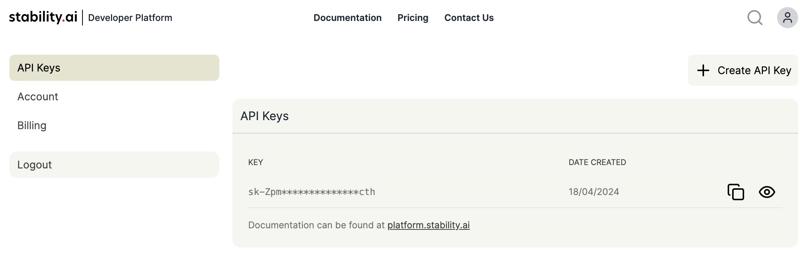
Costs
SD3: 6.5 credits
SD3 Turbo: 4 credits
If you run out of credits, you can easily purchase new credits in your account. But keep in mind, that the minimum amout spent in here is 10,00$ for 1000 credits.
comfyUI Workflow
comfyUI should be installed with the ComfyUI-Manager plugin to get the needed plugins without fiddling around with custom commands.
The workflow is really simple and only uses the following plugins:
The complete workflow can be dowloaded from the attachments section of the article. After importing the workflow to comfyUI, you have to open the Manager and use Install Missing Custom Nodes to get the missing dependencies. Please ensure, to always use the latest version of comfyUI.
Just a quick overview, which nodes we use in the workflow:
String Field node for setting the stability.ai API Key
String Field node for Positive Prompt
String Field node for Negative Prompt
StabilityAPI_SD3 node for calling the API/ settings used for image generation
SaveImage node
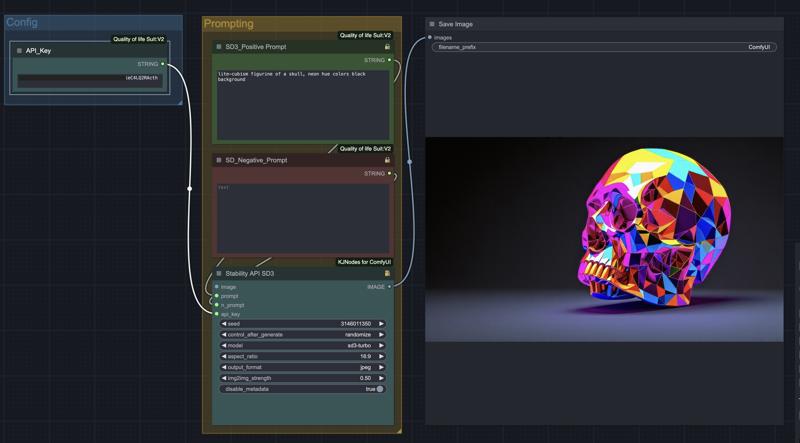
The magic is happening in the StabilityAPI_SD3 node, which makes an API call to the stability.ai API and passes all related settings to generate the resulting image.
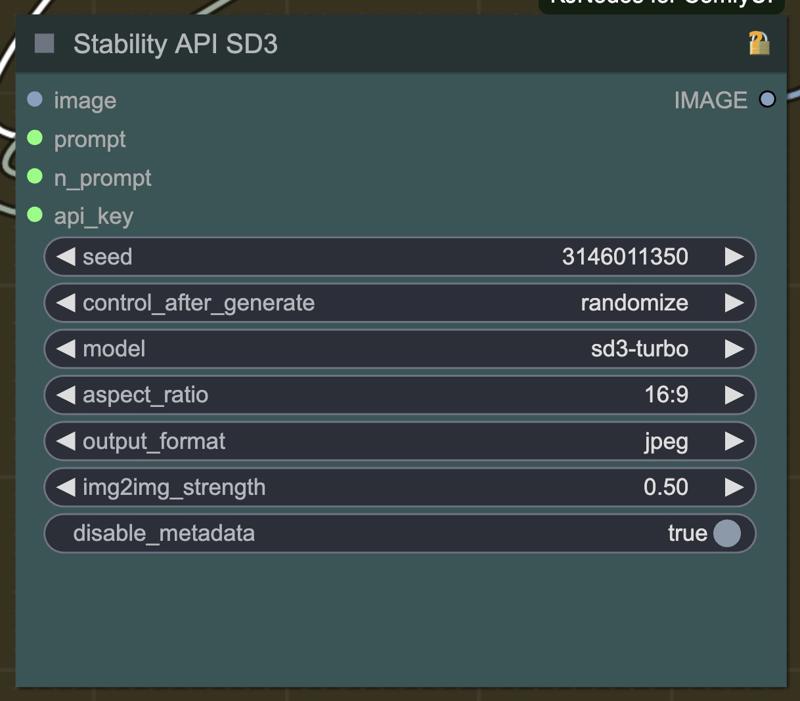
If you are familiar with comfyUI, you can extend the workflow with many more options and build complex stuff. This article is only meant to show a very simple workflow to play around with new version of Stable Diffusion 3.