Update summary on 20/10/2024:
In the open-source community, the Flux model has become mainstream. Therefore, when choosing which WebUI to learn or use, it’s important to pay attention to whether the WebUI supports the Flux model. Based on the information I’ve gathered, I will indicate in the article which WebUIs support the Flux model for your reference.
Introduction
In the open-source community of Stable Diffusion, the presence of numerous WebUIs offers a rich selection. Choosing a WebUI that meets your needs is crucial for effectively utilizing Stable Diffusion. This article, based on personal experience, introduces and analyzes several popular WebUIs to help readers make informed decisions.
Top 5 Stable diffusion WebUI
The ranking is not in any particular order
Stable Diffusion WebUI (SD WebUI)
ComfyUI
Fooocus
Stable Diffusion Forge
InvokeAI
1. Stable Diffusion WebUI (SD WebUI)
https://github.com/AUTOMATIC1111/stable-diffusion-webui
Learning Difficulty: ⭐⭐⭐ | does not support the Flux model
Features: As the foundational WebUI of the open-source community, SD WebUI serves as a bridge for many non-technical users to access and use Stable Diffusion. Numerous developers have contributed various plugins to this platform, greatly enriching its functionality. For beginners to Stable Diffusion, SD WebUI is an essential learning tool.
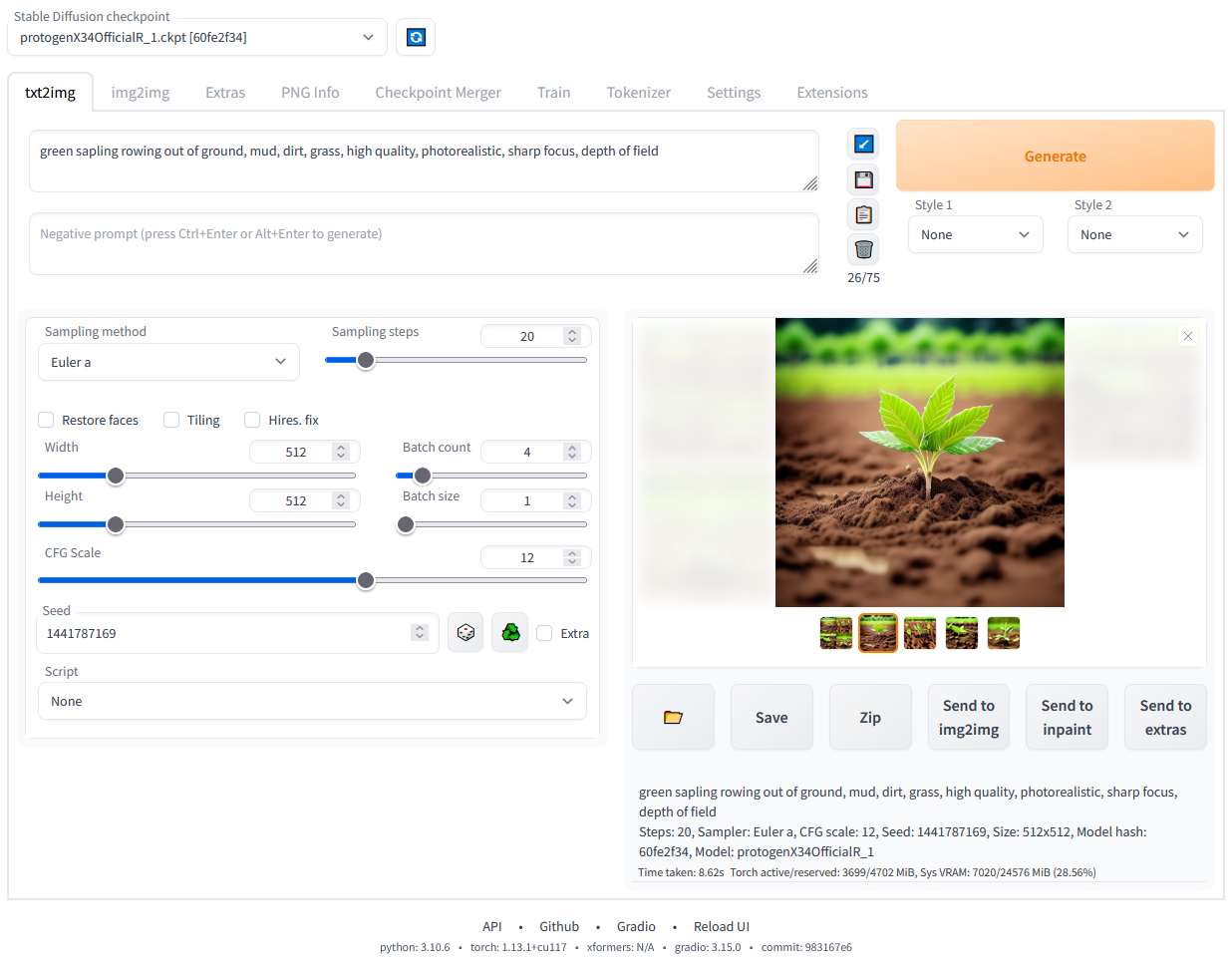
2. ComfyUI
https://github.com/comfyanonymous/ComfyUI
Learning Difficulty: ⭐⭐⭐⭐⭐ | support the Flux model
Features: ComfyUI has a steep learning curve, requiring users to have a deep understanding of the Diffusion model principles and various parameters. It allows users to customize workflows based on their needs, offering more flexibility and efficiency than SD WebUI for experienced users. Additionally, plugins developed specifically for ComfyUI continuously expand its functionality and range of applications.

3. Fooocus
https://github.com/lllyasviel/Fooocus
Learning Difficulty: ⭐ | does not support the Flux model
Features: Fooocus is the easiest to use among all WebUIs, designed with the philosophy of Midjourney in mind. Users only need to focus on Prompts and Images. It provides basic image upscaling and ControlNet functionality, meeting most basic image generation needs. For users who prefer simplicity, Fooocus is an ideal choice.

4. Stable Diffusion Forge
https://github.com/lllyasviel/stable-diffusion-webui-forge
Learning Difficulty: ⭐⭐⭐ | support the Flux model
Features: Forge has a user interface highly similar to SD WebUI, with its main advantage being speed. By optimizing resource management and accelerating inference speed, Forge offers an efficient option for users with limited computing resources. Notably, Forge and Fooocus are both developed by the creator of ControlNet and support the exclusive LayerDiffuse plugin.

5. InvokeAI
https://github.com/invoke-ai/InvokeAI
Learning Difficulty: ⭐⭐ | support the Flux model
Features: InvokeAI combines the strengths of SD WebUI and ComfyUI with a user-friendly and intuitive interface. It integrates the main functions of the open-source community, simplifying operation without the need for extensive additional open-source plugins. If you are looking for a comprehensive and easy-to-use WebUI, InvokeAI is highly recommended.

Summary
Choosing the right WebUI depends on your technical familiarity, specific needs, and the complexity of the system you are comfortable managing. For beginners, SD WebUI, Forge, Fooocus, and InvokeAI are ideal choices. These interfaces are intuitive and easy to use, offering basic functionality and some customization options, making them suitable for users who do not wish to delve into complex configurations.
SD WebUI serves as a cornerstone within the community, providing extensive plugin support and a stable environment, making it an excellent starting point for understanding and exploring Stable Diffusion’s capabilities. The Forge version focuses on enhancing operational efficiency, making it suitable for users with limited computational resources. Fooocus and InvokeAI emphasize streamlined workflows and enhanced user experiences, facilitating a smoother creative process.
For advanced users, ComfyUI is an excellent choice. It not only offers a wealth of customization options but also allows users to deeply adjust parameters and optimize workflows, achieving precise control over the generation model. ComfyUI supports complex plugins and modules, ideal for professionals who want to push their creativity and technical skills to the limit.
In summary, choosing the most suitable WebUI should be based on a comprehensive consideration of the platform’s functionality, user support, and community activity. Whether you are a novice seeking an easy start or an advanced user pursuing professional-level customization, there is always a WebUI in the Stable Diffusion open-source community that can meet your needs.

