Why do this ?
Recently, using AI to restore old photos seems to have become very popular, but there is little discussion about simulating the effects of old photos with AI. Even with the use of midjourney, generating the effects of old photos is not easy. Therefore, I trained such a Lora model, which can simulate the effects of old photos very well and also distinguishes between different effects. However, I found that not everyone knows how to use it, so I decided to write a simple guide (although I have already provided a detailed explanation on the model page).
The LoRA is here
前段时间利用AI修复老照片似乎非常的流行,但很少有人讨论如果用AI模拟老照片的效果,即使使用midjourney,想要生成老照片的效果也并不容易,于是我训练了一个这样的lora,它可以很好的模拟老照片的效果,同时还按照不同效果做了区分,但我发现,并不是每个人都会使用它,于是我决定写一篇简单的说明(虽然我在模型页里已经做了详细说明)。
Since English is not my native language, please forgive me if there are any inappropriate word choices.
由于英语并不是我的母语,所以有用词不当的地方,还请见谅。
Using Lora
If you simply follow the instructions to add "lora" and combine prompt words, such as "grayscale old photo, damaged, early 19th century, portrait photo of a cyborg man, (light smile:0.3), goggles, moody light," to generate an image, then you will most likely end up with an image of a similar level of completion.
如果你只是按照使用说明添加lora并组合提示词,比如“grayscale old photo, damaged, early 19th centurya, portrait photo of a cyborg man, (light smile:0.3), goggles,moody light”来生成图像,那么你大概率会得到一张类似这种完成度的图像。
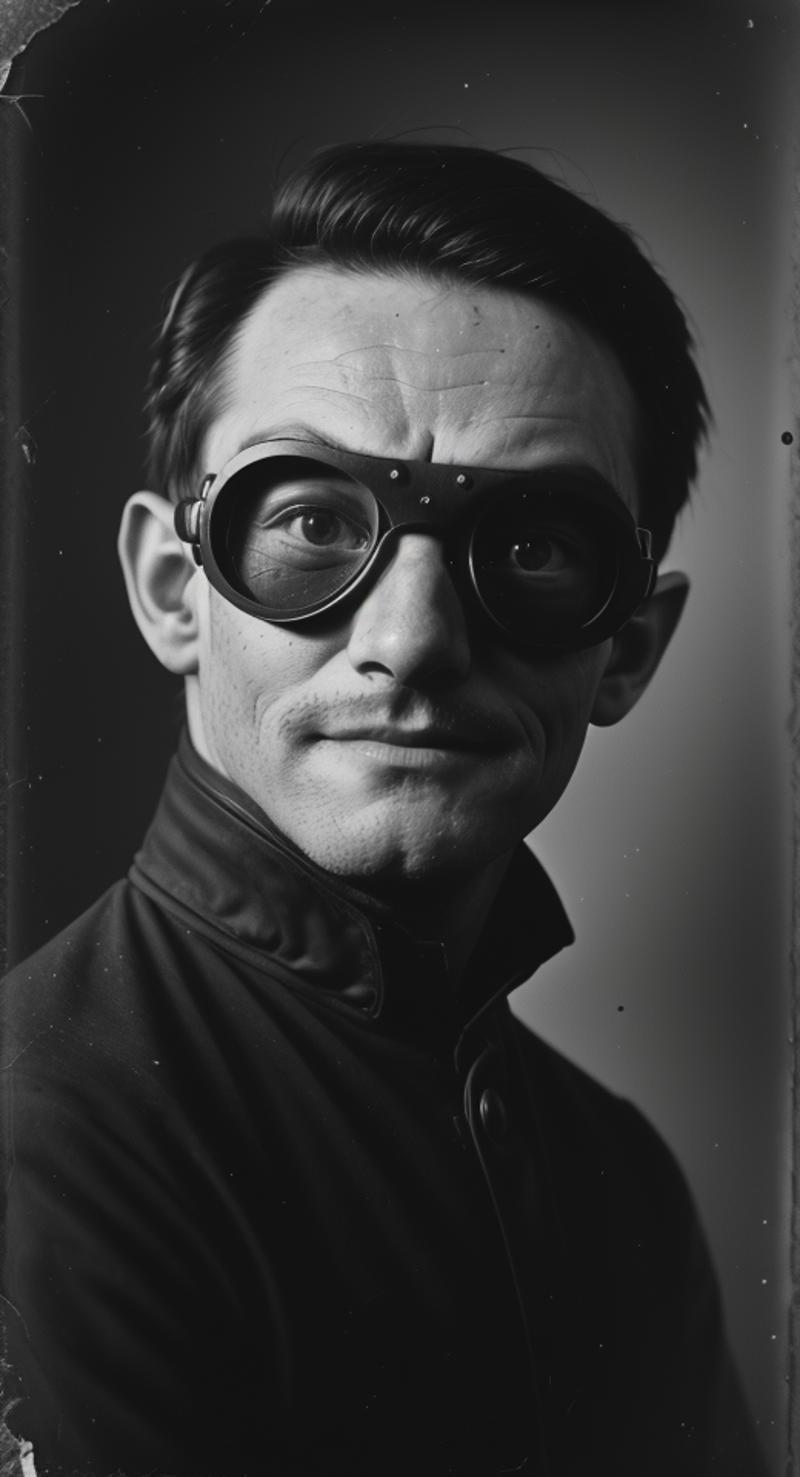
Upon reading this, you might think: "This merely turns the image into monochrome, which is far from the effect of an old photo!"
Alright, you're correct, for a more realistic old photo, this effect might not be enough. How about this one?
看到这里,你也许会想:“这只是将图像变成单色,距离老照片的效果还差得远呢!”
好吧,你是对的,想要更真实的老照片,这样的效果也许还不够,那么这张呢?
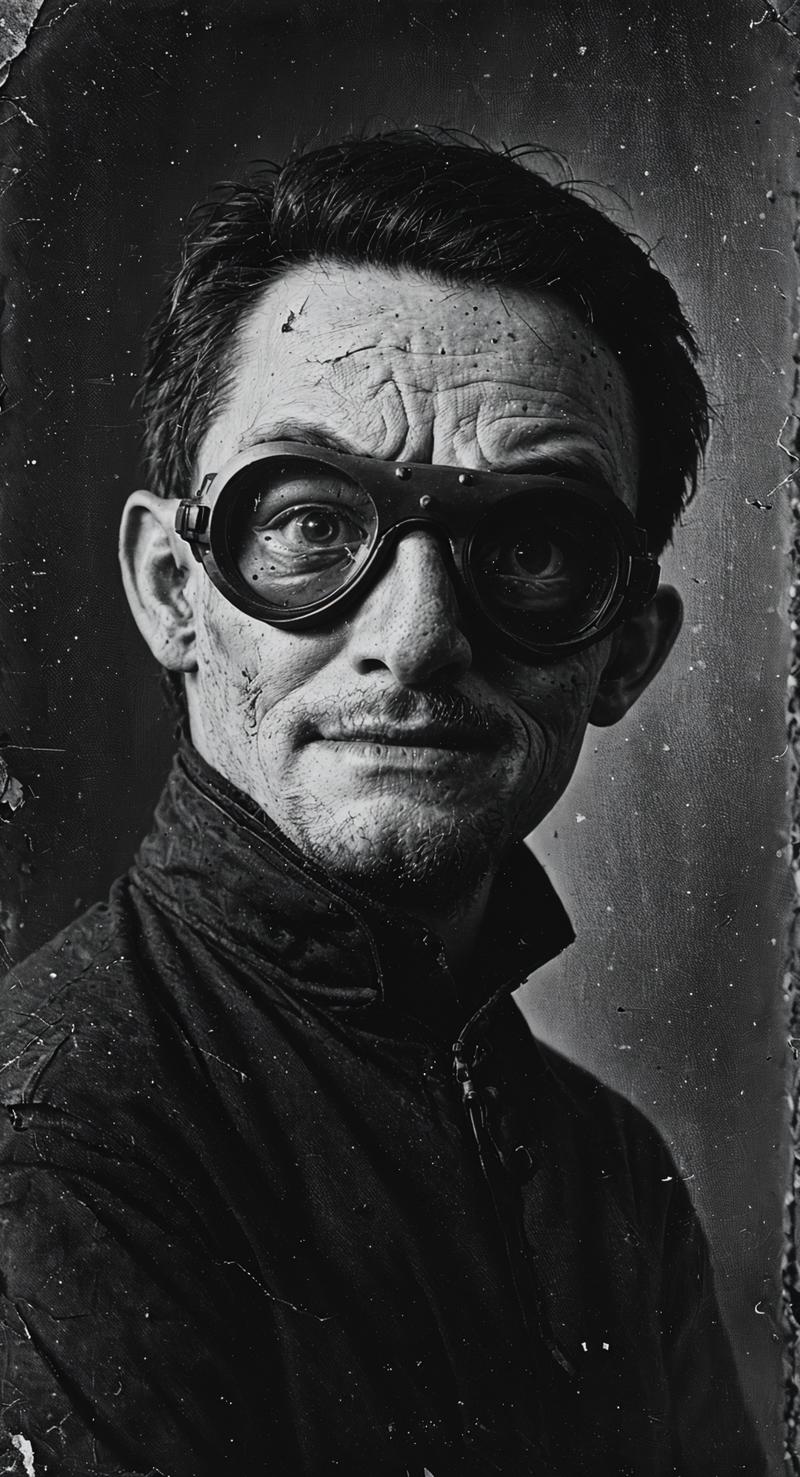
Is it sufficiently shabby and worn out?
足够破烂不堪了吗?
What is the point ?
Due to some reasons that are not yet very clear to me, it is speculated that when SD (Stable Diffusion) generates images, the number of randomly appearing noise points may not be sufficient (at least not enough to simulate old photos), resulting in an image that somewhat resembles an old photo but is not quite there. To achieve the effect of an old photo, one would need to find ways to increase the number of noise points. Among them, using upscaling is a simple and convenient method.
由于一些我还不是很清楚的原因,猜测是SD在生成图像的时候,随机出现的噪点数量不够(至少对模拟老照片来说并不够多)使得画面有点像老照片,但又不完全像,要想实现老照片的效果就要想办法增加噪点数,其中,使用upscale就是一个简单方便的办法
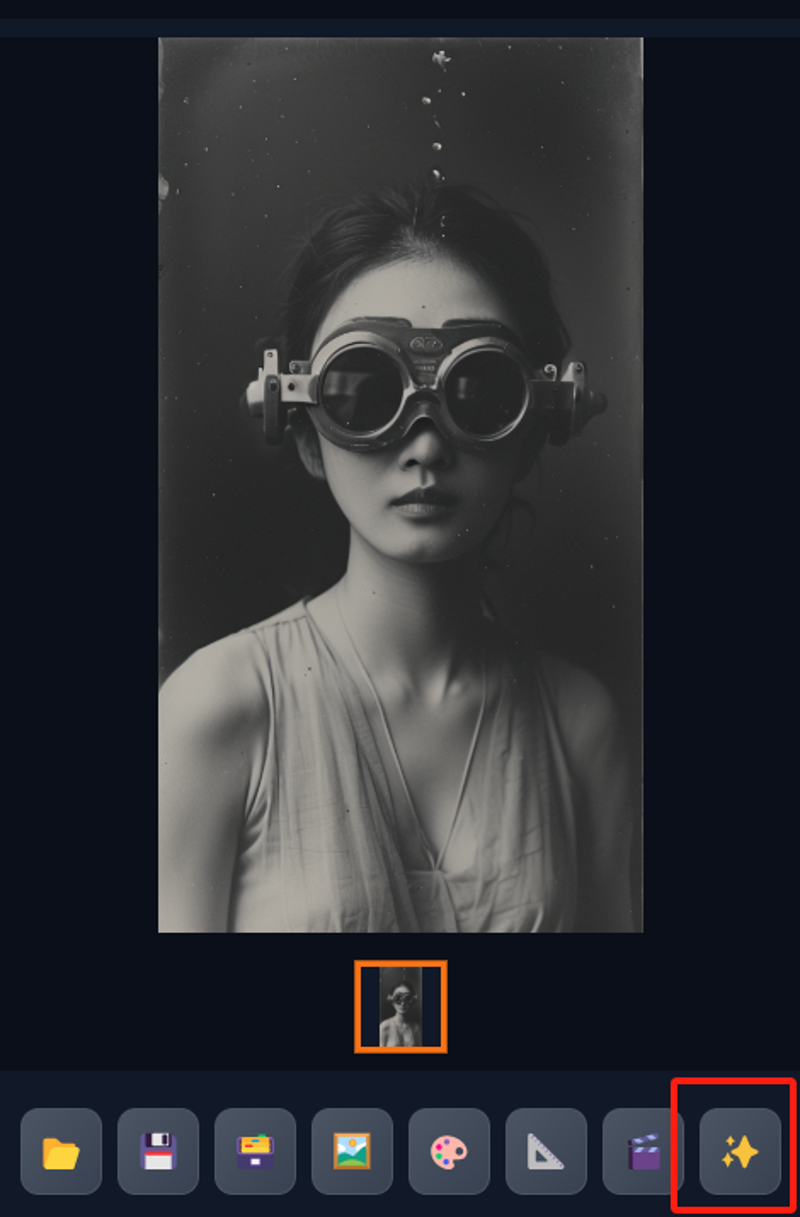
The method of use is also very simple. When you render an image that you are satisfied with, click on the small star in the lower right corner to complete an upscale. Note that the parameters used for the upscale here are based on your Hires default parameters, but you do not need to activate Hires, as shown in the figure.
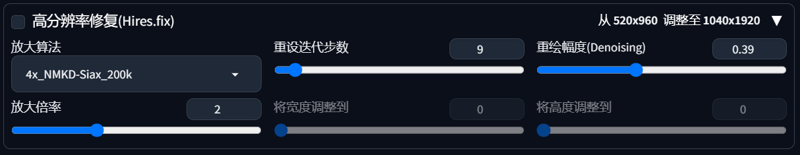
使用方法也很简单,当你渲染出满意的图像,点击右小角的小星星,即可完成一个upscale,注意,这里所用到的upscale的参数,它是以你的Hires默认的参数为准的,但你并不需要激活Hires,如图所示
Here is the original image, followed by a comparison of the effects after one upscale and after two upscales.

"Original" represents the image generated directly.
"Upscale x 2" is the effect of enlarging the image by two times, with the Denoising value set between 4 to 5.
"Upscale x 2 x 2" means enlarging the image by two times and then enlarging it again by another two times, with the Denoising value between 2 to 3.
As shown in the figure, by enlarging to increase the number of noise points, the effect of the old photo has been significantly enhanced. This is the true power of this Lora model.
original代表着直接生成的图像
upscale x 2是放大两倍的效果,Denoising的数值在4~5
upscale x 2 x 2则是在放大两倍的基础上,再放大两倍,Denoising的数值在2~3
如图所示,通过放大增加噪点,老照片的效果得到了明显的增强,这才是这个lora真实的实力。
Easter egg
Additionally, I have hidden a small Easter egg in this Lora model. If you use the words "giant" or "huge" in your prompt, such as "giant cat," then you will receive an image of an enormous cat.
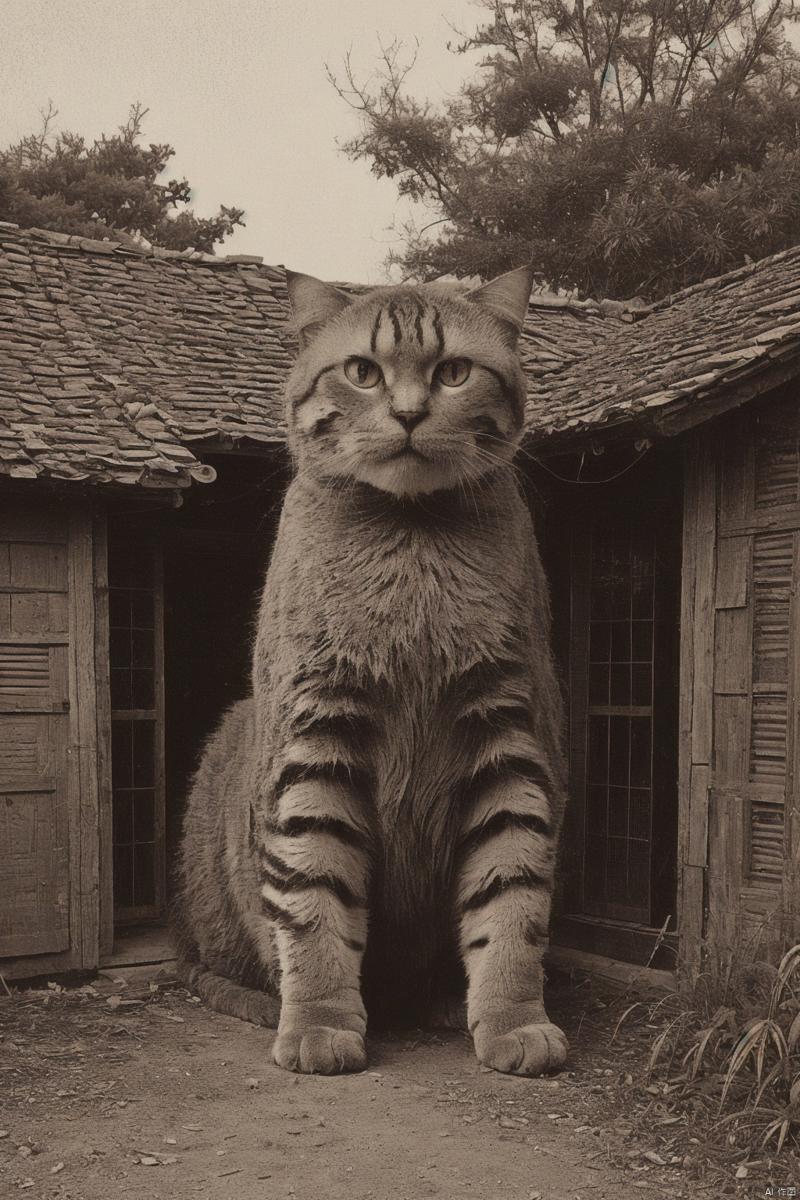
Is it not adorable? Hahaha... Go ahead and give it a try! I can't wait to see your creation!
The LoRA is here
另外,我在这个lora中还藏了一个小彩蛋,如果你在提示词中用到giant/huge,比如giant cat,那你将得到一只巨大的猫。
是不是很可爱?哈哈哈……快去试试吧!我已经迫不及待想看到你的作品啦!


