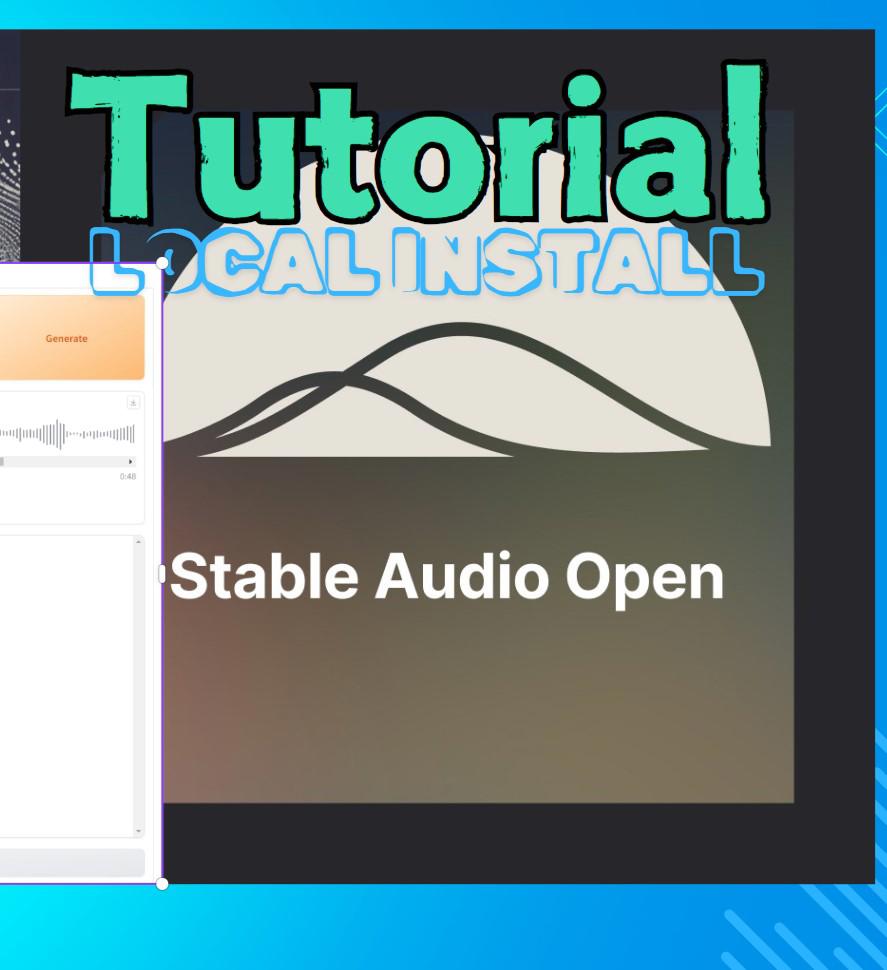Hello ♥
for whatever reason you want to show me appreciation, you can: ❤️Ko-Fi❤️
Original Documentation:
https://stability.ai/news/introducing-stable-audio-open
There is a Video Version of this Tutorial:
Please leave a like, comment and watch till end for algorythm ♥
This is a quick Tutorial to Use Stable Audio local on your PC.
1. Install Pinokio
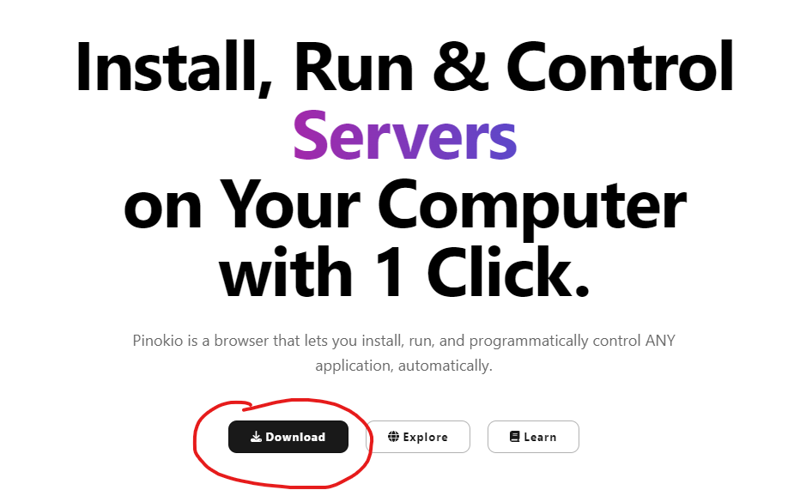
2. Install Stable Audio in Pinokio
Open Pinokio
On your Start Page click on "Discover"
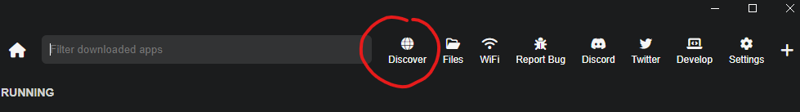
Klick on StableAudio
Hit Download
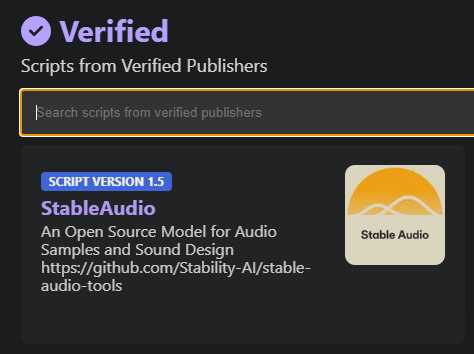
Hit Download
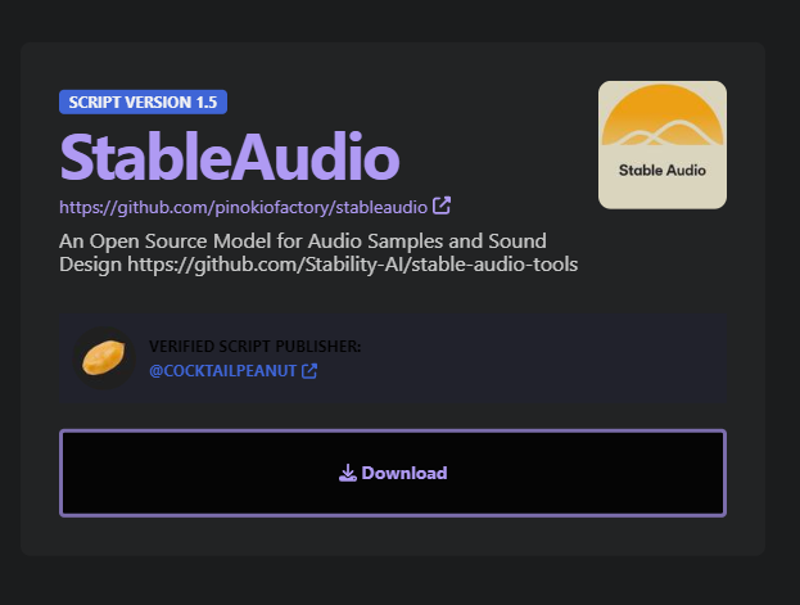
Go to your Stable Audio App on your Star Page
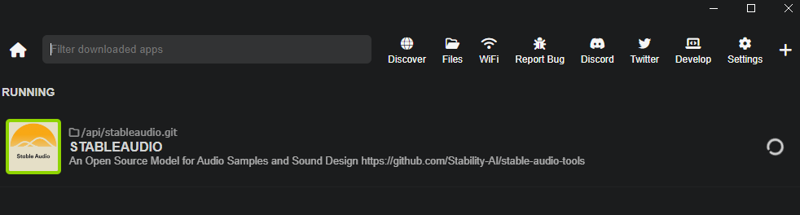
Hit Install
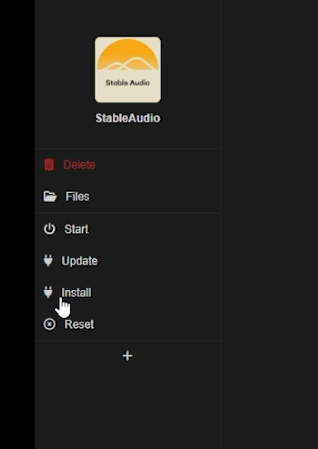
After install, you can hit "Start"
it takes some time.
After installation, you can click on "Open Web UI"
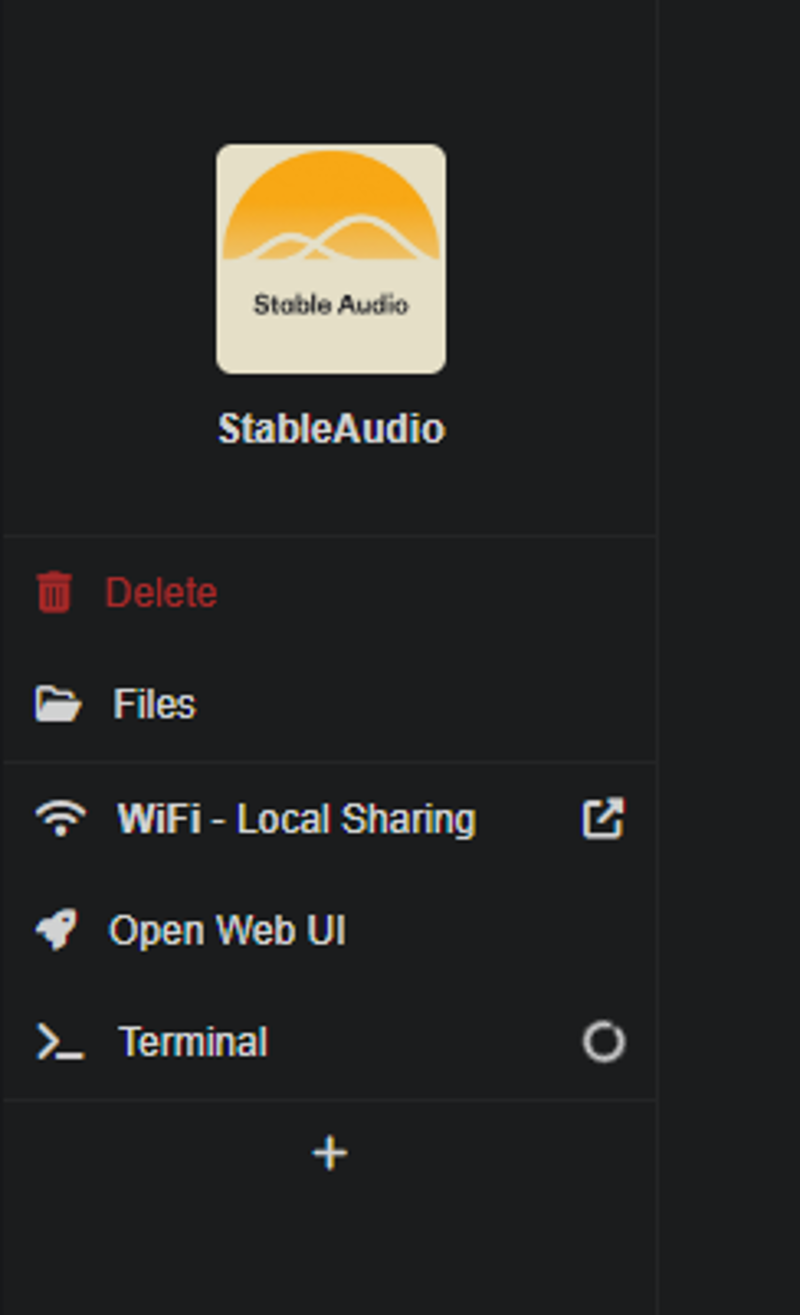
3. Hit dat Generate Button!
There we go, no you can prompt and hit Generate!
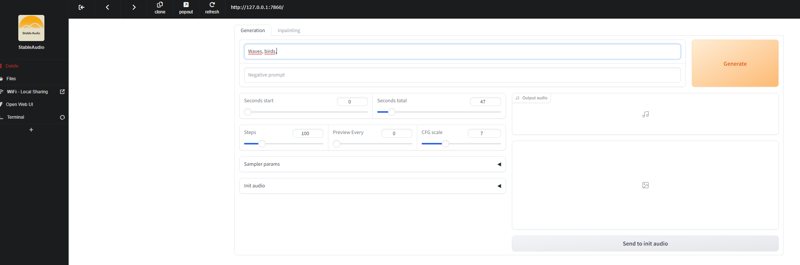
Have fun ♥