Tutorial: Creating an Animated Profile Picture on Civitai Using WEBP Format
In this article, we will discuss how to create an animated profile picture on Civitai using the WEBP format. The WEBP format allows us to store animations similar to GIFs, and we will utilize this feature to create a moving profile picture on Civitai.
Explanation of the WEBP Format
WEBP is an image format developed by Google. This format offers better image compression compared to JPEG and PNG without compromising image quality. Additionally, WEBP supports animated images similar to GIFs, but with smaller file sizes.
Fact: WEBP Can Store Animations Like GIF Files
One of the advantages of the WEBP format is its ability to store animations. This means you can convert GIFs to WEBP while retaining the animation effect.
Profile Pictures on Civitai Do Not Support GIFs
Civitai, a platform where you can upload profile pictures, does not support the GIF format for profile pictures. However, Civitai supports JPEG, PNG, and WEBP formats. Therefore, we will utilize the WEBP format to create an animated profile picture.
Using WEBP for an Animated Profile Picture
To create an animated profile picture on Civitai, we need to convert an animated image from GIF format to WEBP format. Here are the steps:
The first step is to prepare an animated image in GIF format. It is recommended to use a looping image to ensure a seamless animation effect.
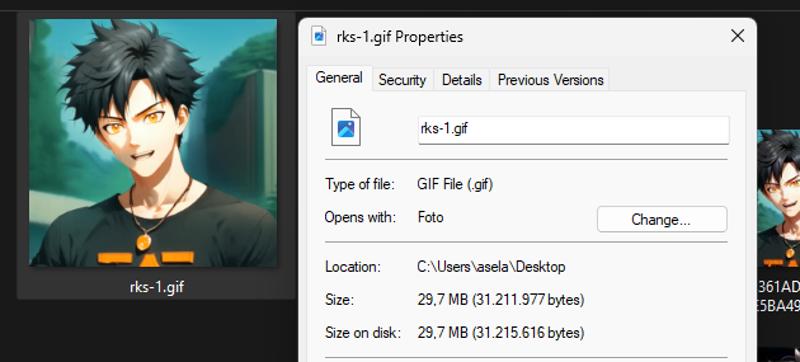
We will convert the GIF to WEBP online using the following service: ezgif.com (this is not a promotion). Here's how:
Open this link.
Upload the GIF image you want to convert.
Click the "Upload" button.
After the image is uploaded, click "Convert to WEBP".
Wait for the conversion process to complete. and download it
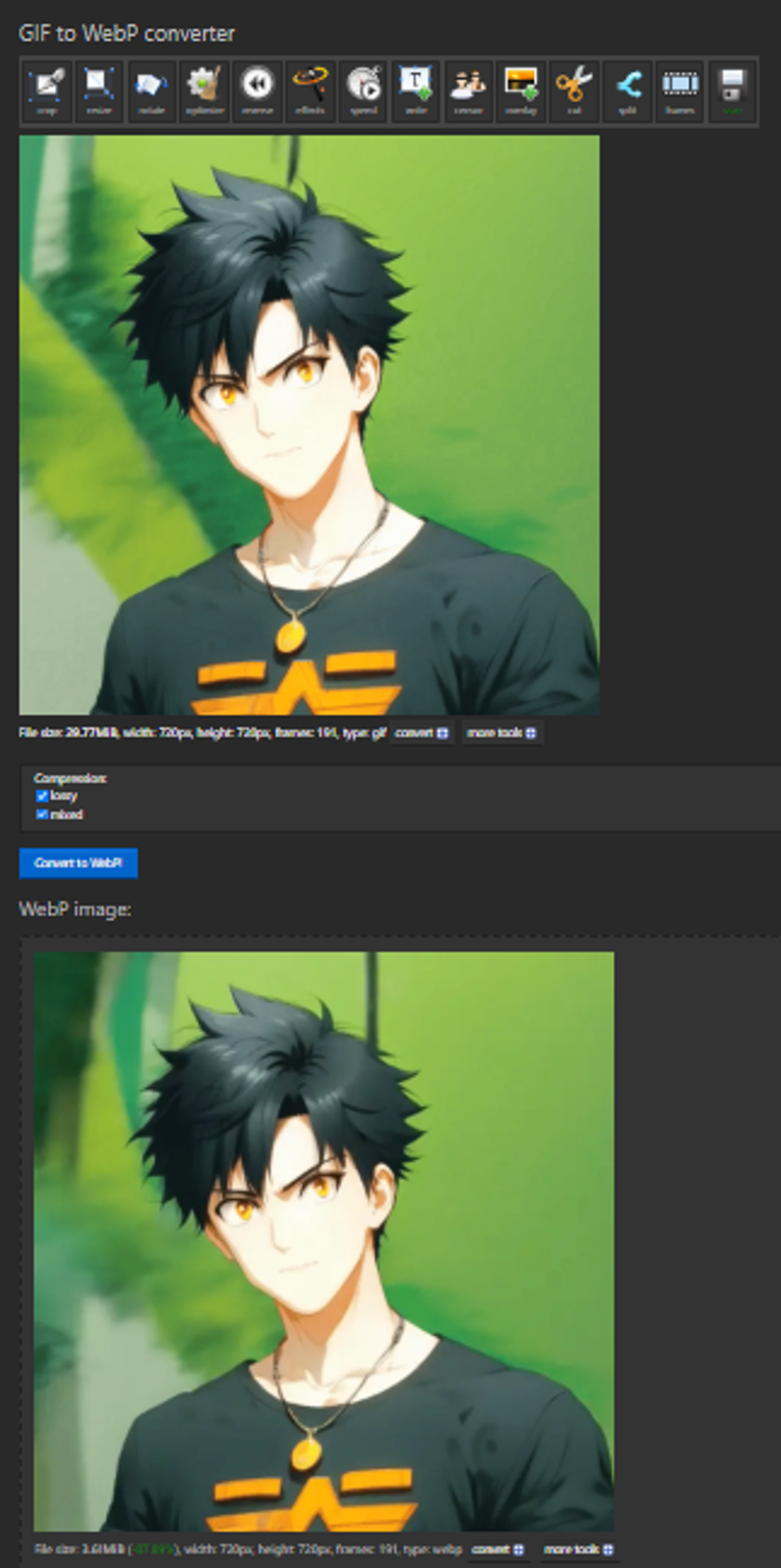
Costumize Your Profile Picture
Open the Civitai website and log in to your account.
Go to your profile, costumize profile, and select the option to change your profile picture.
Upload the WEBP image you downloaded.
Save the changes.
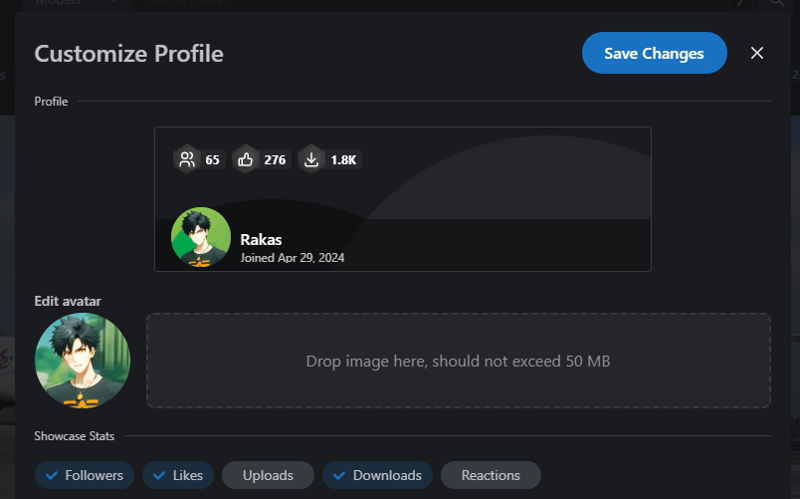
Don't Forget to Save, Share, and Buzz 😅
Ensure you save the changes to your profile picture on Civitai.
Share this tutorial with friends who want to create an animated profile picture.
Tip: Make sure the animated image is not too large to avoid affecting the site's performance when opening your profile.
Your little Buzz means a lot to me, No Buzz No Problem 😅


