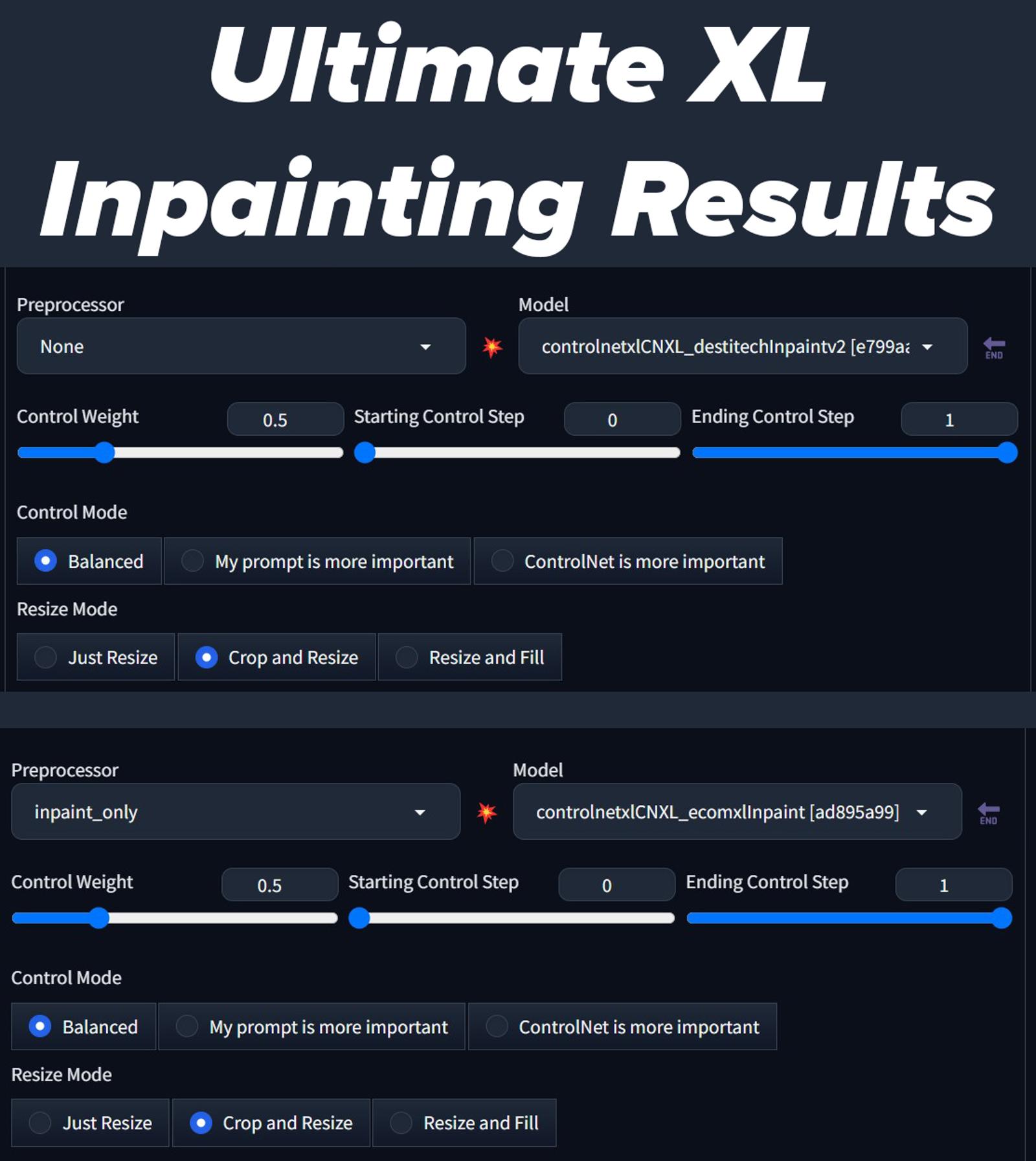This is a bit clunky, but the results are insanely good. I made a comment with this information in the ControlNetXL Civitai page ~ April 2024.
Do not use the "Inpainting" tab. for this method.
Use via txt2img tab or img2img tabs.
How to do it:
1. Download both destitech Inpaintv2 and EcomXL Inpaint (https://civitai.com/models/136070/controlnetxl-cnxl)
2. Use both models at the same time, at 0.5 strength each.
3. A ControlNet "mask" image needs to be added for each inpainting ControlNet.
Important:
destitech Inpaintv2
Must set preprocessor to "None".
The mask should be inverted (White = don't inpaint; Black = inpaint)
EcomXL Inpaint
Use preprocessor "llama-only".
The mask should normal (White = inpaint; Black = don't inpaint).