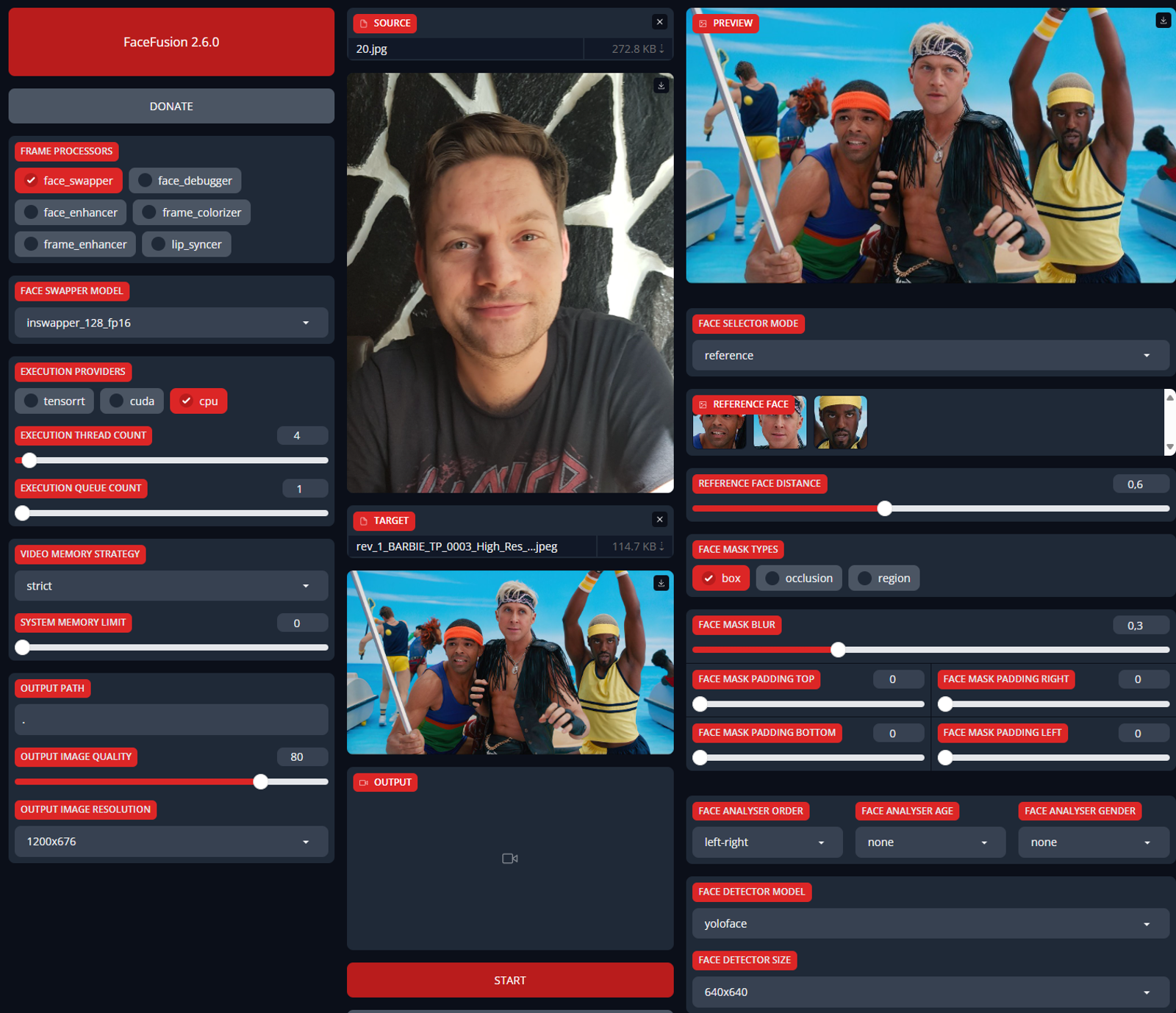FACE FUSION
Welcome to the Face Fusion Guide!
This manual is designed to help you navigate and utilize the FaceFusion software to create stunning deepfake images.
FaceFusion is a next-gen face swapper and enhancer delivering realistic, high-quality results. Whether you're a beginner or an experienced user, this guide will walk you through the essential steps and advanced techniques to merge faces seamlessly.
You'll learn how to load reference images, select and adjust faces, apply fusion, and refine your final image.
You can use FaceFusion either locally on your computer or in the cloud.
Local Installation:
You can use Face Fusion either as a Python program installed and started via the console, or with a launcher.
Choose between the $20 1-click installer to support FaceFusion, or install it for free through Pinokio.
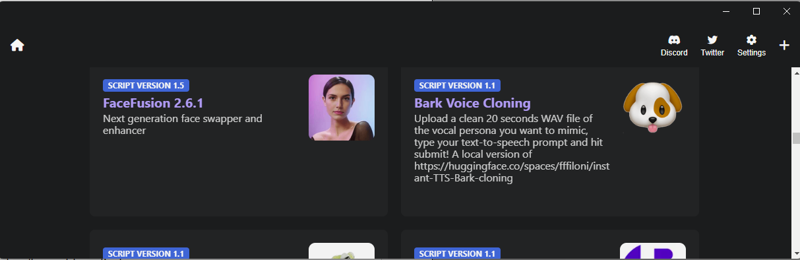
To install via Pinokio:
Click on the search bar in Pinokio.
Search for "Face Fusion" and click on "Install."
The installer will automatically download the GitHub repository and start the installation process.
Cloud Provider:
If you don't have a fast graphics card or want to use FaceFusion on the go, you can use FaceFusion in the cloud. MimicPC.com offers a cloud service that you can test for free.
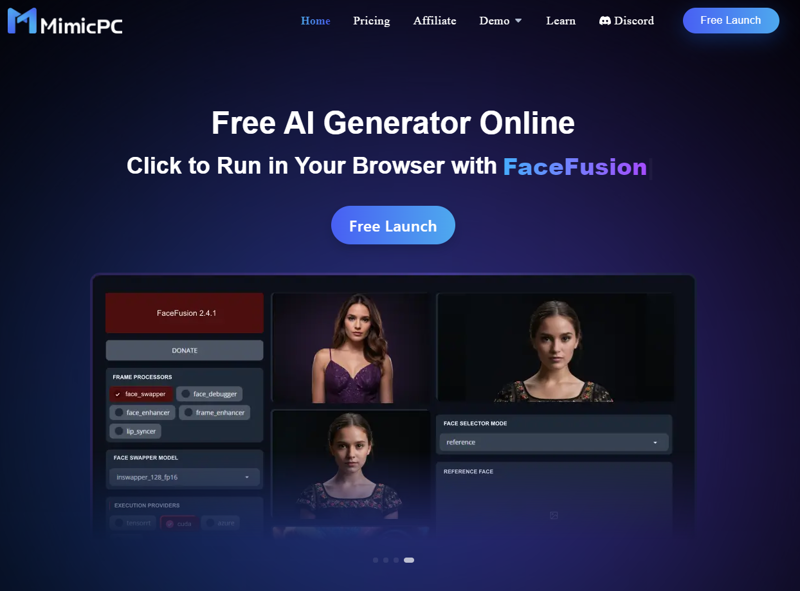
Step-by-Step Guide for Using FaceFusion:
Launch the FaceFusion application with Pinokio or at MimicPC.com.

Load Reference Images:
Import the images you want to use for face fusion by clicking on the "Load" button and selecting your files.
The source image is the image you want to swap, and the target is the destination image.
Enter Reference Face Selector Mode:
Click on the "Reference Face Selector Mode" button to activate the mode where you can choose the reference faces.
Select Reference Faces:
Use the tools provided to select the faces in the images you loaded. Adjust the selection to ensure it fits well with the face you want to use as a reference.
Adjust Settings:
Fine-tune the selection by adjusting parameters such as size, position, and rotation to match the faces accurately.
FaceFusion offers various face-swapping models (inswapper, blendswap, simswap, uniface).
In the preview, you can see the differences and test which works best for you.
The face-swapping models typically operate at low resolutions, so the quality of the swapped faces may not be very high.
To improve quality, FaceFusion provides different upscaling models specifically for faces.
If you select the face enhancer, you can choose between models like CodeFormer, GPFGAN, GPEN_BFR, and RestorFormer.
Apply Fusion:
Once the reference faces are selected and adjusted, click on the "START" button to merge the faces according to your settings.
Review and Edit:
Check the fused image and make any necessary adjustments to improve the final result.
Don't forget to Save the Final Image ;)
Video:
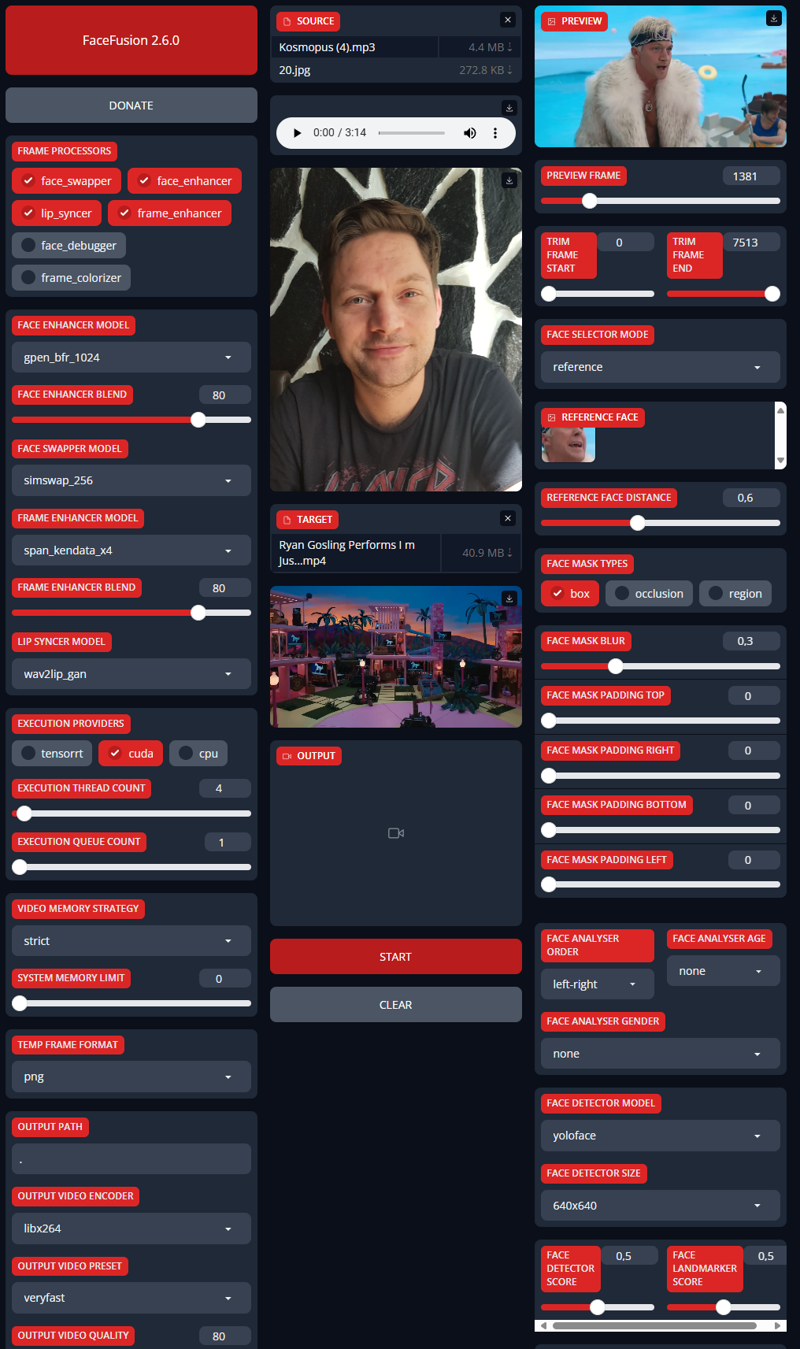
FaceFusion not only allows face-swapping in images but also in videos, complete with lip-sync functionality. To swap faces in videos, load a video as the target and simultaneously drag both an image and an audio file into the source field. Both files must be dragged in at the same time for it to work.
For video face swapping, you have the same selection of face-swapping and upscaling models as with image face swapping. For lip-sync, you can choose the open-source model Wav2Lip_GAN. To enhance video output quality, FaceFusion offers various upscaler models, with Span_Kendata, LSDIR, UltraSharp4x, and Real_ESRGAN4x delivering the best results in my experience.
Legal and Ethical Considerations of Face Fusion:
Using FaceFusion involves significant legal and ethical considerations. Legally, using someone's face without consent can infringe on privacy and image rights, and unauthorized use of copyrighted material can lead to intellectual property violations. Ethically, it's crucial to obtain explicit consent from individuals and avoid creating misleading or harmful content. Misuse of face-swapping technology can damage reputations, spread misinformation, and erode trust in digital media. Users should employ this technology responsibly, respecting both legal boundaries and ethical standards.