Here is a modified version of A1111 standalone/portable (for which no installation is needed).
This version allows you to use Stable Diffusion XL with a graphics card equipped with only 3GB of VRam
Thanks to my friend nuaion for providing me with the configuration and related files.
RELEASE NOTES:
indrema light 1.0 - 18/07/24
- First Release
indrema light 2.0 - 24/07/24
Added:
ADetailer (with the templates already included and no download required)
VAE for both SD1.5 and XL (optimized, no NaN errors)
Model for SD 1.5 AniThing V3.0 Pruned (so during startup it doesn't let you download the standard Stable Diffusion 1.5 template)
Negative embedding for XL (unaestheticXL_bp5) as well as the already present EasyNegative for SD1.5
Added some settings at startup to further optimize it
Added both Clip-Skip and VAE to the Stable Diffusion Homepage UI
ADetailer is automatically active
Image creation resolution, CFG, Steps, Sampler and Scheduler set automatically
indrema light 3.0 - 25/07/24
All In One
Added CyberRealistic-Negative Embedding for SD1.5
Changed the default negative embedding from EasyNegative to CyberRealistic-Negative (To try to fix some problem to some users. EasyNegative is still inside and usable)
Removed --No-half-vae from start (To try to fix some problem to some users)
Added Style.csv with all my prompts
One file RAR for all (LowVRam, MedVRam or Maximum Speed)
Indrema Light 4.0 - 26-07-2024
All in One
Added FastNegative V2 and bad-image-v2-39000 Embedding for SD1.5
Compiled RunMe.bat, now you have all this options when it start:
1) Low-VRam - Slow Speed - Works on 3GB
2) Med-VRam - Decent Speed - COULD work on 3GB
3) High-VRam - Full Speed - PROBABLY NOT working with 3GB, but it requires at least 6GB
4) Low-VRam - NansException - (Like Option 1, but it avoids this kind of error)
5) Med-VRam - NansException - (Like Option 2, but it avoids this kind of error)
6) High-VRam - NansException - (Like Option 3, but it avoids this kind of error)
7) EXIT
HOW TO USE IT
Version 1.0: Launch the file: run.bat on extrated folder
Indrema Light V1.rar - WORKS with 3GB (slow speed)
Version 2.0: Download and unzip the file
or Indrema Light V2 LowVRam.rar - (Mirror V2 - LowVRam) - WORKS with 3GB (slow speed)
or Indrema Light V2 MedVRam.rar - (Mirror V2 - MedVRam) - COULD work with 3GB (decent speed)
or Indrema Light V2 Full Speed.rar - (Mirror V2 - Full Speed) - PROBABLY NOT working with 3GB, but it requires at least 6GB (maximum speed)
Enter into the unzipped folder
Launch the file: run.bat
Version 3.0: Indrema Light V3 - AIO - Mirror V3
or Launch the file: run-LowVRam.bat - WORKS with 3GB (slow speed)
or Launch the file: run-MedVRam.bat - COULD WORKS with 3GB (decent speed)
or Launch the file: run-Full.bat - PROBABLY NOT working with 3GB, but it requires at least 6GB (maximum speed)
Version 4.0: Indrema Light V4 - AIO - Mirror V4
Just launch the file RunMe.bat
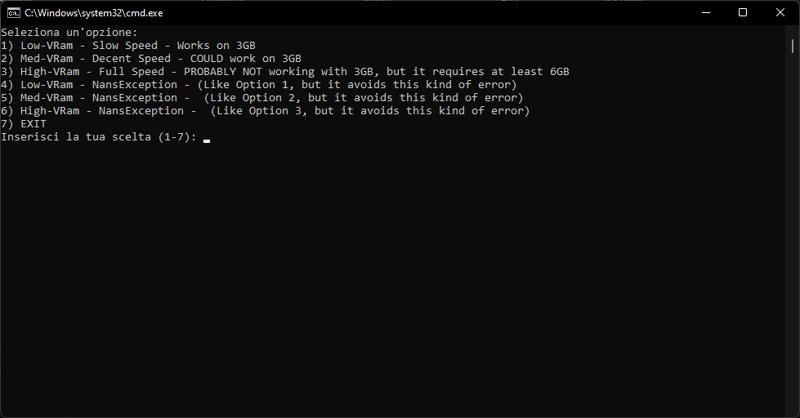
TROUBLESHOOTING
NansException ERROR
Solution:
Go inside indrema light folder -> webui.
Click with the RIGHT BUTTON of the mouse over the file webui-user.bat and choose to "edit" (with notepad).
Search for this line:set COMMANDLINE_ARGS= --xformers --skip-torch-cuda-test --ad-no-huggingface --disable-safe-unpickle
and at the end add: --no-half --no-half-vae --disable-nan-checkThe complete line should look like this:
set COMMANDLINE_ARGS= --xformers --skip-torch-cuda-test --ad-no-huggingface --disable-safe-unpickle --no-half --no-half-vae --disable-nan-check
Save, Close, Launch the file: run.bat
Done.
PS: no XL models are included in V1. If you need one, and if you think that this version A1111 is helpful to you, please consider to download my AniVerse XL to thank me
>>>ITALIAN VERSION<<<
Ecco una versione di A1111 standalone e portable (per cui non serve installazione e si può spostare da PC a PC.
Questa versione permette di utilizzare Stable Diffusion XL con una scheda grafica dotata solo di 3GB di VRam (nVidia)
Si ringrazia nuaion per avermi mandato la configurazione e i file relativi.
NOTE DI RILASCIO:
indrema light 1.0 - 18/07/24
- Prima uscita
indrema light 2.0 - 24/07/24
Aggiunto:
ADetailer (con i modelli già inclusi e senza bisogno di download)
VAE sia per SD1.5 che per XL (ottimizzato, nessun errore NaN)
Modello per SD 1.5 AniThing V3.0 Pruned (quindi durante l'avvio non scaricherà il modello standard Stable Diffusion 1.5)
Negative Embedding per XL (unaestheticXL_bp5) oltre al già presente EasyNegative per SD1.5
Aggiunte alcune impostazioni all'avvio per ottimizzarlo ulteriormente
Aggiunti sia Clip-Skip che VAE all'interfaccia utente della home page di Stable Diffusion
ADetailer è automaticamente attivo
Risoluzione di creazione immagine, CFG, passaggi, campionatore e pianificazione impostati automaticamente
indrema light 3.0 - 25/07/24
All in One
Aggiunto il negative embedding CyberRealistic-Negative per SD 1.5
Modificato il Negative Embedding predefinito da EasyNegative a CyberRealistic-Negative (per provare a risolvere alcuni problemi per alcuni utenti. EasyNegative è ancora all'interno e utilizzabile)
Rimosso --No-half-vae dall'avvio (per provare a risolvere qualche problema per alcuni utenti)
Aggiunto Style.csv con tutti i miei prompt
Un file RAR per tutti (LowVRam, MedVRam o Velocità massima)
Indrema Light 4.0 - 26-07-2024
All in One
Aggiunto FastNegative V2 e bad-image-v2-39000 Embedding for SD1.5
Creato RunMe.bat, ora quando parte vi chiederà di scegliere un'opzione:
1) Low-VRam - Slow Speed - Works on 3GB
2) Med-VRam - Decent Speed - COULD work on 3GB
3) High-VRam - Full Speed - PROBABLY NOT working with 3GB, but it requires at least 6GB
4) Low-VRam - NansException - (Like Option 1, but it avoids this kind of error)
5) Med-VRam - NansException - (Like Option 2, but it avoids this kind of error)
6) High-VRam - NansException - (Like Option 3, but it avoids this kind of error)
7) EXIT
COME SI USA
Versione 1.0: Avvia il file: run.bat dentro cartella estratta
Indrema Light V1.rar - FUNZIONA con 3 GB (bassa velocità)
Versione 2.0: Scarica e decomprimi il file:
o Indrema Light V2 LowVRam.rar - (Mirror V2 - LowVRam) - FUNZIONA con 3 GB (bassa velocità)
o Indrema Light V2 MedVRam.rar - (Mirror V2 - MedVRam) - POTREBBE funzionare con 3 GB (velocità decente)
o Indrema Light V2 Full Speed.rar - (Mirror V2 - Full Speed) - PROBABILMENTE NON funziona con 3 GB, penso richieda almeno 6GB (velocità massima)
Entra nella cartella decompressa
Avviare il file: run.bat
Versione 3.0: Indrema Light V3 - AIO - Mirror V3
Avvia il file: run-LowVRam.bat - FUNZIONA con 3 GB (bassa velocità)
Avvia il file: run-MedVRam.bat - POTREBBE FUNZIONARE con 3 GB (velocità decente)
Avvia il file: run-Full.bat - PROBABILMENTE NON funziona con 3 GB, penso richieda almeno 6GB (velocità massima)
Version 4.0: Indrema Light V4 - AIO - Mirror V4
Doppio click sul file RunMe.bat
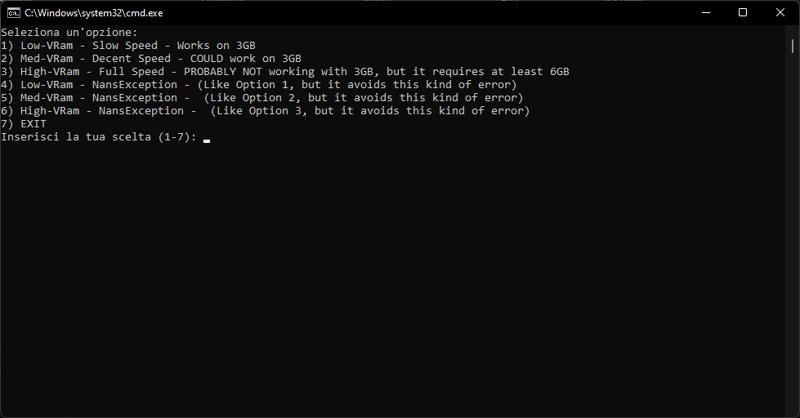
TROUBLESHOOTING
NansException ERROR
Soluzione:
Vai dentro la cartella indrema light folder -> webui.
Clicca con il TASTO DESTRO del mouse sopra al file webui-user.bat e seleziona "Modifica" (con notepad o notepad++)
Trova questa linea:set COMMANDLINE_ARGS= --xformers --skip-torch-cuda-test --ad-no-huggingface --disable-safe-unpickle
alla fine aggiungi: --no-half --no-half-vae --disable-nan-checkLa riga completa dovrebbe comparirti così:
set COMMANDLINE_ARGS= --xformers --skip-torch-cuda-test --ad-no-huggingface --disable-safe-unpickle --no-half --no-half-vae --disable-nan-check
Salva, Chiudi, e lancia il file: run.bat
Fatto.
PS: Nessun modello XL è incluso nel pacchetto V1. Se te ne serve uno e, ritieni che questa versione di A1111 ti sia stata utile, considera la possibilità di utilizzare il mio modello AniVerse XL per ringraziarmi.


