A Preface Of Sorts
Whether fond of the buzz system or not, it is here to stay, lest those at the top of Civitai decide otherwise. I am here not to criticize the system, but to inform you all of an alternative to the lora training system that has existed on Civitai for quite some time.
What are the advantages of this "alternative"?
Free with only minimal constraints depending on your particular needs
Little effort required
Much easier to do than Civitai's trainer, though much more limited
Simplistic and so easy to learn, you could teach your grandmama
What are the disadvantages? Little is so generous in this world.
The maximum that a dataset amounts to is a mere 100 images
Too simplistic, thus removing most possibilities for you to customize (Not even allowing you to caption images yourself.
Taking experiences from the last time I used that website to describe images, I suspect that their automatic captioning is not at all solid at its job
You have to get, gain, then spend credits for the creation of loras
You need an account (unsurprising)
Well, I was disingenuous with my disadvantages because I might have repeated myself a few times with some points mentioned. That or some points stated are relatively similar. The service is still solid and you can make loras out of whatever you desire, whether that be SFW or NSFW. It also includes the ability to make SD 1.5, XL, and Pony loras, ranging in model and scope, such as allowing Realistic XL loras, though I am unsure about Pony models.
The Article's Substance
Here lies the important stuff, where I will hopefully be as concise as can be. The tool I will focus on here is Pixai, an AI website centered mostly around generating Anime content through the power of AI. The service eventually added the ability to train loras, and sometime later updated their lora training to include XL and Pony. The generator can be found here.
As said, generations are fast, easy, and affordable. If you wish to make it entirely free, just log onto the platform every so often and you get your free credits that with time, could become your very own lora.. Just doing that will eventually give you a sufficient sum for creating a lora, a generous 25, 000 credits. That might seem like a lot, but the daily gift yields ten thousand of those juicy credits.
How to train a lora on Pixai
This section leans heavily on the in-depth Civitai lora training guide by SecondDinner, it can be found here.
Steps - Basically What Second Dinner Said But Retold
Get the images you want to train (I suggest making only style loras as the generator does not even allow you to specify if you want a character, style, or NSFW act lora)
There are many places you can find images at, such as pixiv.net, deviantart.com, or so on. I don't want to get into it too heavily as I know mostly NSFW websites, lol. Also, SecondDinner does a better job than me at sharing a few websites, check out the article.
Resize
I told you this is basically a retelling of SecondDinner's guide. (Remember, you cannot caption images)
Upload And Train
After that, I suggest you wait until all images have clearly loaded. Not sure if this makes a difference, but jumping the gun is ill-advised.
Click a few options, like model type (SD, XL, etc.,) then upload your images (1-100,) I go for 100.
Start Training, Wait, Download, Have Fun.
Yay, you finished. Pretty simple. The hardest part is deciding the image. You can cut whatever bits may cause errors, like watermarks whenever possible. The creator's style that I made a lora with had some watermarks, though they overlapped with the characters, so I could not do this. Like I said, check out SecondDinner's article. Some didn't I used the ones that had no censorship or watermarks. Yes, I made an NSFW lora. It can be found on Pixai through this link. I also have other loras published, which I might later upload onto Civitai.
It is a good idea to resize your images so that the AI makes a better lora, you can do what SecondDinner suggests, making it 1024 x 1024 on presize.io. Do note that it bumped up the size of the Lora I made. Ultimately, my Lora's size came out to be 256 MB, with all 100 images being 1024 x 1024. You might get a smaller-sized Lora by choosing other dimensions, such as 768 x 768.
Keep in mind:
You need a Pixai account
It says 25, 000 credits being the cost is a discount, it might be an event, so I suggest you monitor the lora trainer
Training costs credits, though this can be made back, especially if it becomes popular
The service lags behind on the implementation of Pony, and a Pony lora I trained on there showed as incompatible with the Bolero Pony Mix that somebody put up on the site
Queues take longer than the actual training
You can train NSFW, but having an NSFW cover for your image will make the lora perform worse, disincentivizing it. Just change it, lol
While you cannot caption images, you can put trigger words onto your lora when making it, though I have no clue whether that affects Pixai's training of a lora.
Now to what I call:
The Credit Effect
I wanted to make this point a mere bullet point, however, I have always found the application of this feature to be unnerving as it has the unintended consequence of making users fearful of using their "credits", "buzz", "tokens", or whatever other name these digital currencies take on. Thus, I find a system of daily free "gens" to be preferable, given that it causes the opposite effect, making users of the service want to use it as much as possible due to fear of missing out on free runs that might expire. Nevertheless, I have no authority to change anything, nor am I able to influence others with my beliefs or concerns.
Dumny Guide For Making A Lora On Pixai:
You need a Pixai account. Please Register one if you haven't yet
Check Pixiv.net for images you would like made into a lora (max is 100 images for one lora)
Click on images and download - Rinse And Repeat ~99 More Times
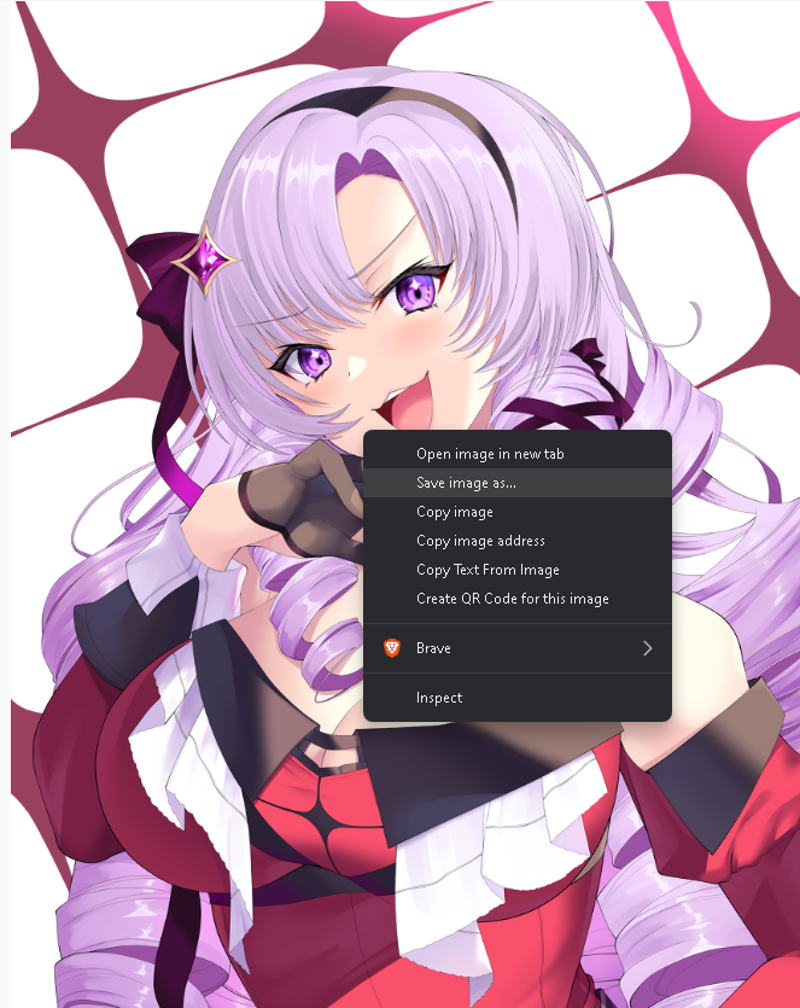
Go onto https://www.presize.io/

Add images in "Add Files", switch to whatever dimensions you want. For instance, 768 x 768
After that, save as zip.
Go to https://pixai.art/train-lora when you have the funds and the amount of images you see fit.
Add images by selecting them. (Add Files option)
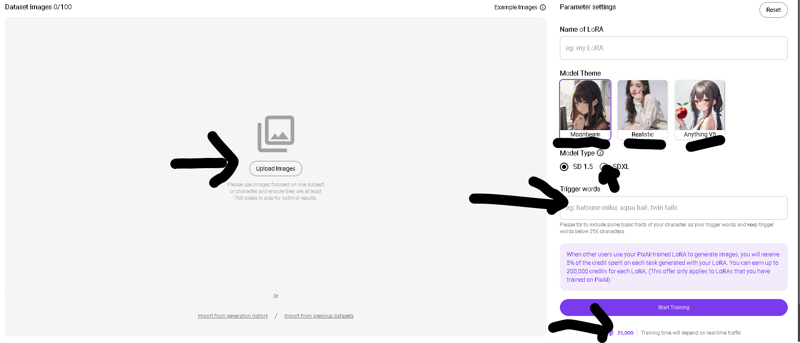
Choose your model, SD or XL (Includes Pony)
Choose a name and some triggers words if you like.
Select "Start Training"
It goes into queue. Wait.
Once it finishes, download and have fun! You can post it onto Civitai or onto Pixai to hopefully make your credits back


