# How to caption your images correctly:
I personally use this software to manage my tags in one place called https://github.com/jhc13/taggui because it lets me configure my captions into .txt files way easier and can caption at the same time with an autosave!
To caption in taggui you must do the following:
1. Go to "File" in the top left corner and select "Load Directory"
Make sure your images are in an isolated folder, for example: C:/Dataset/LoRAName/DatasetFolder to caption the images properly without potentially involving other folder(s) images.*
2. Find "Autocaptioner" in the bottom right corner and select one image and hold CTRL+A on your keyboard for all of your images in the preview box to be tagged.
3. Then lastly, select X amount of tags you want captioned for each image, scroll up and press "Autocaption".
It will take some time and use your GPU's VRAM so you may experience lag, but it is lightweight and efficient!
# Specific LoRA purposes:
Character LoRA:
Remove any tags in the "All tags" section that involve appearance / clothing / gender or solo in your captions because;
- Gender:
If the images focus on a designated gender and one character is visible in each. I would remove solo, 1girl, and because https://civitai.com/models/609198/detective-incog has an appearance consistently with her trench coat, blonde hair, ponytail, black shirt, green eyes, etc that I would like to not prompt for I remove so that the first tag I place in will use those attributes automatically if clearly visible.
- Optional Accessories:
If I want to add Incog's sunglasses in my image, I would keep the sunglasses tag in the .txt file so I can prompt for it whenever I want.
This gives me an option that I can use in my images whenever I want to.
Style LoRAs:
For Styles you would focus on images that affect the subject and not focus on the background at all.
For example; I have a demon in this image,

and I want to create a style that changes women into demons.
Remember that you would focus on a goal of a certain gender/theme to understand how you would want your results to look like at the end of your training.
To create a style LoRA for specifically a gender you would do the following;
1. Load up taggui and your image directory for preparation.
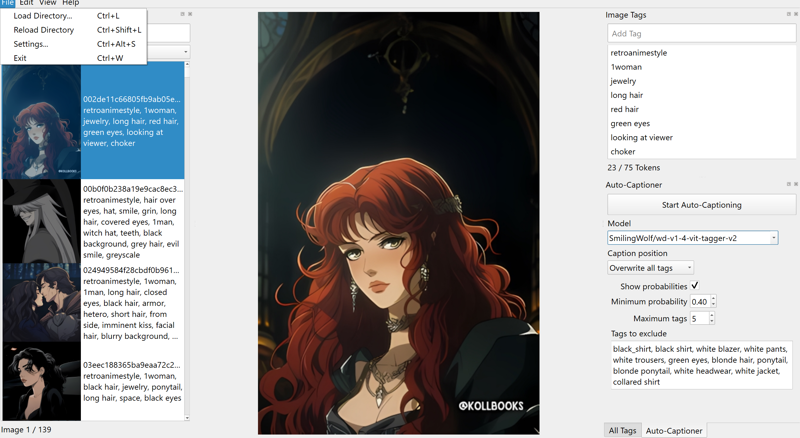
2. Select your first image and do CTRL+A on your keyboard.
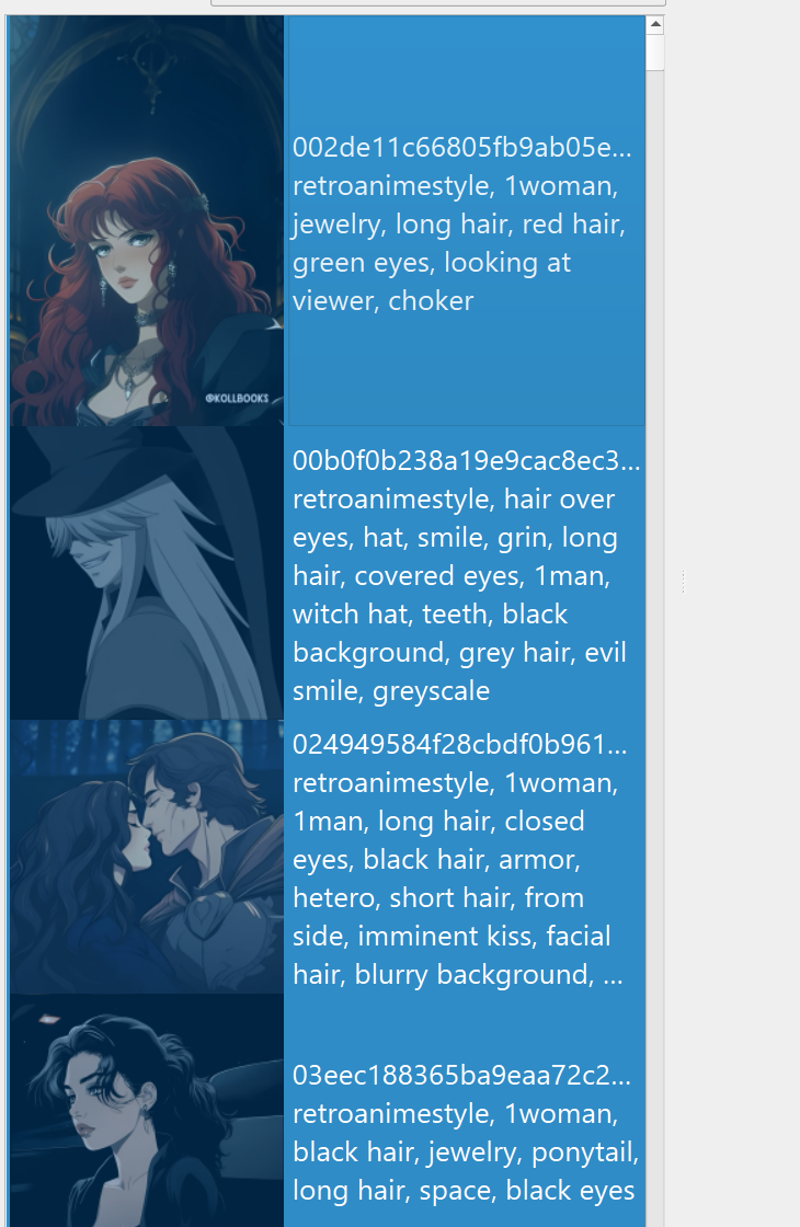
3. Go to the bottom right corner and select Autocaption
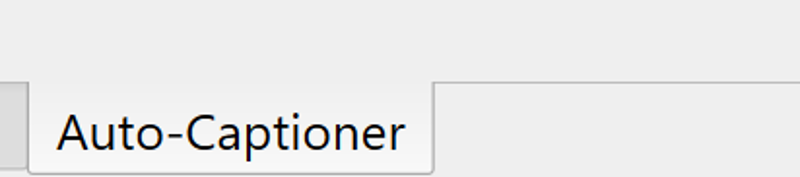
4. Select the wd14-vit-v2 model in the dropdown menu.
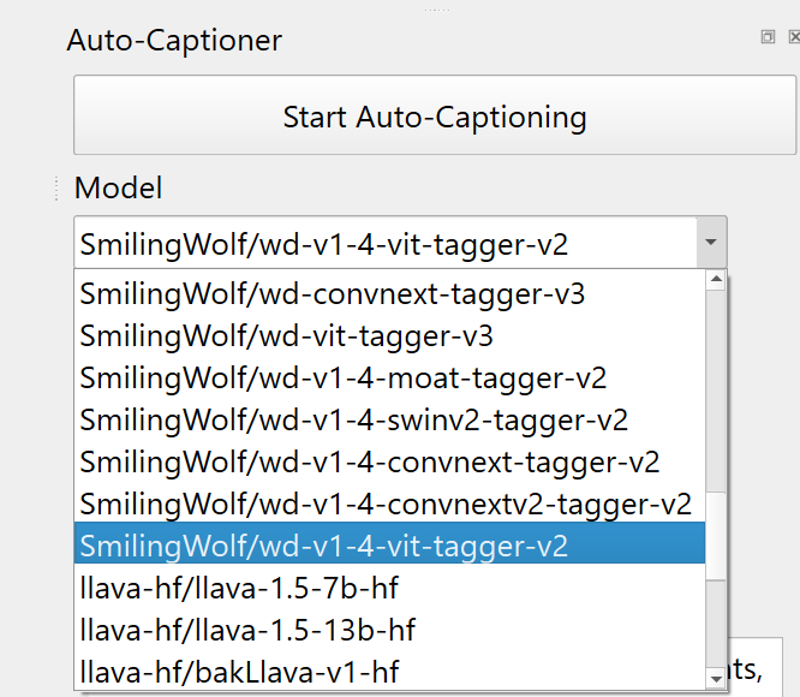
This is the best one for captioning any image that is highly recommended for all users
5. Select X amount of tags for each image, recommended is 75
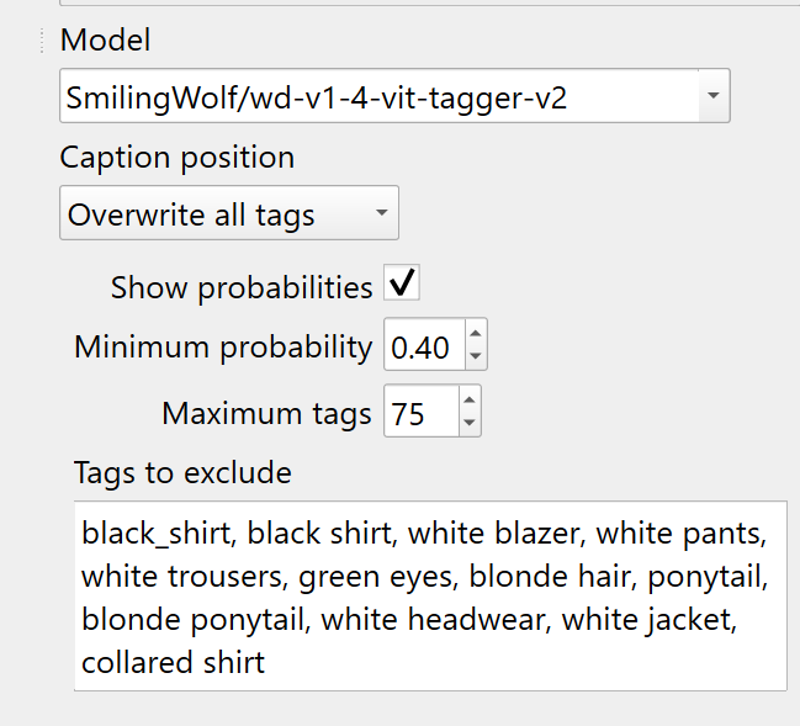
6. Then once that is all ready, press Autocaption above!
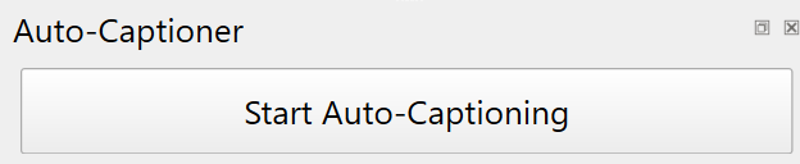
It will take some time but that is natural for 75 tags per X amount of images.
7. Once complete, go to All tags next to the autocaptioner in the bottom right corner.
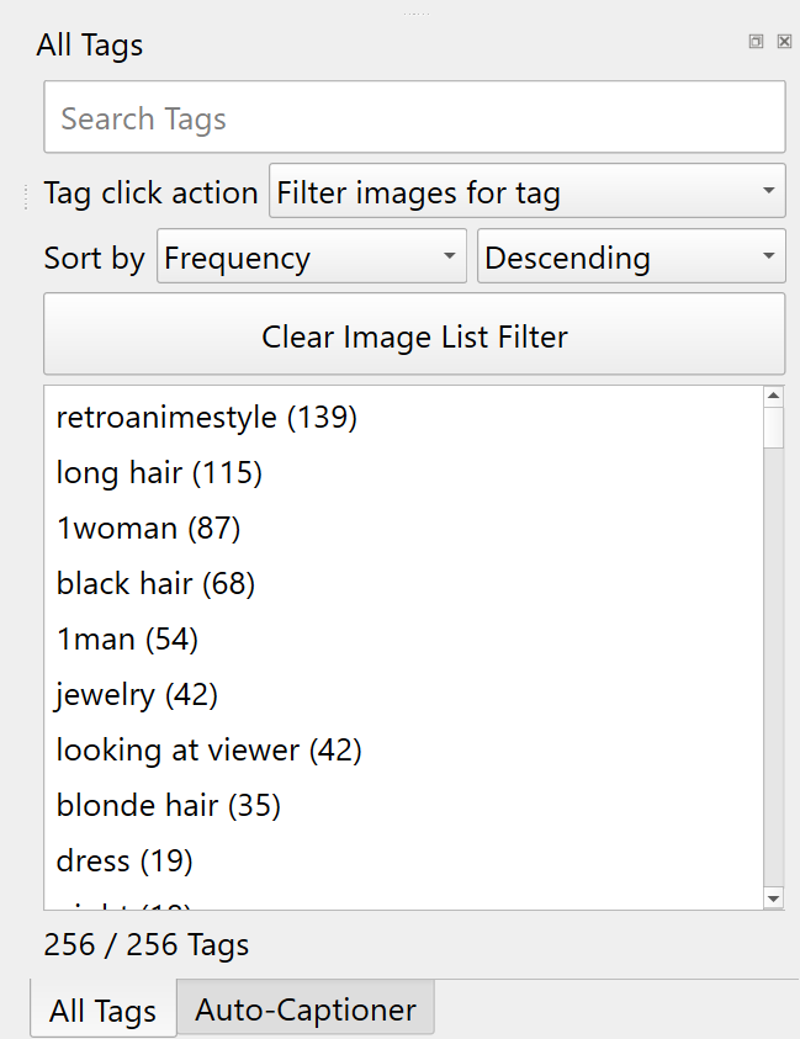
You can then see all of your tags for every image that is captioned by frequency in each image!
[Reminder: Since this is a style LoRA and this is for different genders, we do not need to remove 1girl/1boy/1man/1woman in the captions].
#### But any mention of artistic attributes such as monochrome, 1990s retro anime style, etc must be removed because it will confuse the A.I.
8. Once you have removed the following tags that you do not want to prompt for, or mention artistic designs/attributes, you can go above to see the Add Tag button;
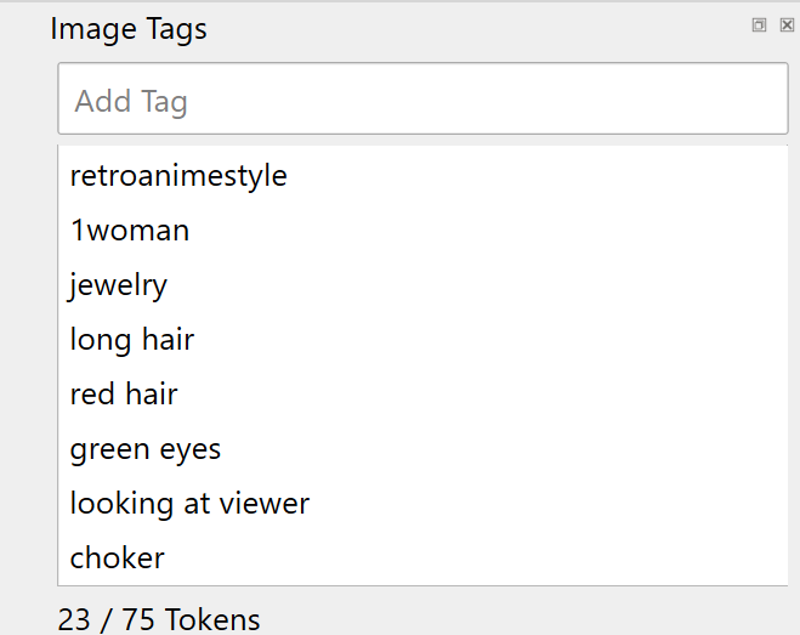
Then select your images using CTRL+A on your keyboard and go back to Add tag and type a tag that you want to use as your trigger for the style to be activated in your prompt. For example mine is retroanimestyle that I want to activate my style with.
9. Next, you must go to the Edit tab in the taggui menu and select Batch Reorder Tags;
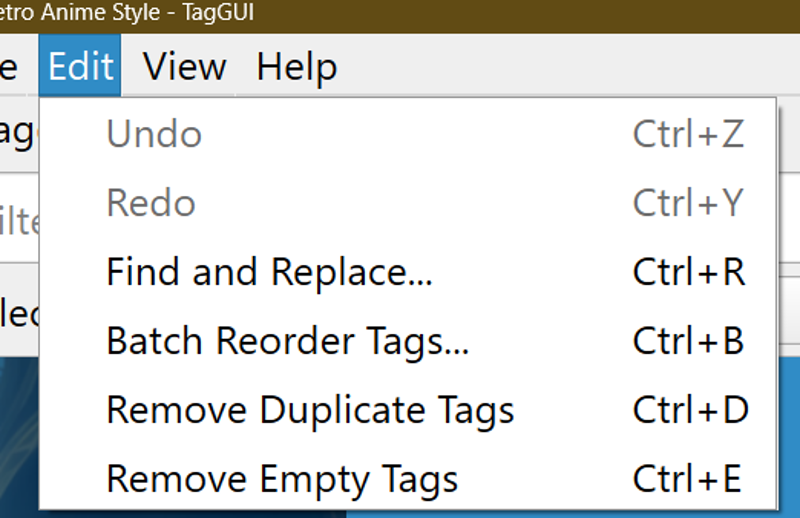
This is where you can organize your tags depending on what you want to be prioritised the most.
10. Lastly, you must type the exact tag that you used in your images captions and press Move Tags to Front;
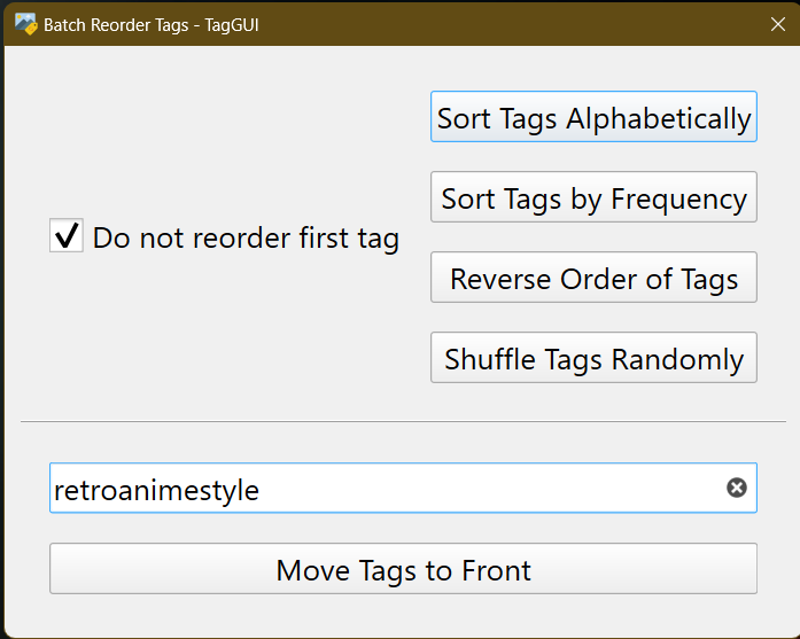
This will prioritise the tag is located at the front of every image and will be used first.
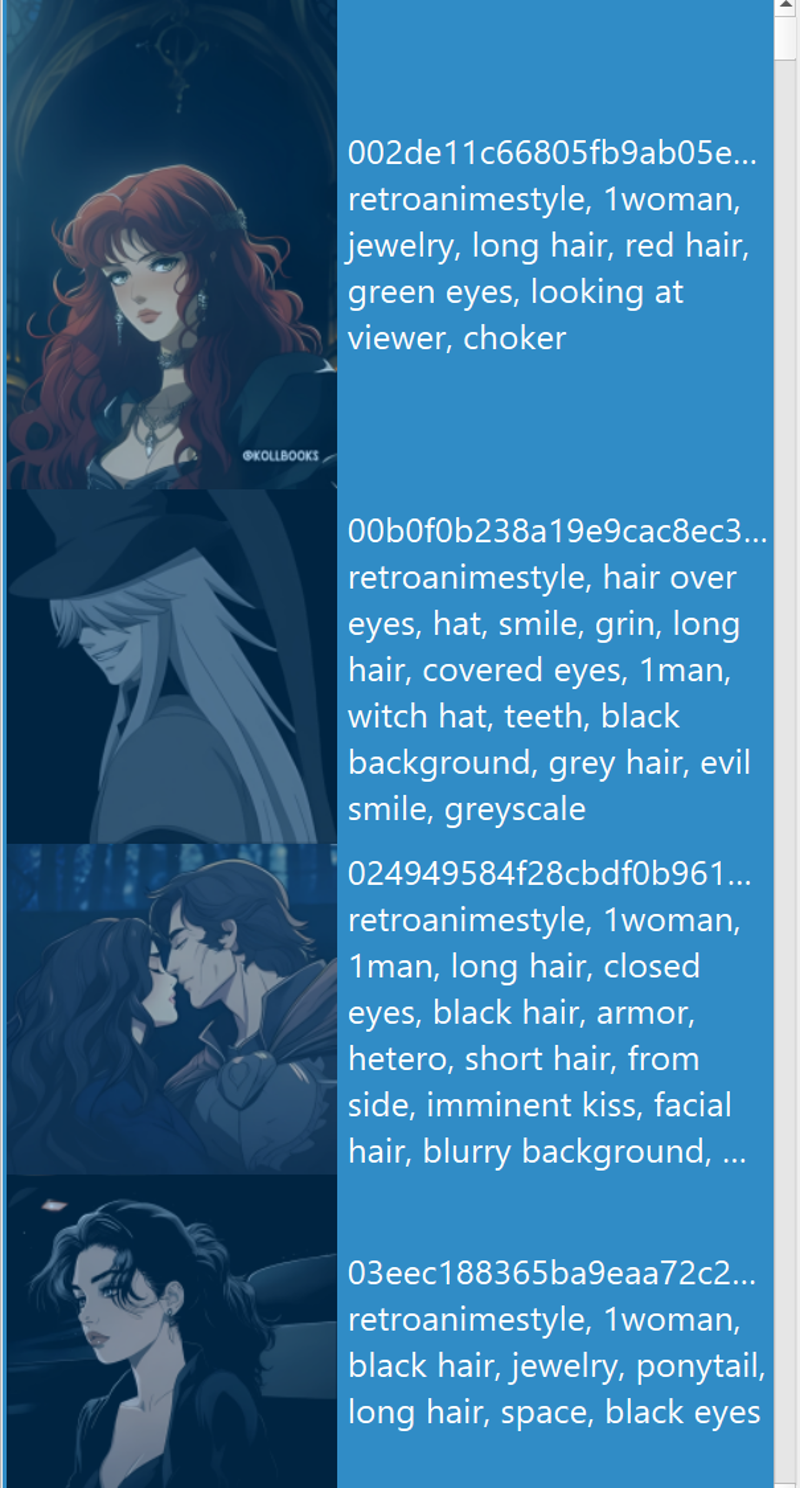
And you are done!
That is how you caption images in the way I do it, I made this article because some people are not aware of how important tagging is for images and I myself have made a lot of mistakes that prompt me to use tags that I would not want to use because I expect my activation tag retroanimestyle to use it, which caused me to waste my buzz.
I hope this helps a lot and if you need any other advice I can answer your questions in the comments, thank you for reading this article and good luck on your tagging process!
REMEMBER:
You must remove these tags even when creating a LoRA that does not focus on one singular subject. And remember that what you do not want to prompt you should remove.

