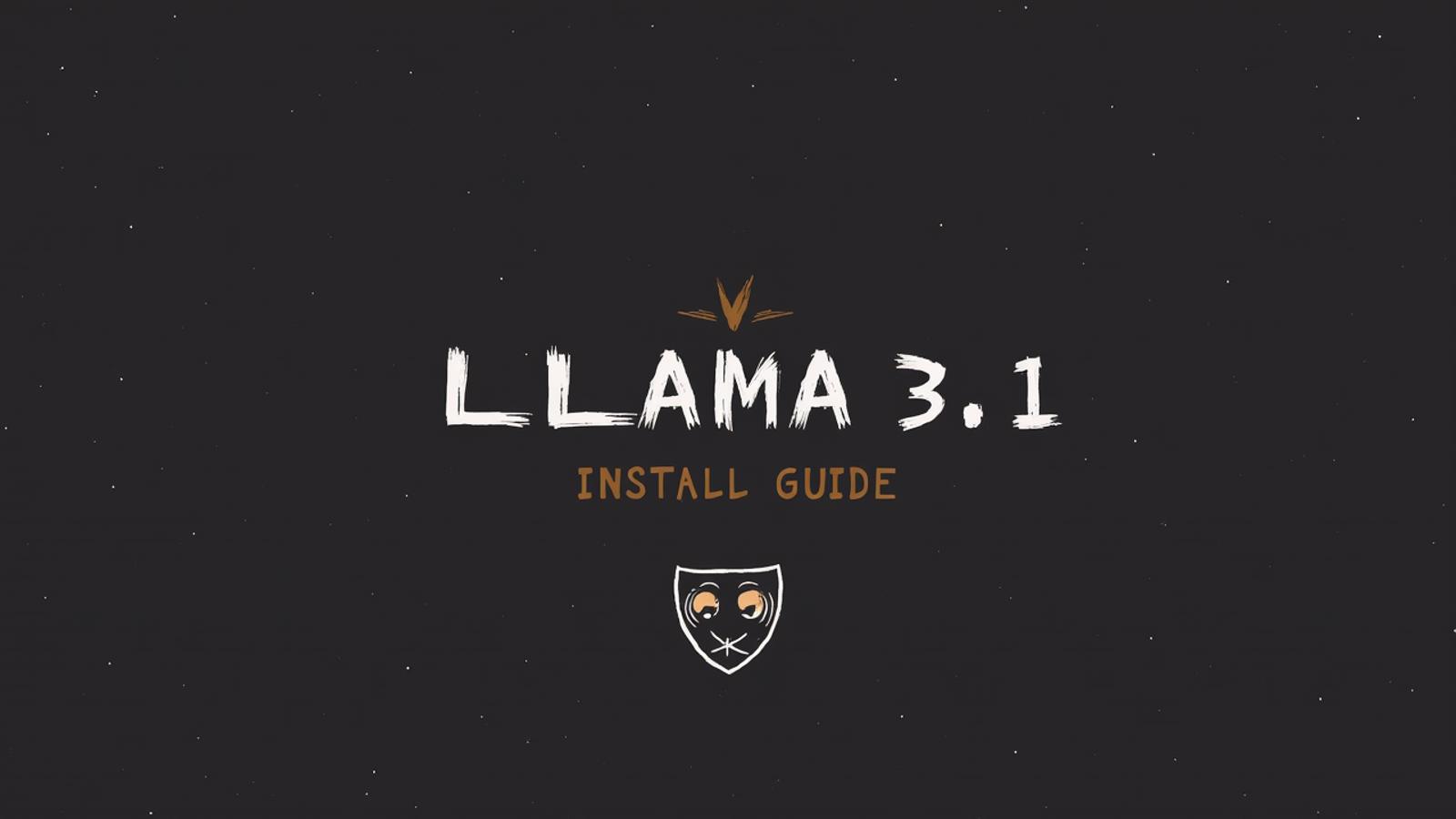Hello ♥
Here is a little guide to install and use Ollama locally for free.
Please download and check the documentation here:
https://ollama.com/
Step 1
Download Ollama
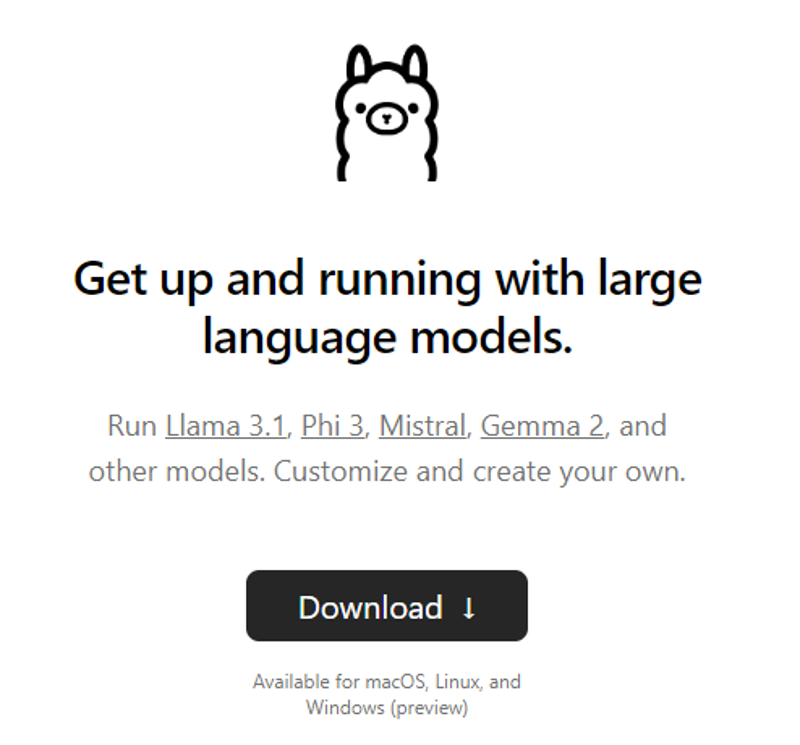
Step 2
Install Ollama
Step 3
Start Ollama

check if Ollama is running
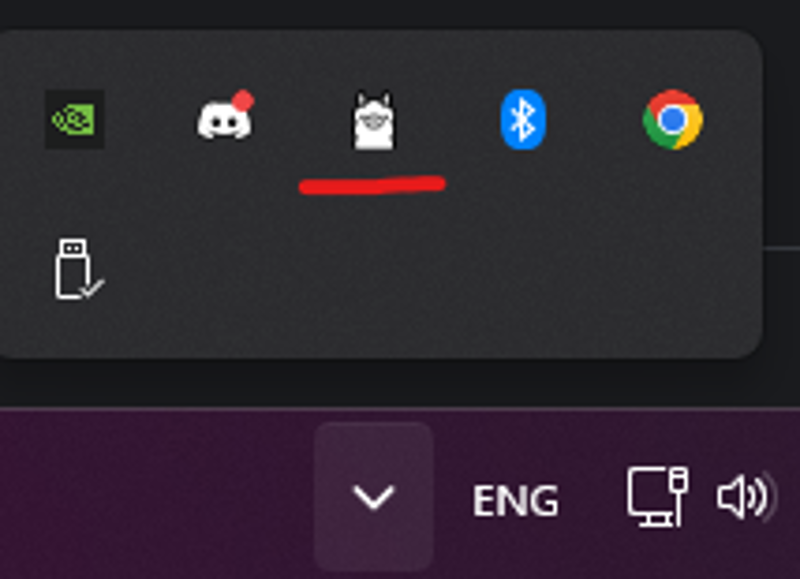
Step 4
run cmd Command Prompt
start ollama with
ollama serve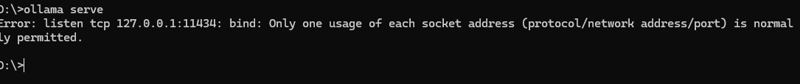
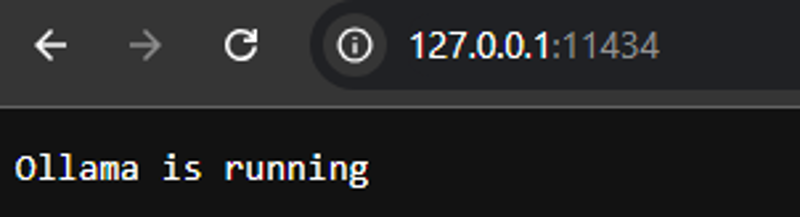
Step 5
Install Model
There are diffrent Models u can install.
We will install the newest Llama Version 3.1
hit
ollama run llama3.1now he will install the Model.
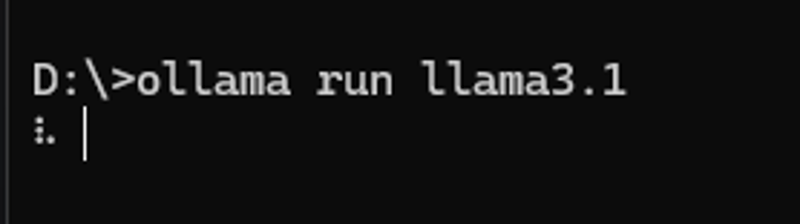
if its done, you now have installed Llama3.1 and can use it locally.
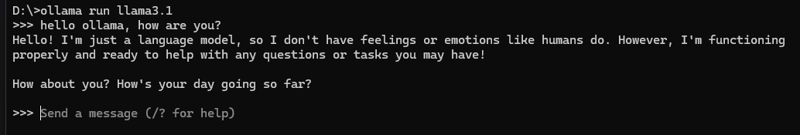
Congratz! :)
If you want to start Ollama again after closing it, repeat Step 3, 4 and 5.
To use this in Comfyui:
https://github.com/stavsap/comfyui-ollama
you can download the little workflow i create for you.
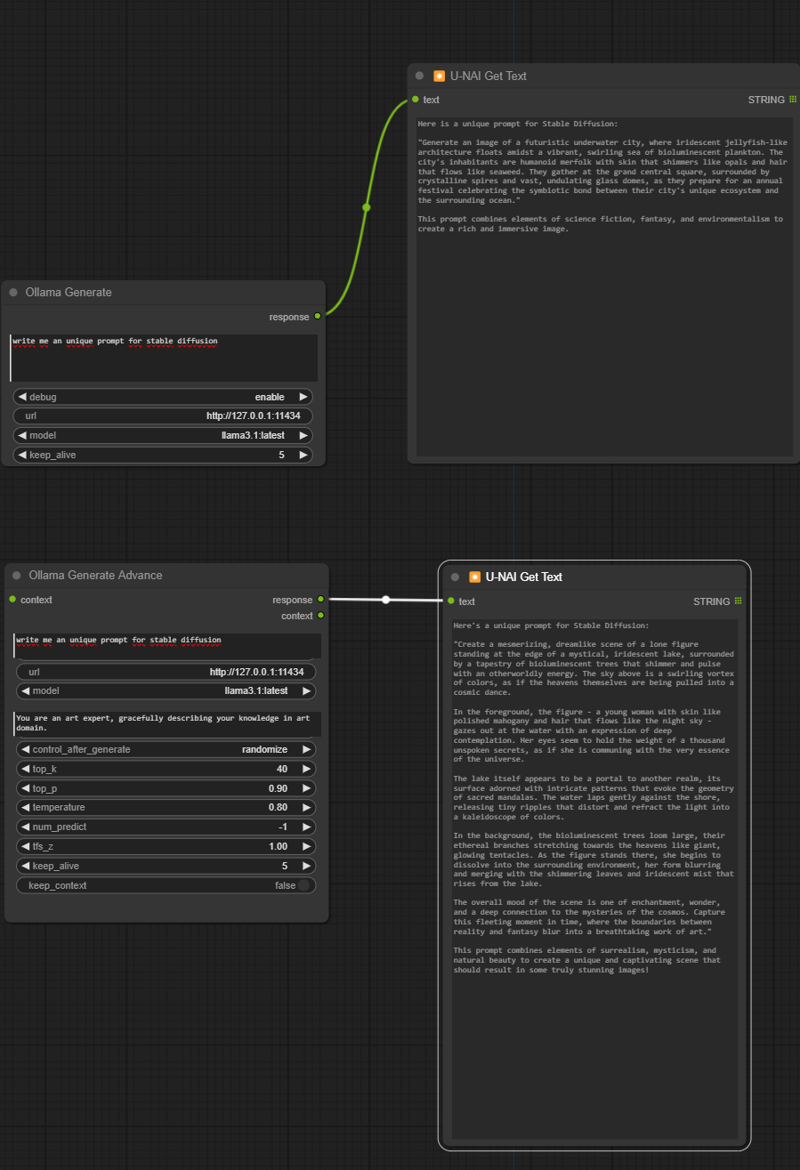
Hope this was helpful. Please tell me in the comments if you have ever used llama or which LLM you use the most ♥
Fun Fact
i really have no idea about programming. I feel like a hacker when I enter something into command prompt and something really useful happens.
Maybe you recognized yourself too 🫠
for whatever reason you want to show me appreciation, you can: ❤️Ko-Fi❤️