There are often some needs to learn the style of movies, or extract a character from a movie.
Different people have different work habits, and I have some experience to share.
A primary question is how to extract training images.
Pause for screenshot?
This is not a good idea.
It is easy to miss key frames and rewinding repeatedly is a huge workload.
Convert videos to images?
Don't do that!
Generally, the size will increase by 300 times.
Write a DataProvider to randomly pick a frame.
It sounds smart, but the result is not good.
One reason is that it is easy to capture the transition animation, and the second reason is motion blur.

Even with 4K resolution, most frames are still blurry.
The best method is random sampling
Then manually remove inappropriate images and inappropriate parts
If you don't know how to program, you can use potplayer
First download the HD video and open it, then right click on the screen
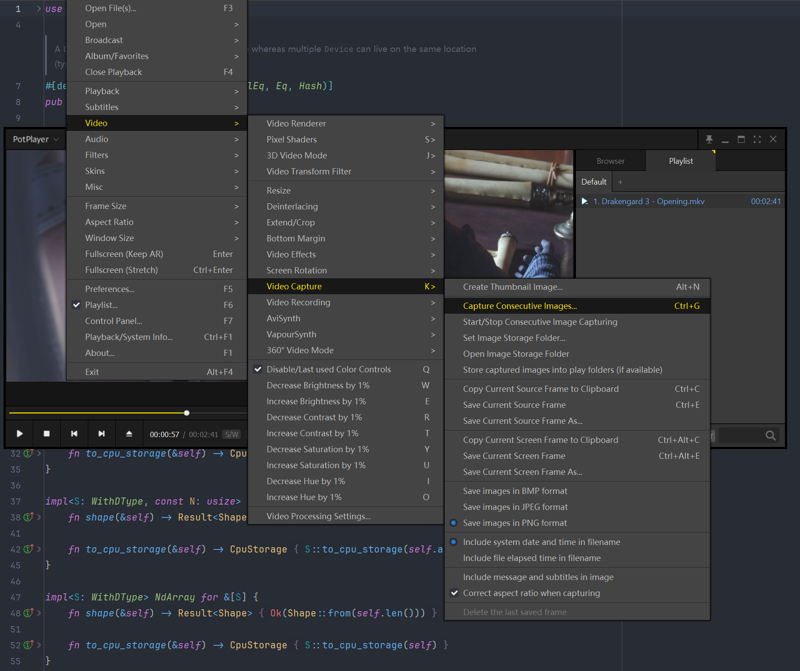
Press Ctrl + G or follow the above picture to open the Capture Consecutive Images.
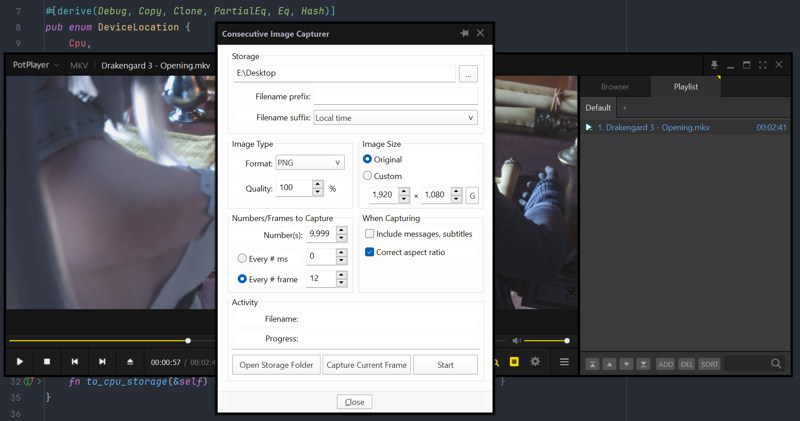
According to the length of the video, multiply it by 25 and divide it by 300.
This is the interval for taking screenshots.
Click Start, and press C to speed up, press C repeatedly, press C repeatedly, press C repeatedly.
The video will be played very quickly, then open the screenshot folder.
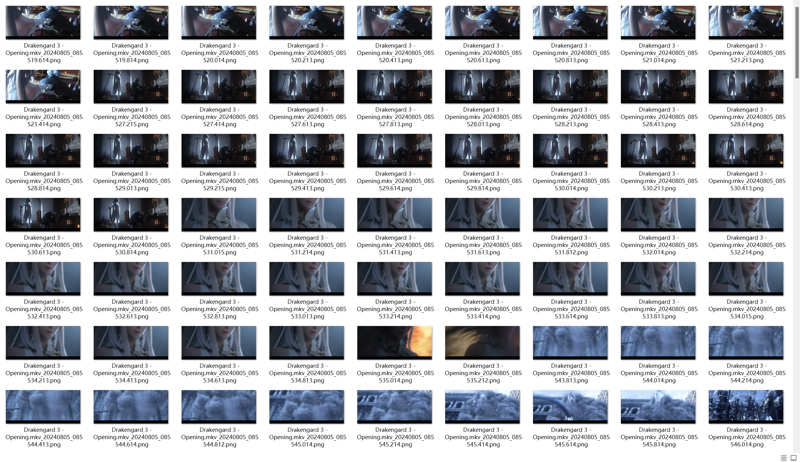
Next you need to select about 30 - 60 non-transition, non-blurred images.
Remember that the quality of the dataset is more important than the quantity, and if it is not enough, 20 images are acceptable.
The rest is the traditional training process, enjoy!


