☕ If you like what I do, buy Stoke a brew ☕
PROBLEM: You hear folks online talking about Clip Skip and changing VAE but you can only see them in the setting and can't be bothered changing it there all the time.
REACTION: If only you could find an easy way to achieve this without lurking in the settings all the time tempted to click something else to see what it does. Woah, careful there!!!
SOLUTION: Add Clip Skip, VAE, LORA, HyperNetwork to the top of you Automatic1111 Web-UI.
This is a quick and simple one that a surprising amount of people still don't use, is a huge time saver, and very convenient.
This is the way I setup my own install. So if you didn't know you could add Clip Skip et all like this then read on to see the method. If you do know about this good on you, post any gems of info you have on the subject.
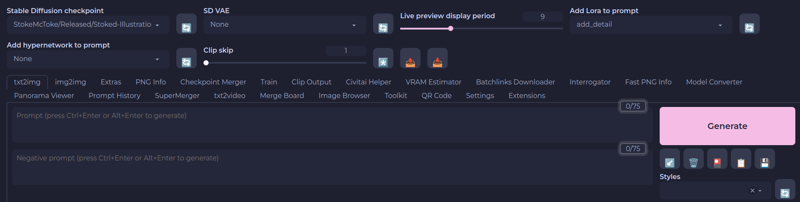
METHOD
First we want to head over to the Settings Tab and then User Interface on the left hand side, highlighted in yellow.
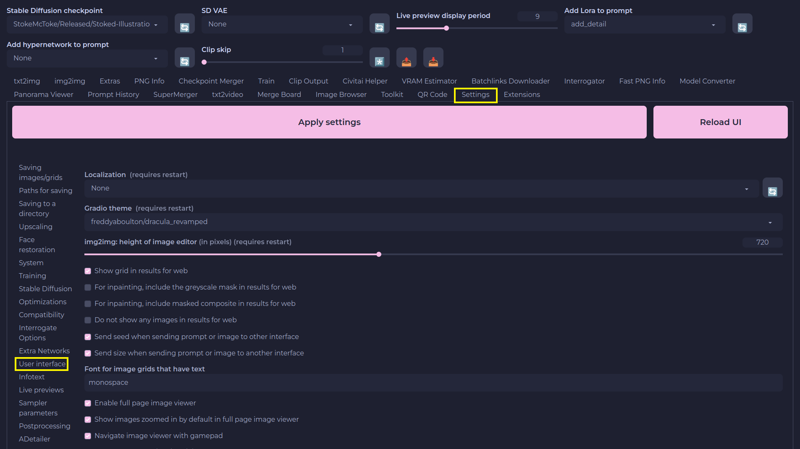
Now we want to choose what we want displayed at the top of our page. Here are my selections, but I encourage you to have a play around with others to see what they do.

In ages long forgotten there are ancient tales that tell of users having to type the individual glyphs into the text box by hand. What dedication and bravery those heroic souls must've been made of. Today however we have the dropdown menu, so much easier, even leaving a tick mark next to ones you have already chosen to save any confusion. I don't want to insult your intelligence by highlighting this 😆
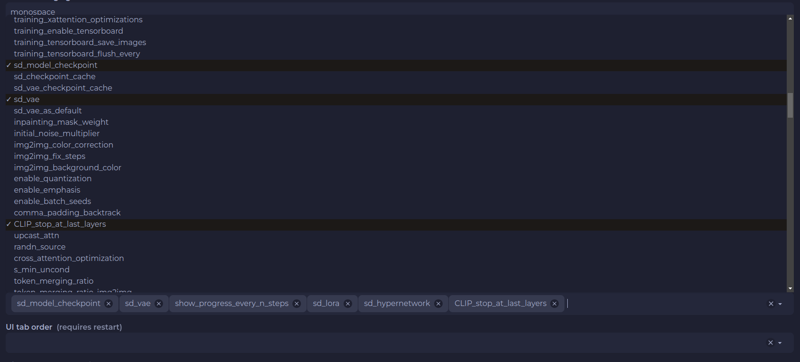
Now the customary Apply Settings and then Reload UI. I have no qualms about insulting your intelligence here however with this big yellow rectangle proving so 🤣
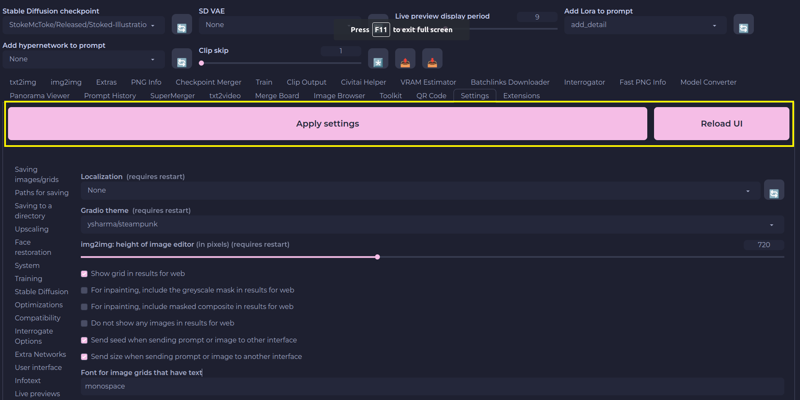
And it really is as easy as that. As I said earlier be sure and let me know of any really useful choices in the dropdown menu as I have been no where near through them all yet.
Update
Since I wrote this article the settings I find myself using the vast majority of the time are as follows:
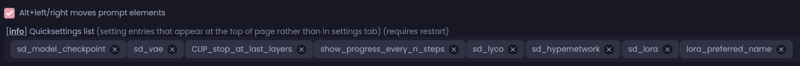
sd_model_checkpoint
sd_vae
CLIP_stop_at_last_layers
show_progress_every_n_steps
sd_lyco
sd_hypernetwork
sd_lora
lora_preferred_name
Hope this helps someone.

