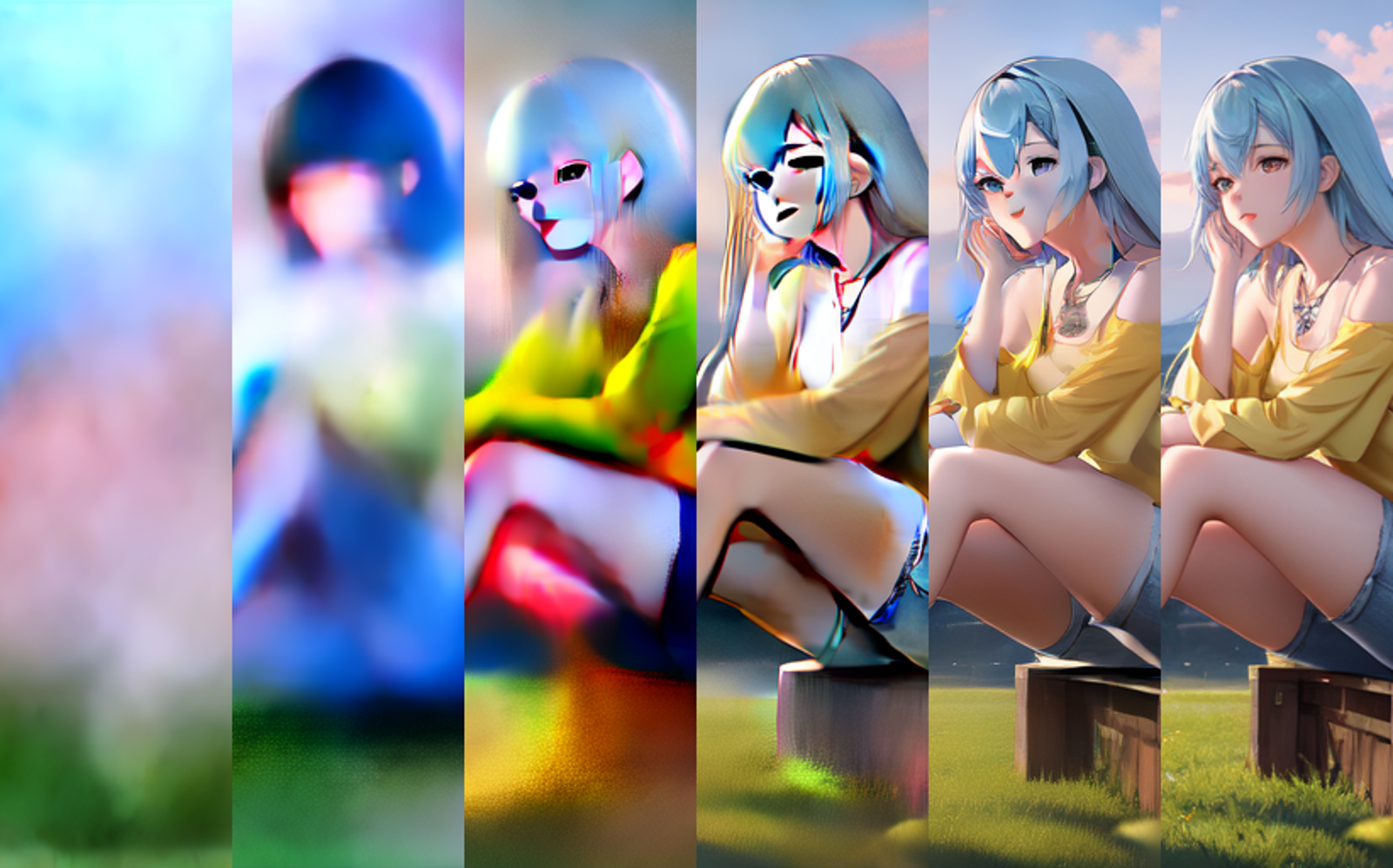Hello and welcome to my second comparison article!
For my second comparison article I decided to compare the denoising strength when using Hi-Res fix. Also there is a bit of Hi-Res steps comparison as well.
We will compare 4 upscalers (two latent and two non-latent) with different denoising strengths. And also we will compare 2 of them (one latent and one non-latent) with different hi-res steps at different denoising strengths.
Upscalers Used:
4x-UltraMix_Balanced
4x_foolhardy_Remacri
Latent (bicubic antialiased)
Latent (nearest-exact)
Here is the base image we will be upscaling with Hi-Res fix.

I used the GhostMix model/checkpoint for this one.
Full prompt and settings can be found in my image post here: https://civitai.com/posts/329193
Hi-Res fix related settings:
Upscale Factor = 2
Hi-Res steps = 20
Even though this falls outside today's comparison, I wanted to mention that the upscale factor is especially important because depending on it you can also change the denoising strength quite a bit.
For example, if you use upscale factor of 1.5, you can use lower denoising strength on the latent upscalers and the image will not be "broken". Likewise, if you use a bigger upscale value of 2.5 or 3 and using one of the latent upscalers, you will have to use a higher denoising strength or the image will not be usable.
Let's get started!
Main Comparisons
The main comparisons feature Denoising Strength from 0.25 to 0.75 at intervals of 0.01 for a total of 51 images per upscaler.
Images are available in both grid comparison and slider comparison.
UltraMix Balanced Grid Comparison

UltraMix Balanced Slider Comparison
Foolhardy Remacri Grid Comparison

Foolhardy Remacri Slider Comparison
Latent (B+A) Grid Comparison

Latent (B+A) Slider Comparison
Latent (N+E) Grid Comparison

Latent (N+E) Slider Comparison
Observations
I will let you make your own conclusions as to what denoising strength you like to use when generating you images, but I wanted to briefly mention some of the things I have observed.
The first and most obvious is that the latent upscalers don't do well at low denoising strength. Now we can see exactly where they can become of use should one choose to utilize them.
Latent (bicubic antialiased) produces blurry images at low denoising strength, and at times it could be tricky to spot how much or if they are blurred. Using the slider comparison above I have observed that the lowest denoising strength at which the image was usable was at 0.52.
Latent (nearest-exact) on the other hand produces images with artifacts at low denoising strengths, these are easier to spot. In my opinion the lowest denoising strength at which the image was usable was at 0.55.
As I mentioned above, if you are using a lower upscaling factor (for example 1.5), then you can go as low as 0.4 denoising on the latent upscalers and the image will be okay.
Next I took a look at Ultramix and Remacri slider images and noticed some similarities in changes at specific denoising levels or intervals, which are probably going to be the same with other non-latent upscalers as well. I will sum them up as bullet points.
If you want your image to remain as close to the original as possible, use Denoising strength of 0.3
Between 0.35 and 0.40 we can see small changes and some finer details.
The first major changes happen between 0.44-0.46
The second major changes happen at 0.53
After 0.53 Denoising you will see major changes to the image in 0.02-0.03 intervals.
Depending on how similar (or different) you want the upscaled image to be compared to the original, you can choose a denoising strength with the changes you desire.
I personally use 0.35 or 0.40 most of the time, but in some cases I have made great images with around 0.55. I tend not to go higher than 0.6.
The last thing I wanted to mention is that, if you are using higher denoise strength (0.55+), the latent upscalers generally create more and finer details compared to the rest. So you might consider them if you want lots of detail and can afford the time to test.
Next we will take a look at how the number of Hi-Res steps affects image generation.
Hi-Res Steps vs Denoising Comparison
For this comparison we will use the UltraMix Balanced and Latent (Nearest-Exact) upscalers.
We have Hi-Res steps ranging from 10 to 40 at intervals of 5, and denoising strength from 0.30 to 0.60 at intervals of 0.05.
Just like before the images are available in both grid comparison and slider comparison.
UltraMix Balanced Hi-Res Steps vs Denoise Strength Grid Comparison

UltraMix Balanced Hi-Res Steps vs Denoise Strength Slider Comparison
Latent (N+E) Hi-Res Steps vs Denoise Strength Grid Comparison

Latent (N+E) Hi-Res Steps vs Denoise Strength Slider Comparison
Observations
These last comparisons turned out to be of great help to me as well. Even though I wasn't expecting it.
Here are a few things I observed.
At lower denoising strength (up to and including 0.40), 15 steps is enough in most cases.
At higher denoising (0.50 and above) more Hi-Res steps have a much bigger effect.
The best example is if you compare UltraMix Balanced, at Denoising 0.6 - 20 steps with 30 steps. At 20 steps the girl has an extra "bent part of leg" under her right thigh, meaning the image is totally unusable, while at 30 steps this is fixed so the image is much better.
Conclusion
This was it for today. I would like to believe that this article might help you to more easily choose the settings involved in your future generations.
I am not an authority on the subject, so I hope you will make your own conclusions by looking at the images above.
If you have a comparison in mind you would like to see, post in the comments and I will see if I can do it.
Thank you for reading!
Buy Me A Coffee
If you liked my article you can buy me a coffee:
Ko-Fi: https://ko-fi.com/z1gamer
or crypto: https://coindrop.to/z1gamer