EDIT: I recently wrote a more detailed version of this article about creating a LoRA which you can view over here! It's way more comprehensive and I provide a step by step on how I personally create all my LoRAs on CivitAI.
Just wanted to write a quick 'blog post' regarding my recent progress. If you've been following me or just followed me, you probably realized I created a lot of LORAs for Wings of Fire. While I'm almost done with this, it taught me a lot of things as well as a newbie and beginner.
To be honest, most of the heavy lifting and work is done by CivitAI to be able to generate really good generations.
This guide i'll just share my experiences on creating character LORAs since that's the only thing i've done so far.
Why WOF LORAs?
I was wondering why there aren't any WOF LORAs on the website yet. I mean, there are... but... to be honest most of them aren't very good or tested properly at all. I tried some of them, and the generations that came out of it were either average at best or terrible.
So..

Also, I wanted to learn about training LORAs. Been generating pictures for a cool 2 months now, and just wanted to test it out to see if it's something for me.
Turns out, it became a very fun thing lol.
How it started & My Process
At the beginning, I was just experimenting by gathering all the images for Skywings and just uploading it and hoping for the best.
Using the auto tagging is actually okay (and I still use them until now), but it is still not enough especially if you want more accurate generations.
My process is:
Use auto tag to tag all pictures.
Manually tag each picture accordingly (this is the very tough and laborious part)
Basically to tag every picture accordingly, and to slot in special keywords for characters, characteristics, etc. So things like Clay_wof, Tsunami_wof to tag characters, then special characteristics like "chest fins", "obsidian black eyes" which auto tag will never be able to tag.
I follow the rule of "tag what you see", so if you see a tail, then tag it accordingly. Remove it if there isn't.
I auto tag all pictures with things that are mostly present. Like for the Rainwing LORA, i'll use important tags on the auto tag to tag "Rainwing", "ear ruffs" and "head fins" since they are present on all rainwings.
After Tagging images
The most important part is this box when you encounter it:
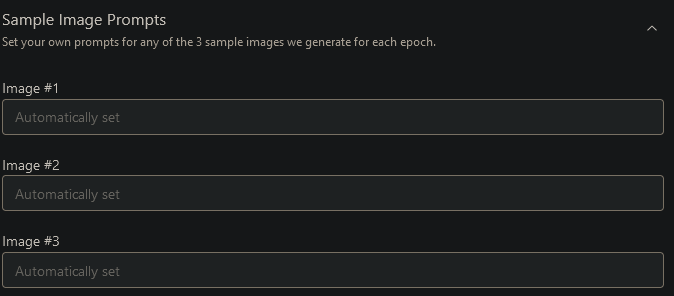
You'll need to fill this in or the generations will be terrible. My first time leaving this box empty and I had 'popcorn' tagged on one picture... so my generations turned out with popcorn everywhere.
Basically, just use the basic promptings you've always been using so far. I'll share what I use for starters since I do Pony LORAs so far:
score_9, score_8_up, score_7_up, score_6_up, masterpiece, high quality, realistic, detailed, best quality, 1girl, solo, rating_explicit, source_furry, bedroom, looking at viewer, lying on bed, spread pussy, pussy juice, nude, feralSo you can either do feral or anthro model, depending what you want to see during the training.
After those tags, you need to put your 'tags' that you been manually tagging so far in your pictures too. So for the seawings one, I had:
Seawing, Seawing scale pattern, dragon, scales, wings, horns, tail, fins, claws, chest finsPlus, i wanted to test out with Tsunami so I added:
Tsunami_wof, blue scales, femaleAnd in total you'll mash it up together and one image prompt is this:
score_9, score_8_up, score_7_up, score_6_up, masterpiece, high quality, realistic, detailed, best quality, 1girl, solo, rating_explicit, source_furry, bedroom, looking at viewer, lying on bed, spread pussy, pussy juice, nude, feral, Seawing, Seawing scale pattern, dragon, scales, wings, horns, tail, fins, claws, chest fins, Tsunami_wof, blue scales, femaleRepeat the process for Image 2 and Image 3. I typically do feral, anthro and one extra depending on the LORA.
What about advanced settings?
I didn't touch them at all, so I don't recommend it as well. This isn't the guide for it, and i believe there are many better guides for meddling with these settings. All my LORAs did not needed me to change any settings at all
What happens when you don't tag or tag incorrectly in prompts
This is what happen below when you don't tag properly which you can see below.
For my Leafwing LORA, i forgot to add my Leafwing descriptors in the images but I did sundew for the left image and WIllow for the middle image.
Doesn't really matter anyway, since you can always generate pictures yourself after. But you won't be able to see the process of the training then.
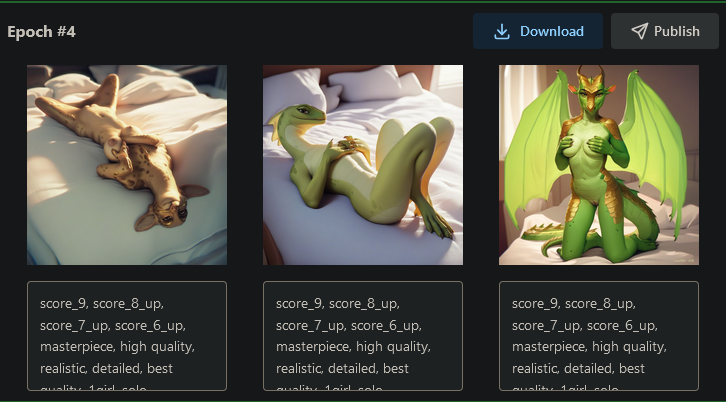
After Training
Input details of your LORA in the description and describe your LORA so people know what it is, duh. See my LORAs for an example.
Most important is including the trigger words so people can use your LORA. Used a lot of LORA that included just one trigger word, and I had to figure out the miscellaneous tags in order to get a correct generation.
What I recommend if you're doing a character is to tag:
The character name and extra characteristics specific to them, (eg. Tsunami_wof, blue scales, female)
The descriptors (eg. Seawing, Seawing scale pattern, dragon, scales, wings, horns, tail, fins, claws, chest fins,
Then separate them out for each characters
And Done!
Hopefully this quick guide help you get a better idea on how to get started creating your first LORA!
Let's just say it's a lot of experimentation before you get it 'right'. I burnt about 3000 buzz before getting the Skywing one right. But after reading this guide, I hope you don't need to burn buzz like I did.
Any questions or any questions? Do let me know!


