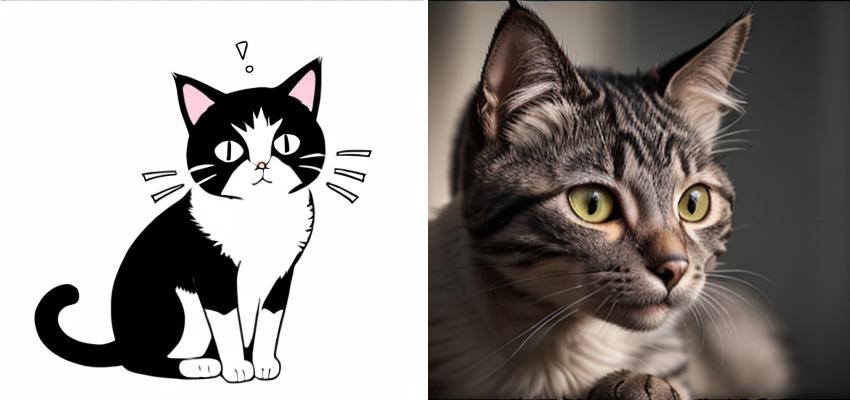Notes
Race -
For most images involving people, unless specified via negative or positive prompts, it will draw Asian by default. Adjust it to your preference.
Age -
For best results, prompt out (child, teenager) as negative prompts and add in (adult) for positive prompts. Together they ensure that the image displayed will have adult features. This model does recognize difference between girl and woman, so be careful when using the prompt for additional people (see below, Extra Actors). You can also specify age by number, but not necessary.
Sex - (male or female)
Unless specified, it will draw female. It is capable of drawing either sex, you just need to specify it
Extra Actors - (2girls/3girls)
Depending on the image size you may not need to specify. But as long as you specify age (see above) in your positive and negative prompts it should draw Adult - age - images.
In the style of - (,,)
When doing in the style of another prompt (background or style or whatnot)
Just add two commas, followed by the prompt that you want to do it in the style of. If you have a developed background image with prompts, you can put a background behind the developed foreground prompt.
Styles -
While this model is designed for realistic, it performs best when using positive and negative prompts for realistic things. You may need to add the word "camera" to your negative prompts depending on your positive prompts. I've also added the word "selfie" as a negative prompt and that helps eliminate some of the things.
You may want to have a more artistic drawn image, and you can use a combination of both positive and negative prompts to find the style you want.
You can achieve a myriad of styles depending on what you want to craft. For the cover art I stuck with simple prompts.
Hand Details -
I've had some success adding in the positive prompt: "hand-details" and negative prompt: "hand-wave". Without negative prompt with the positive prompt, you will get more images with the hand raised up. I haven't used this model / tested it with loras, but if you have a hand details lora such as bad hand, it should work with it.
Minimum Steps -
For most uses, I would advise steps above 15. I usually do between 20-40 steps for most images runs.
Maximum Steps -
You shouldn't need to do more than 100 steps. I've noticed not much difference beyond this point, and for most things keep it between 20-60 steps.
CFG -
Depending on the prompt, I've had success from 2.0 to 10. I usally stick between 5-7 for most images simply because I like specifying things / controlling the output.
about the cover
Two seperate images were used to create the banner - and I used two different styles - one for 2D and the other for realistic.
Simple Cat image:
a cat,, (((pixiv))),
Negative prompt: (photographic realism, high-definition detail, lifelike textures, camera-like clarity, photo-like appearance),
Steps: 20, Sampler: DPM adaptive, CFG scale: 7, Seed: 3704067256, Size: 425x400, Model hash: 4a766596ae, Model: FusionX-Realistic_v2, Version: v1.8.0
Realistic Cat Image
a cat,, (photographic realism, high-definition detail, lifelike textures, camera-like clarity, photo-like appearance),
Negative prompt: (((pixiv))),
Steps: 20, Sampler: DPM adaptive, CFG scale: 7, Seed: 3369998763, Size: 425x400, Model hash: 4a766596ae, Model: FusionX-Realistic_v2, Version: v1.8.0