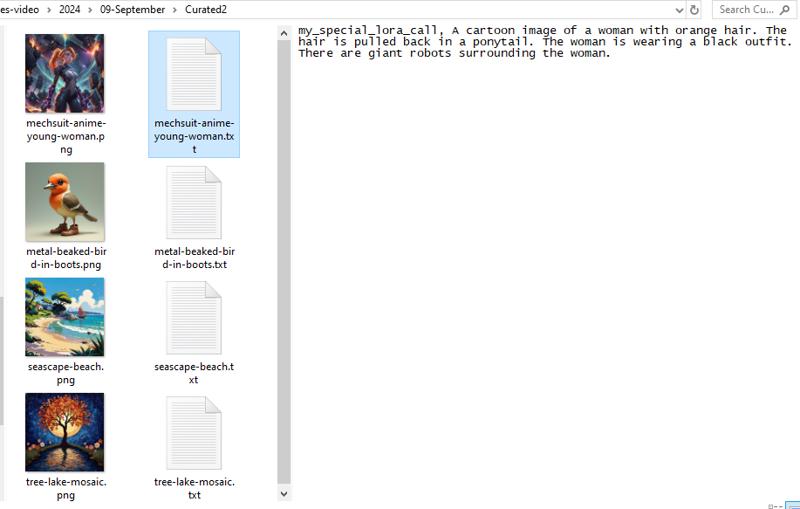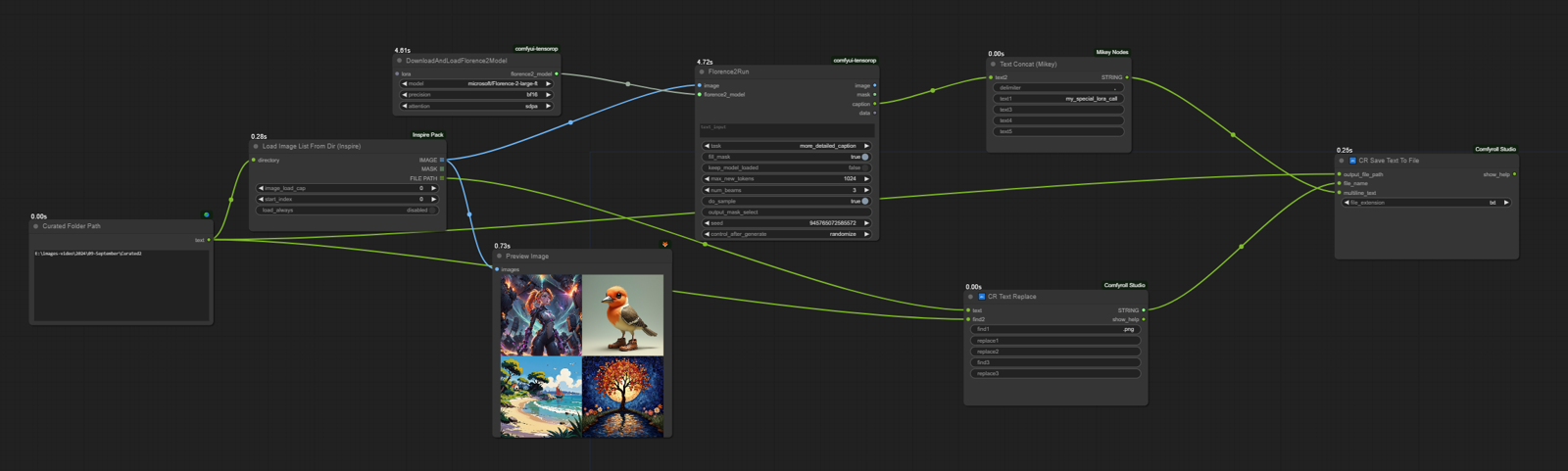Img2Txt w/Florence2
Set up a folder with curated images for use in your LoRA creation.
Use this workflow to create a set of .txt files with the decent prompts created using the Florence2 methodolgy.
Curate your preferred images to a specific folder.
Set the folder for "Curated Folder Path"
Make sure there are no existing .txt files already in that folder.
Run the Queue.
Your folder will now have however many text files accompanying your curated images.
There's a concatenate node that will allow you to add a special call word for your LoRA. For instance if you're doing woodcuts, it might be "old woodcut" or "envy_woodcut" or some such. Replace "my_special_lora_call" with your preferred call.
It's currently set to recognize .png file extensions, but could easily be set for .jpg too.
That's it.
Please let me know if you find this useful.