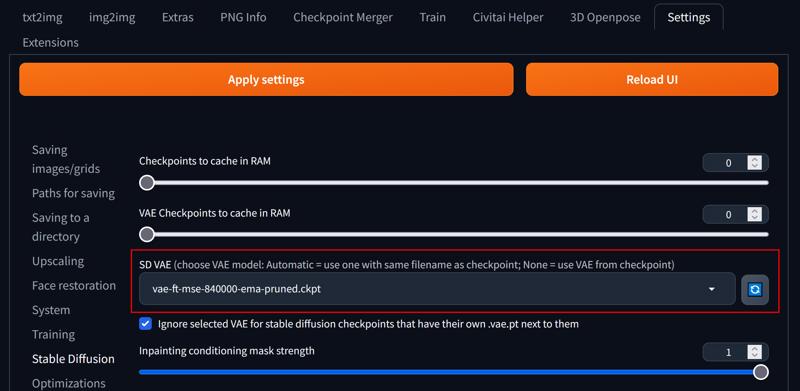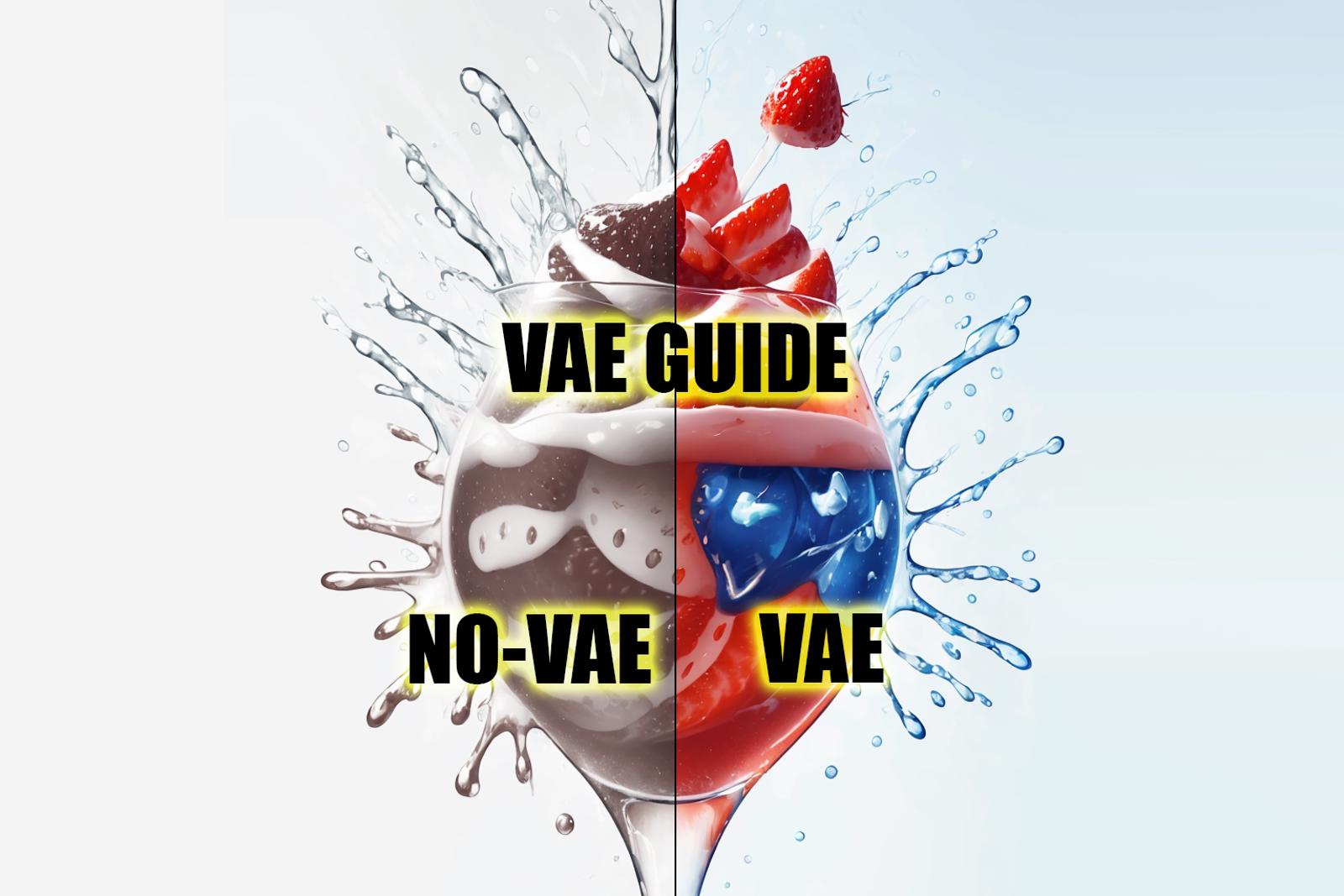You can DM me on twitter @ https://twitter.com/fitCorderAI
You can also reach me on Discord @ fitCorder Releases & Requests
Examples included in this guide on why you would want to use this.
Click here for a detail image guide
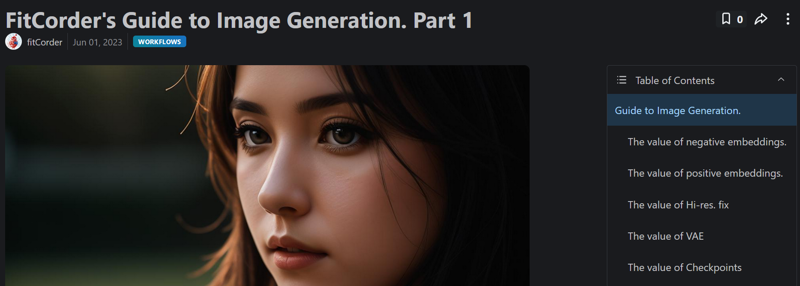
How to utilize VAE
Stability AI has released two variants of fine-tuned VAE decoders, EMA and MSE, which are metrics for measuring how good the autoencoders are. EMA typically produces sharper images, while MSE's images are smoother. These fine-tuned VAEs can be used with any Stable Diffusion model, including custom ones and Stable Diffusion v2.0.
Here's how to use a VAE in Stable Diffusion from AUTOMATIC1111:
Download the improved VAE of your choice. The links are here EMA & MSE.
If you're using AUTOMATIC1111's GUI, place the downloaded VAE files in the directory
stable-diffusion-webui/models/VAE.To use a VAE in AUTOMATIC1111 GUI, go to the Settings tab and click on the Stable Diffusion section on the left. Find a section called SD VAE, and in the dropdown menu, select the VAE file you want to use. Press the big red "Apply Settings" button on top. You should see the message "Settings: sd_vae applied" in the Setting tab when the loading is successful.
I have uploaded a mirror to the MSE Upscaler on Civitai here.
Note: Some models have a baked in VAE. If adding a VAE messes with your outputs then thats the reason.
Don't forget to like and follow if you appreciate my work.