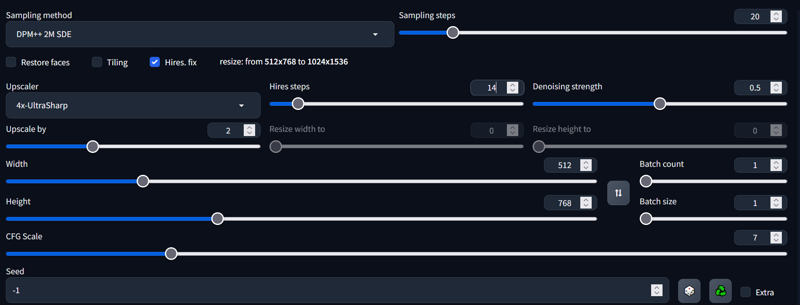You can DM me on twitter @ https://twitter.com/fitCorderAI
You can also reach me on Discord @ fitCorder Releases & Requests
Examples included in this guide on why you would want to use this.
Click here for a detail image guide
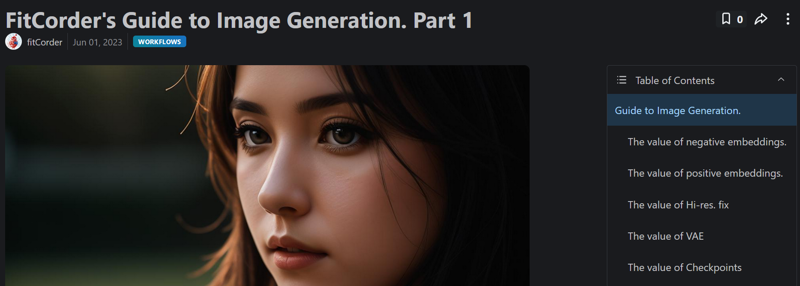
How to utilize Hi-Res
Its very easy to actually benefit from this!
Download the models and put them into the models/ERSGAN folder in your stability folder.
I personally use 4x Ultra-sharp. Many people like 4x Anime-Sharp.
Download them both here.
My preferred settings
Settings: 4x-Ultrasharp, Hires steps:14, Denoising strength:0.5, Upscale by 2x
Depending on your GPU you may need to lower the upscale by amount.
Note: All Models come from: Kim2091@ https://upscale.wiki/wiki/Model_Database
Don't forget to like and follow if you appreciate my work.