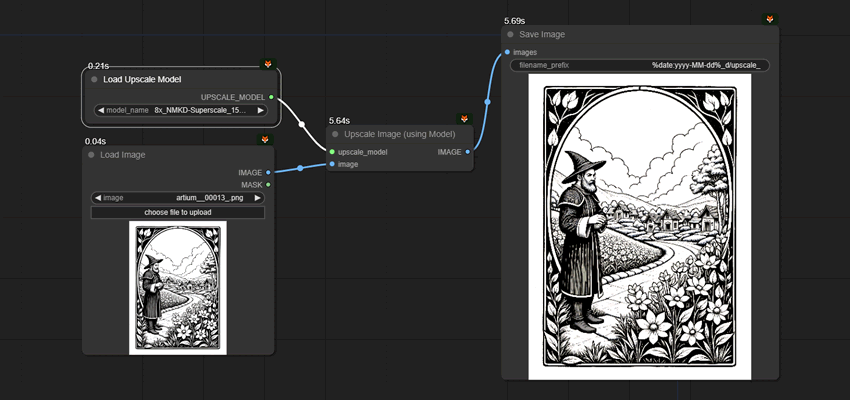Sometimes you just need a quick upscale. This will get you sorted in minimal fashion. Images don't have to be divisible by 8, 32 or 64... any photo. Best results for me have been with RealESRGAN_x4.pth and RealESRGAN_x2. You're only limited by the upscalers in the folder <path to>/ComfyUI/models/upscale_models. Download the workflow "Quick Image Upscaler RealESRGAN.json" attached to this article.
I work with a lot of real-world portraits that are too small. I'd rather they gave me a better portrait, but we're all busy, and sometimes done is better than perfect. This could be a solution for you too.
Load the image by dragging and dropping from a website or folder.
Press "Queue".
The upscaled image will appear in the designated folder.
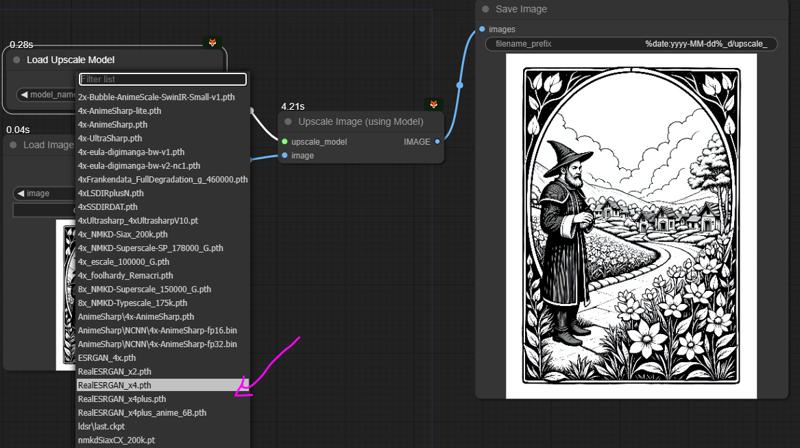
Image: available upscalers from pulldown