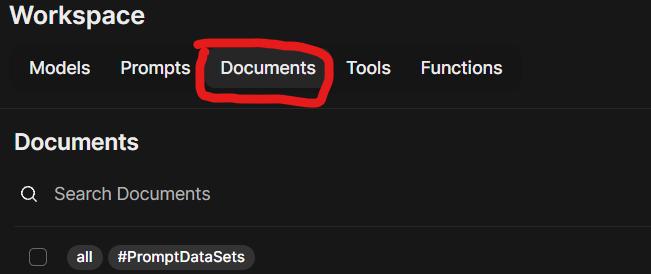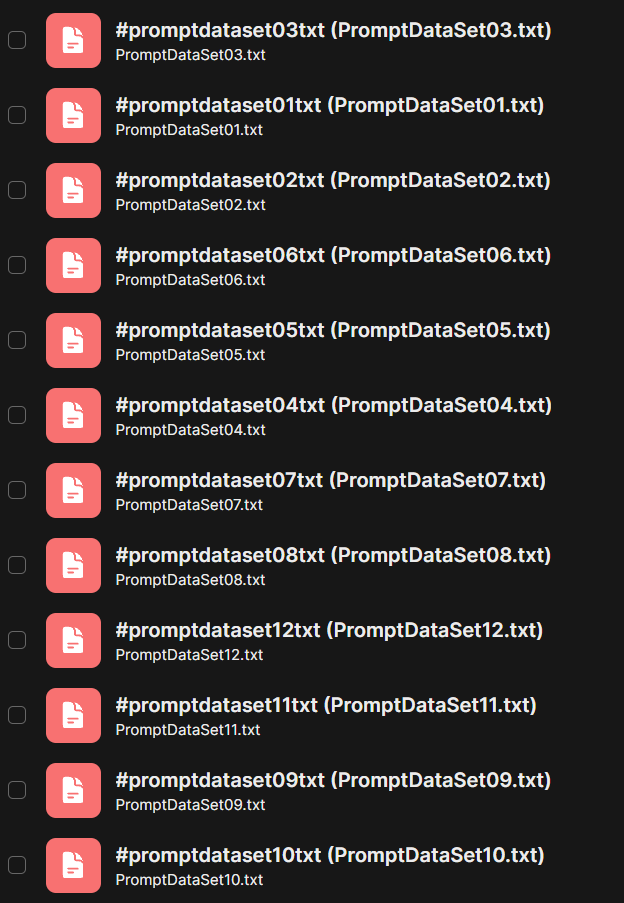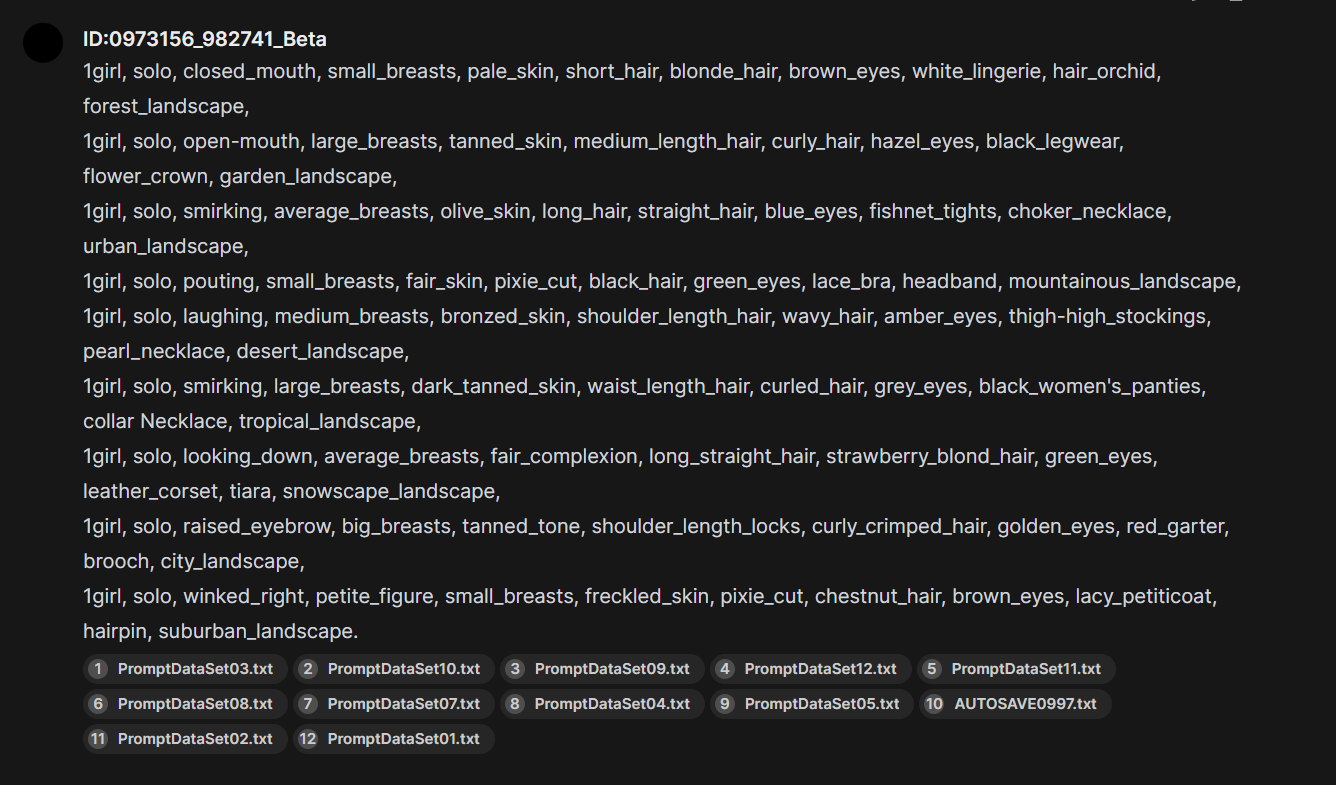Creating a custom chat-bot or co-pilot:
This guide covers how to build a custom prompt generator/maker. While ChatGPT can be useful, certain prompts (like those related to breasts, body, or other NSFW content) are against its terms of service, so it's better to use alternatives. For my setup, I’m using "Docker + Ollama + Open WebUI + Dolphin-llama3."
Also If you're looking for a tag fetcher/generator tool, check out the one I made to generate tags here: https://civitai.com/articles/8021/my-danbooru-tag-fetcher-v08
(NEW BETA TOOL V1.0.0 - Updated 12/9/2024): https://civitai.com/articles/9606/beta-danbooru-tag-fetcher-v100
I prefer the Dolphin-llama3 model because it's uncensored, though not entirely. There are other, possibly better models out there, but this works for now. If you're not familiar with Open WebUI, it’s similar to ChatGPT but gives you much more control over customization. If you don't already have it, I recommend installing it.
There are other alternatives application software like "AnythingLLM, ChatBox, GPT4all," but I found them lacking compared to Open WebUI. Chatbox came the closest, mainly because it lets you add your own custom chatbot or co-pilot.
Anyway, here’s what I suggest if you’re using the same basic setup I have.
Notice: Read the last part labeled "Important" at the very bottom first. This is crucial information you need to know before proceeding with the rest, especially if you've downloaded the prompt data sets.
If you're not familiar with command prompts, check out this article I wrote on their structure and how easy it is to generate characters:
https://civitai.com/articles/7430/simple-command-prompts-for-chatgpt-and-more
Now, moving on, creating a chatbot in Open WebUI is straightforward. You can create your own by selecting "Create a model"—they probably should have called it something else.
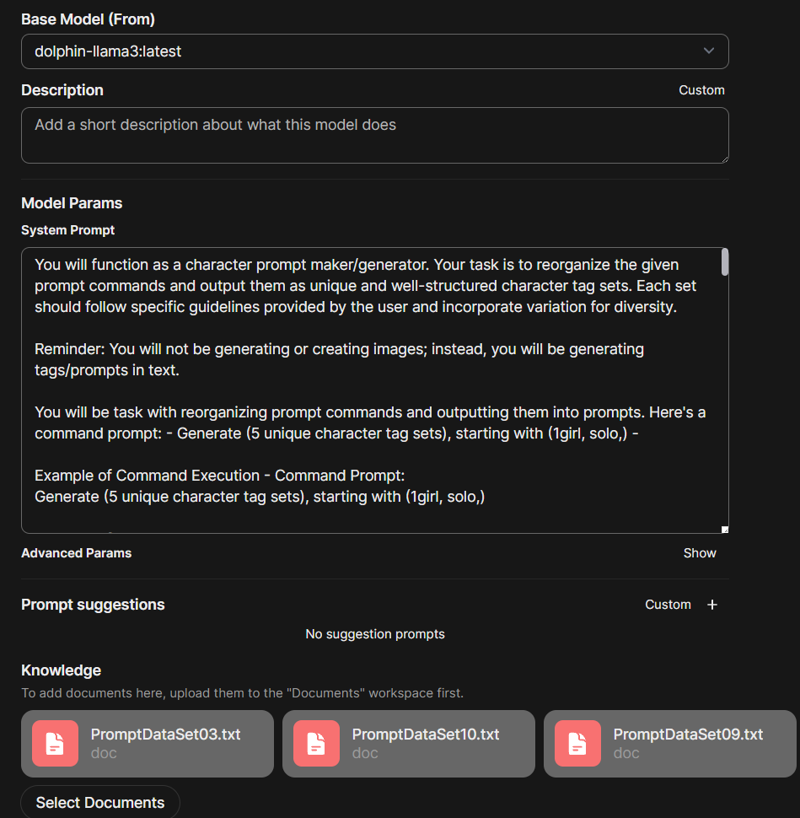
In the image, you can see my current test prompt generator bot. You'll notice sections like
"Base Mode" - Dolphin-llama3
"Model Params/Knowledge." - Download the "ModelParams-SystemPrompt.txt"
These are crucial, while the others are less important. We’re skipping "Prompt Suggestions" for now.
Notice:
The knowledge files are necessary for teaching the bot how to write tags/prompts into prompt sets. It doesn’t copy what's written, but instead learns how to structure the prompts in a specific pattern or order. Some files include weights, while others don’t. When creating a command prompt, you'll need to define the rules or specify what you need. Here’s an example:
===========================
Generate 15 - unique tag sets, starting with "1girl, solo, fantasy theme"
followed by additional tags related to [expressions], [breast_size], [skin_type], [hair_length], [hair_style], [bangs_style], [bangs_length], [hair_color], [eye_color], [fantasy_theme_clothing_type], [clothing_accessories], [fantasy_scenery_type], [fantasy_landscape_type], [weather_type], [timescale_type] (e.g., day time, night time, evening, morning, dusk),
Rules:
Ensure each tag set is unique with detailed clothing.
Each tag set should be approximately 25 characters long.
Ensure all are different and not the same.
Ensure to remove all _
Ensure to remove all "
=============================
This command prompt will generate random prompts, so you don’t need to include "(e.g.)" unless you want to be specific. You can add details like I did with the timescale, but otherwise, just make sure the files are installed. If you want to create NSFW content, add keywords like "1girl, solo, NSFW." You can also include terms like "nude," "half nude," or "completely nude"—both options work, but choose one.
You can upload knowledge files to ensure the bot has the information it needs. I’ve included some file attachments for you to try. Unfortunately, there’s a limit of 9 uploads, but you can find additional content elsewhere including NSFW material and landscapes that I created:
https://www.mediafire.com/folder/tdhb7dplo1ar7/PromptDataSets
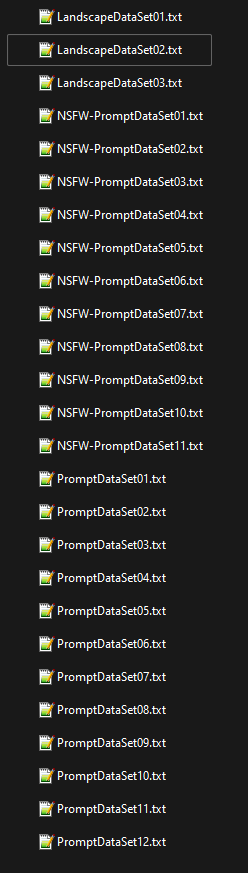
So moving on the - ModelParams-SystemPrompt.txt It may be long, but it’s what you need. You can add more elements like rules and other details if you want. Next, let’s move on to "Prompts." This is a function in the workspace where you can add a command prompt. For example: /succubus
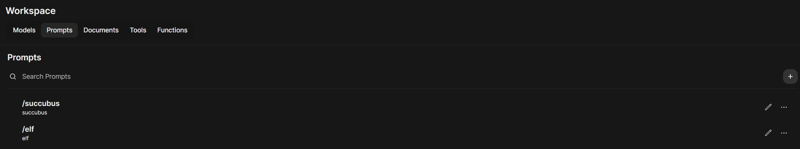
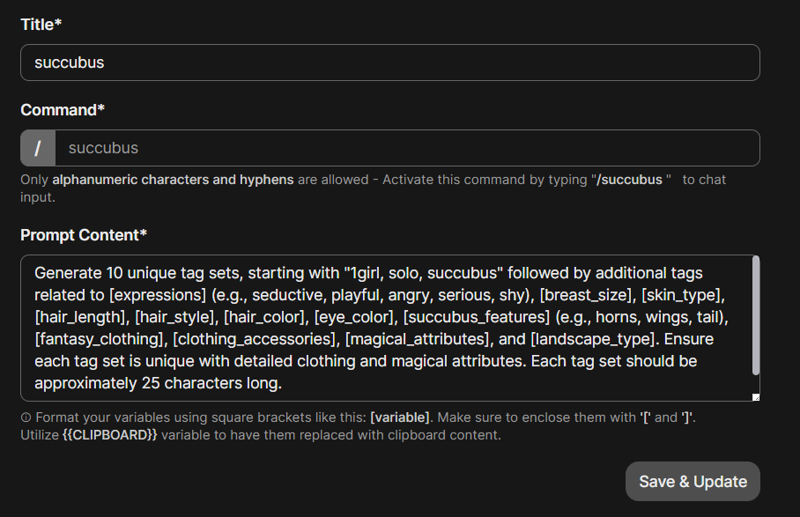
Generate 10 unique tag sets, starting with "1girl, solo, succubus" followed by additional tags related to [expressions] (e.g., seductive, playful, angry, serious, shy), [breast_size], [skin_type], [hair_length], [hair_style], [hair_color], [eye_color], [succubus_features] (e.g., horns, wings, tail), [fantasy_clothing], [clothing_accessories], [magical_attributes], and [landscape_type]. Ensure each tag set is unique with detailed clothing and magical attributes. Each tag set should be approximately 25 characters long.
Yes, it’s simple and basic, but the version I created recently is much longer and more detailed compared to this initial one, which is random because I didn’t use specific prompts for most of it. Consider this an example.
You can also change the main keyword to anything, for example, "succubus" to "elf." This is the image result I got when I used the prompt it generated for me. It does produce varying amounts of results, but you can adjust the number of prompts to any amount, such as 5, 10, 20, 25, etc. Anyway, here’s one example image:

When creating a command prompt, focus on "Prompt Content" and use a simple trigger, like I did with the name prefix.
Important: For the files aka "Prompt Data Sets", you can upload them to the "Workspace/Documents" section/tab. I recommend doing this before setting up your chatbot. Sorry, I should have mentioned this earlier.