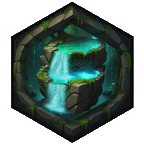This started as a fun project to create a lora of a specific logo which turned out well so here is a small guide on how I made it.
In this example I created a lora for the civitai logo Civitai Logo - Flux v1.0 | Stable Diffusion LoRA | Civitai
First of all, we start with our logo (images are resized for readability). Try to find a clean image of it with a minimum resolution of 512x512.

Create a few tilted images of the clean logo and add another with different background color.

Now we will create a few mockup images of it on a product. You can use the free templates here

You can create additional images of the logo using controlnet or in my case an earlier version of the lora I wasn't fully happy with. Additionally you can also use images you find online that have the logo as long as they are high quality.
Then crop the images to 512x512 or 1024x1024 using Brime.
Now that we got our images it's time to tag them. I used civitai auto label tool in the lora creation.
For the cup image it gave the description:
"The image is a high-quality photograph showcasing a white ceramic mug placed on a light-colored wooden surface. The mug is filled with a light brown liquid, likely tea, and features a stylized, hexagonal logo on its front. The logo consists of a bold, blue and white geometric design with a prominent blue 'C' in the center."
Replace the description of the logo with your trigger word, in this case I will use 'civitaiLogo':
"The image is a high-quality photograph showcasing a white ceramic mug placed on a light-colored wooden surface. The mug is filled with a light brown liquid, likely tea, and features a stylized civitaiLogo logo on its front."
Do that to all the images and you got your dataset ready. Now it's time to train then on your trainer of choice. I used civitai onsite trainer. I run it for 20 epochs and 1200 which was an overkill as I ended up using the third epoch but I still haven't found the magic number of steps for flux loras so I like to go over and then find the right epoch with testing.
This is it. I added the training data I used to the guide.