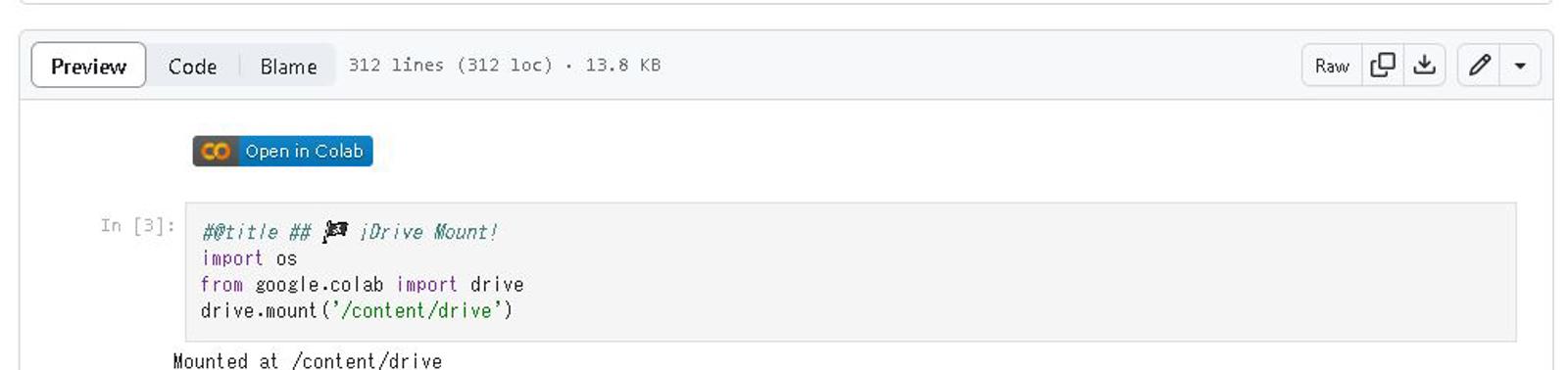The program allows you to view the tags of any safestensor file, sort them by frequency, and display the corresponding activation tag.
import pandas as pd
import re
def process_file(file, encoding, tag_count):
with open(file, 'r', encoding=encoding) as f:
tag_content = f.read()
# Search for the content between the quotes of the "ss_tag_frequency" tag
match = re.search(r'"ss_tag_frequency":"({.+?})"', tag_content)
if match is None:
print("The 'ss_tag_frequency' tag was not found in the file.")
return
tag_content = match.group(1)
# Extract the tag-frequency pairs using regular expressions
pairs = re.findall(r'"([^"]+)": (\d+)', tag_content)
# Create a list of dictionaries with the tag data
data_list = [{'Tag': tag, 'Frequency': int(frequency)} for tag, frequency in pairs]
# Create a DataFrame from the list of dictionaries
df = pd.DataFrame(data_list)
# Sort the tags by frequency in descending order
df = df.sort_values(by='Frequency', ascending=False)
# Display the first "tag_count" complete tags and their frequencies
pd.set_option('display.max_rows', tag_count)
print(df.head(tag_count))
file_name = '/content/drive/MyDrive/Dataset/aeromorphAlo-03.safetensors' # Replace '/content/drive/MyDrive/Dataset/aeromorphAlo-03.safetensors' with the correct path to your file
encoding = 'latin-1' # Replace 'utf-8' with the correct encoding of your file
tag_count = 50 + 1 # Define the number of tags to display by replacing 50 with the desired value
process_file(file_name, encoding, tag_count)Example: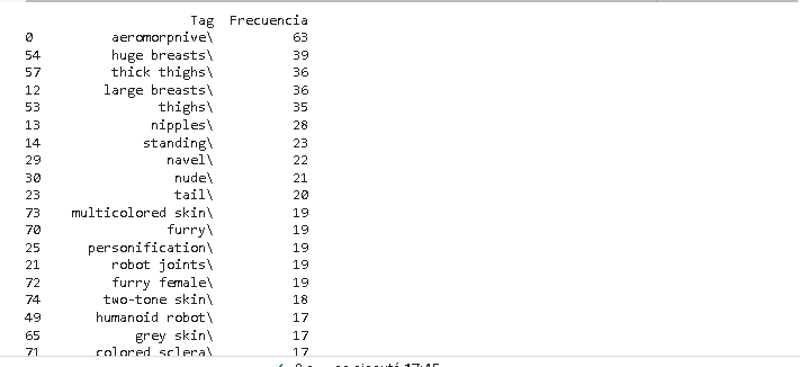
~~~~~~~
The second program provides all the metadata/hyperparameters of the safestensor and presents it in an executive summary.
def generate_report_from_file(file_name, encoding):
with open(file_name, 'r', encoding=encoding) as file:
content = file.read()
# Analyze the content to extract the necessary values
value1 = get_value(content, "ss_sd_model_name")
value2 = get_value(content, "ss_clip_skip")
value3 = get_value(content, "ss_num_train_images")
value4 = get_value(content, "ss_tag_frequency") # Replace with the correct key based on the data structure
value5 = get_value(content, "ss_epoch")
value6 = get_value(content, "ss_face_crop_aug_range")
value7 = get_value(content, "ss_full_fp16")
value8 = get_value(content, "ss_gradient_accumulation_steps")
value9 = get_value(content, "ss_gradient_checkpointing")
value10 = get_value(content, "ss_learning_rate")
value11 = get_value(content, "ss_lowram")
value12 = get_value(content, "ss_lr_scheduler")
value13 = get_value(content, "ss_lr_warmup_steps")
value14 = get_value(content, "ss_max_grad_norm")
value15 = get_value(content, "ss_max_token_length")
value16 = get_value(content, "ss_max_train_steps")
value17 = get_value(content, "ss_min_snr_gamma")
value18 = get_value(content, "ss_mixed_precision")
value19 = get_value(content, "ss_network_alpha")
value20 = get_value(content, "ss_network_dim")
value21 = get_value(content, "ss_network_module")
value22 = get_value(content, "ss_new_sd_model_hash")
value23 = get_value(content, "ss_noise_offset")
value24 = get_value(content, "ss_num_batches_per_epoch")
value25 = get_value(content, "ss_cache_latents")
value26 = get_value(content, "ss_caption_dropout_every_n_epochs")
value27 = get_value(content, "ss_caption_dropout_rate")
value28 = get_value(content, "ss_caption_tag_dropout_rate")
value29 = get_value(content, "ss_dataset_dirs") # Replace with the correct key based on the data structure
value30 = get_value(content, "ss_num_epochs")
value31 = get_value(content, "ss_num_reg_images")
value32 = get_value(content, "ss_optimizer")
value33 = get_value(content, "ss_output_name")
value34 = get_value(content, "ss_prior_loss_weight")
value35 = get_value(content, "ss_sd_model_hash")
value36 = get_value(content, "ss_sd_scripts_commit_hash")
value37 = get_value(content, "ss_seed")
value38 = get_value(content, "ss_session_id")
value39 = get_value(content, "ss_text_encoder_lr")
value40 = get_value(content, "ss_unet_lr")
value41 = get_value(content, "ss_v2")
value42 = get_value(content, "sshs_legacy_hash")
value43 = get_value(content, "sshs_model_hash")
# Generate the report using the extracted values
report = f'''Executive Summary Report:
Important Parameters:
- Model Name: {value1}
- Clip Skip: {value2}
- Number of Training Images: {value3}
- Tag Frequency:
- Epochs: {value5}
- Face Crop Augmentation Range: {value6}
- Full FP16: {value7}
- Gradient Accumulation Steps: {value8}
- Gradient Checkpointing: {value9}
- Learning Rate: {value10}
- Low RAM: {value11}
- Learning Rate Scheduler: {value12}
- Learning Rate Warmup Steps: {value13}
- Max Gradient Norm: {value14}
- Max Token Length: {value15}
- Max Training Steps: {value16}
- Min SNR Gamma: {value17}
- Mixed Precision: {value18}
- Network Alpha: {value19}
- Network Dimension: {value20}
- Network Module: {value21}
- New SD Model Hash: {value22}
- Noise Offset: {value23}
- Number of Batches per Epoch: {value24}
- Cache Latents: {value25}
- Caption Dropout Every N Epochs: {value26}
- Caption Dropout Rate: {value27}
- Caption Tag Dropout Rate: {value28}
- Number of Epochs: {value30}
- Number of Regression Images: {value31}
- Optimizer: {value32}
- Output Name: {value33}
- Prior Loss Weight: {value34}
- SD Model Hash: {value35}
- SD Scripts Commit Hash: {value36}
- Seed: {value37}
- Session ID: {value38}
- Text Encoder Learning Rate: {value39}
- UNet Learning Rate: {value40}
- Version 2: {value41}
- SSHS Legacy Hash: {value42}
- SSHS Model Hash: {value43}'''
return report
def get_value(content, key):
start = content.find(key) + len(key) + 3 # Add 3 to skip the characters ': ",'
end = content.find('"', start)
value = content[start:end]
return value
# Usage of the code to generate the report from a specific file
file_name = '/content/drive/MyDrive/Dataset/aeromorphAlo-03.safetensors' # Replace '/path/to/file.txt' with the correct path to your file
encoding = 'latin-1' # Replace 'utf-8' with the correct encoding of your file
generated_report = generate_report_from_file(file_name, encoding)
print(generated_report)Example:

~~~~~~
The third program analyzes thousands of .safestensor files to obtain dataframes with data to scan it.import os
import pandas as pd
def analyze_files_in_folder(folder, encoding):
# Get the list of files in the folder
files = os.listdir(folder)
# Create a list to store the data
data = []
# Iterate over the files
for file in files:
# Read the content of the file
file_path = os.path.join(folder, file)
with open(file_path, 'r', encoding=encoding) as file:
content = file.read()
# Generate the values for the executive summary
values = get_values(content)
# Add the values to the list
for value_name, value_count in values.items():
current_value = {'File': file, 'Value Name': value_name, 'Value Count': value_count}
data.append(current_value)
# Create a DataFrame from the data
df = pd.DataFrame(data)
# Display the DataFrame with the values
print(df)
def get_values(content):
# Analyze the content to extract the necessary values [This function is the one you'll actually need to modify]
values = {}
value1 = get_value(content, "ss_max_train_steps")
value2 = get_value(content, "ss_clip_skip")
value3 = get_value(content, "ss_num_train_images")
value4 = get_value(content, "ss_num_epochs")
# Add more values as needed
values = {'ss_max_train_steps': value1, 'ss_clip_skip': value2, 'ss_num_train_images': value3, 'ss_num_epochs': value4} # Update with the appropriate value names
return values
def get_value(content, key):
start = content.find(key) + len(key) + 3 # Add 3 to skip the characters ': ",'
end = content.find('"', start)
value = content[start:end]
return value
# Specify the folder you want to analyze
folder = '/content/drive/MyDrive/Dataset/Pruebas'
encoding = 'latin-1' # Replace 'utf-8' with the correct encoding of your files
# Call the function to analyze the files in the folder
analyze_files_in_folder(folder, encoding)Remember to update the folder variable with the folder you want to analyze and the encoding variable with the correct encoding of your files. Also, you can modify the get_values function to extract the necessary values according to your needs.Example:
Ejecutar en :