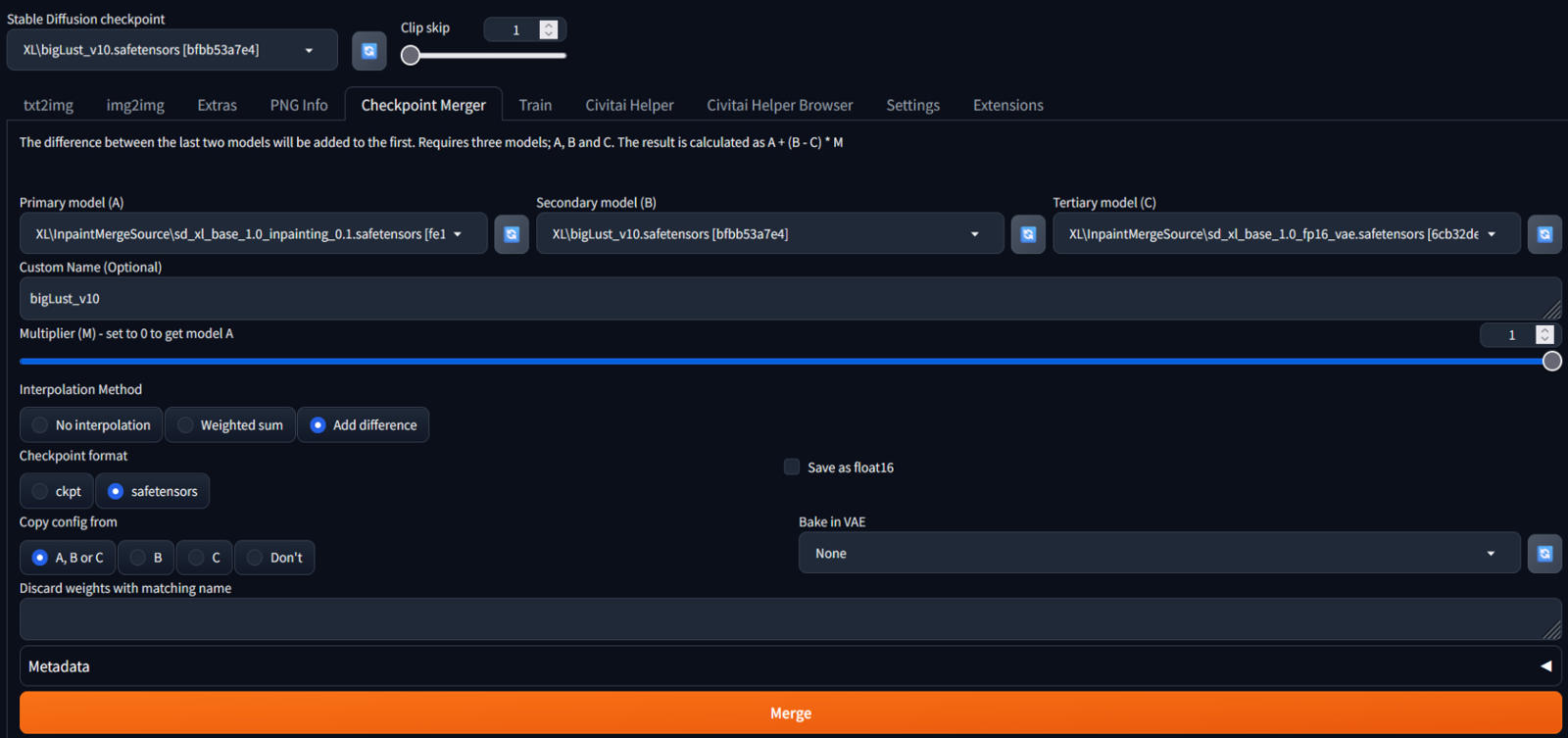This mini tutorial will show you how to create an inpaint model from any checkpoint model.
I have tested this approach on a few models now and it always worked.
SD 1.5
Open Checkpoint Merger in webUI
Select the 1.5 inpaint model in Model A Get the 1.5 inpaint model here
Select your desired model in Model B
Select the 1.5 base model in Model C Get the 1.5 base model here
Use the same Custome Name as your Model B
Set Multiplier to 1
Set Interpolation Mode to Add Difference
Select safetensor format
Click Merge and wait a few seconds
In the model folder you will find a new file: LazymixRealAmateur20.inpainting.safetensors
SDXL
Follow the same steps as above but use this models.
Model A: sd_xl_base_1.0_inpainting_0.1.safetensors
Model B: Your desired checkpoint
Model C: sd_xl_base_1.0_fp16_vae.safetensors
If you try to create an inpaint model from BigLust v1.0 you might get the following error: TypeError: argument 'metadata': 'dict' object cannot be converted to 'PyString'
Following steps will fix it:
Open section metadata and disable checkbox save metadata
Click read metadata from selected checkpoints
Click Merge and wait a few seconds
In the model folder you will find a new file: bigLust_v10.inpainting.safetensors