As some of you have noticed, some LoRAs are causing the output from PixelWave to look fuzzy, grey, washed out. Just not pretty!
Here is a workaround I found that can help fix the images.
You add the ModelMergeFlux1 node to your workflow. Hook the LoRA up to model1, and the PixelWave model up to model2. Then set the weights for single_blocks.19 to 37 to 0.00.
This is effectively stopping the LoRA from being applied to those blocks.
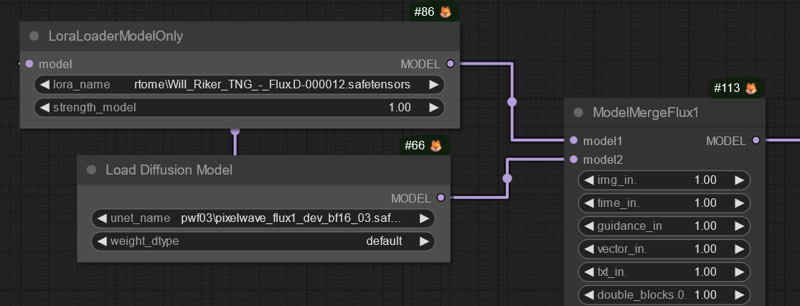
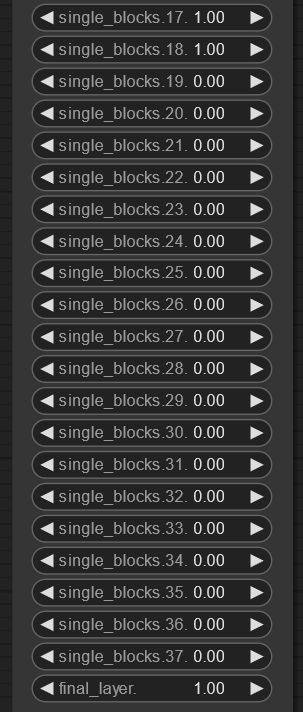
This example shows the before and after zeroing out those blocks.


.jpeg)