Preface
I used the pentagram sign as example to show that AI image generation can be used to create specific thematic images or objects. This LoRA model can also be used to change the behaviour of a pentagram in an image, as it should be.
This is the first time that this is working this way using a LoRA model. I was able to choose the training steps in a way that a created image is not unterfitted one not overfitted.
But, I am using in principle some kind of overfitting. Overfitting means next to other things, that one can get a carbon copy of a training image. I get a pentagram in a circle, but I do not get exact, what I putted in as training image.
With a weight of 1.0 I get all the time a pentagram which is similar to the one from the trainings images. This works with different models well.
Pentagram Sign
With my LoRA it is possible to create simple image of a pentagram in a circle. Examples are:

Figure 1: Red pentagram on dark background

Figure 2: Blue pentagram on white background
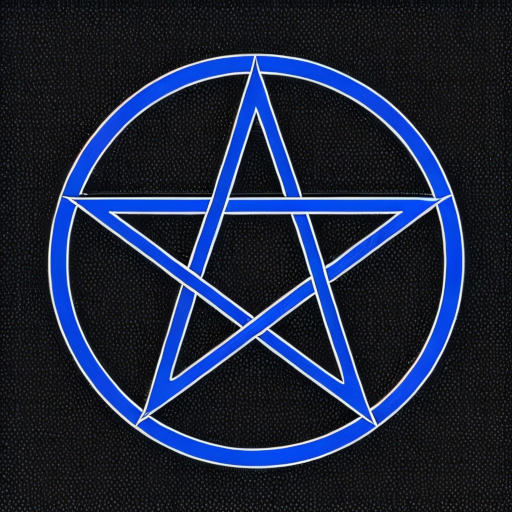
Figure 3: Blue pentagram on structured black background

Figure 4: Neon colored pentagram on black background

Figure 5: Graffiti pentagram on a gray concrete wall
Prompt Used
pentagram, <lora:PentagramCircleConcept:1.0>Training Images
I trained the LoRA with simple pentagrams in a circle in different colours, with different outlines, different fillings and black and white backgrounds.
After training It should be possible that the pentagram can be varied in a wide range. That is the reason for different version of the same pentagram.
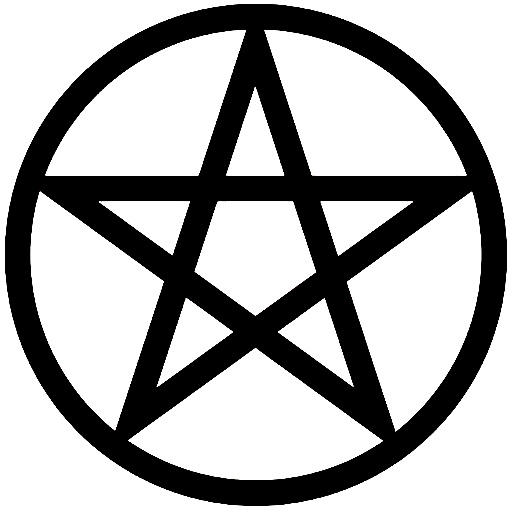
Figure 6: Training image
Concept Test
To test my concept, I looked for a bad model in sense of my intention and created an image that bears very little resemblance to a pentagram. The before and after result using a simple prompt can be seen below.

Figure 6: Bad example of a pentagram
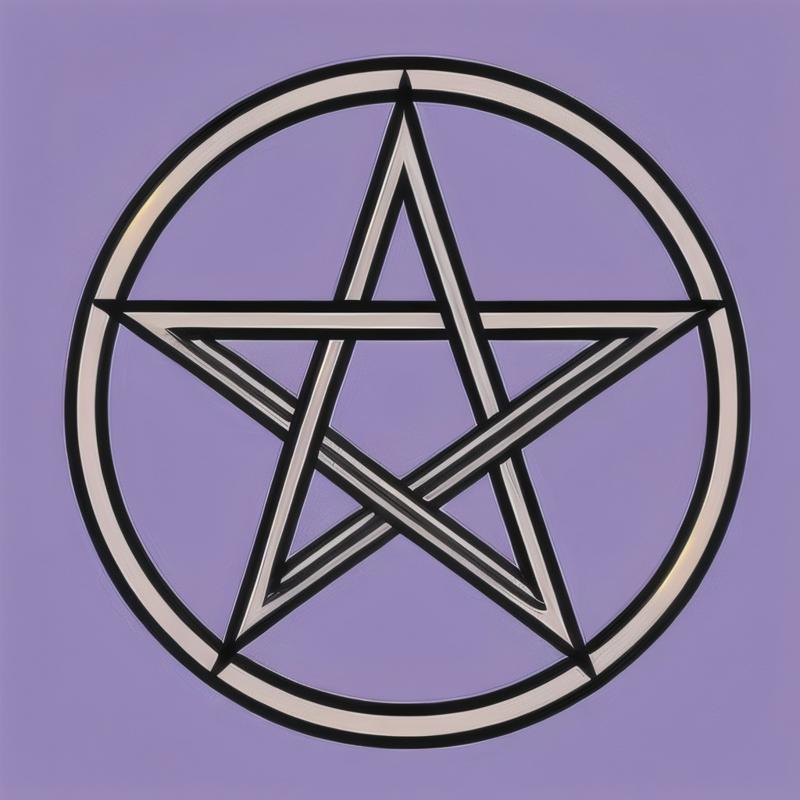
Figure 6: LoRA applied to the bad example of a pentagram
All tested model created something like a geometrical structure, where one can see a more or less pentagram structure somewhere in the image.
For the both examples I used following Prompt:
pentagram, <lora:PentagramCircleConcept:1>Final Words
Have a nice day. Have fun. Be inspired!
Resources
[1] https://civitai.com/models/917102/pentagramcircleconcept


