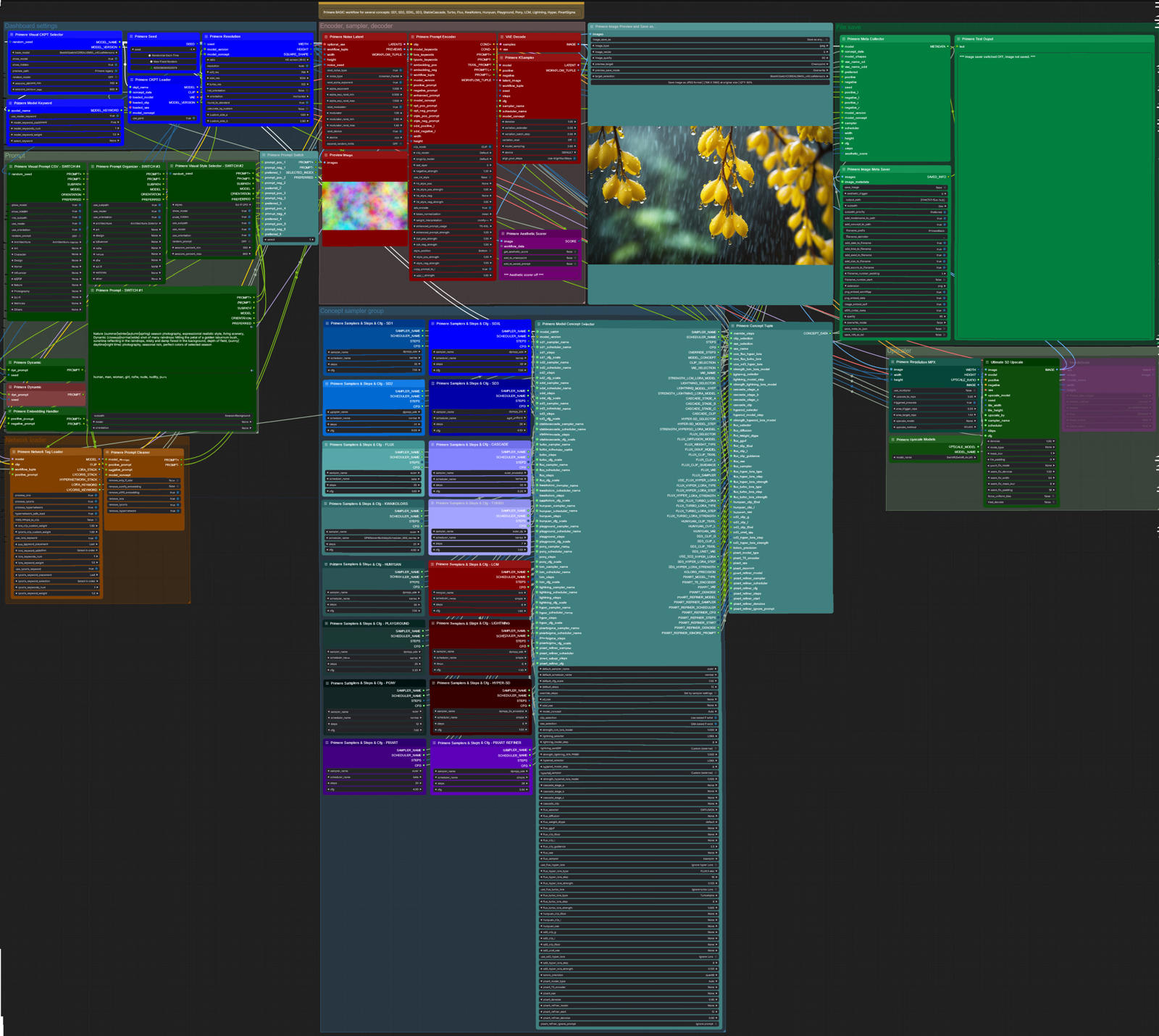Basic workflow - Primere nodepack
For this workflow the Primere Nodepack required. Download the nodepack from here: https://github.com/CosmicLaca/ComfyUI_Primere_Nodes/ or use ComfyUI manager -> Install custom nodes. You can download Manager from here: https://github.com/ltdrdata/ComfyUI-Manager
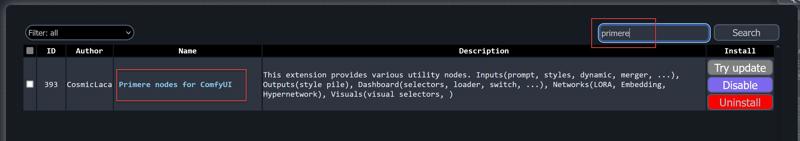
Several example workflows is the part of Primere nodepack, so you can open one when installed from the Workflow folder. This is the basic workflow: https://github.com/CosmicLaca/ComfyUI_Primere_Nodes/blob/master/Workflow/Primere_basic_workflow.json
Nodepack under development. Please read manual in the GIT repo.
About basic workflow:
The main benefit:
The main concept is set all required models and parameters one time, then run anytime without setup or modifications. You have to download required files manually, but no need to download/use all supported concepts.
This workflow supports custom settings and automatic detection of several model concepts:
SD1,
SD2,
SDXL,
SD3,
StableCascade,
Turbo,
Flux,
KwaiKolors,
Hunyuan,
Playground,
Pony,
LCM,
Lightning,
Hyper,
PixartSigma
No need to load another workflow, and after concept detection (command line helper available) model type recognized and set samplers automatically. The correct model/lora/etc... detection half-automatized and have to use command line helper, please read manual before use.
Bonus benefit:
The Primere model selector and loader support symlinked models from different architectures, like Unet and Diffusion. If you symlink files from the path of other architectures for Flux, Cascade, Kolors, etc... you can choose these type of models from Primere model selector no need to change loader node. The loader nodes (safetensors and several symlinked architectures, lora, lycoris, hypernetworks, embedding and saved prompts) support custom saved or downloaded preview images for visual selections.
Example 1: checkpoint loader:
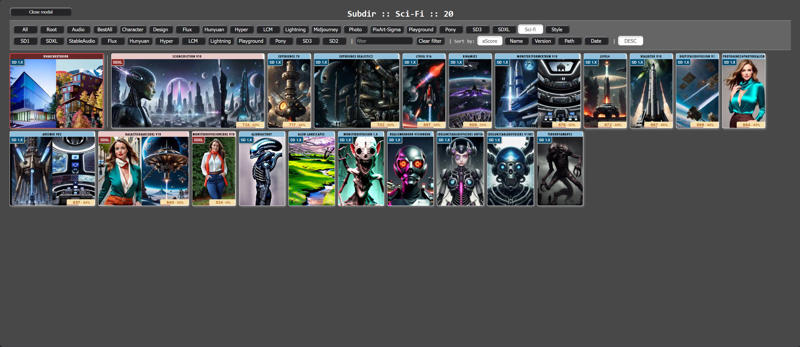
Example 2: saved prompt loader:
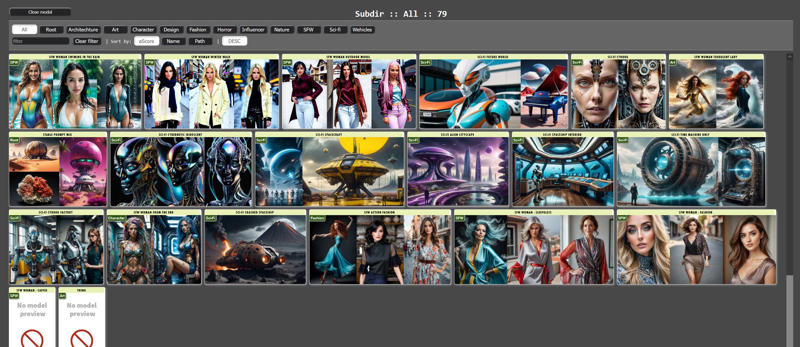
To save generated images as preview, use Primere image saver in "preview saver" mode:
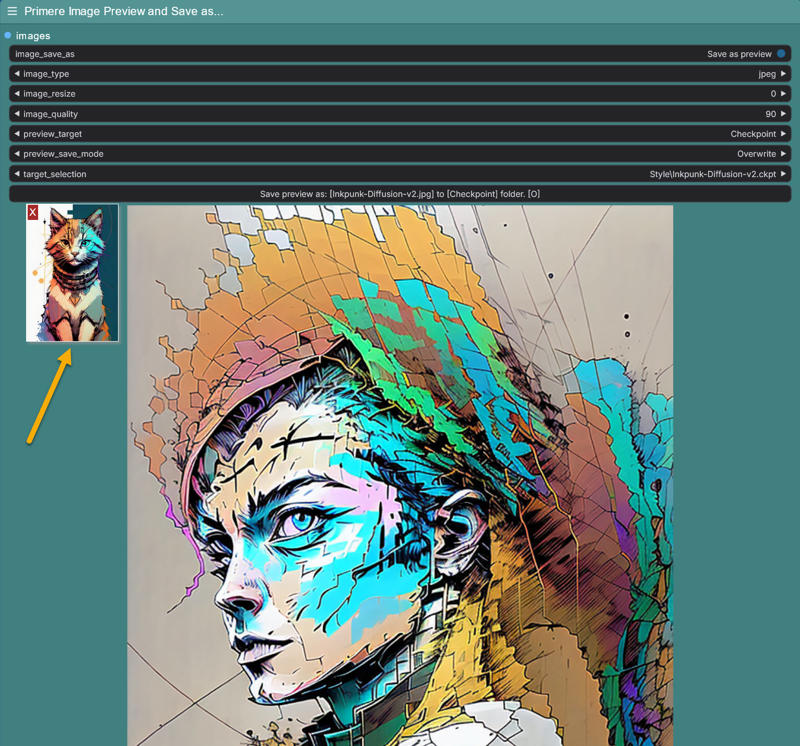
Preview Save Mode: Save as preview
Saves images as visual previews for checkpoints, LoRAs, Lycoris, Hypernetworks, Embedding, and saved prompt selections
Overwrite: Replace existing or create new previewKeep: Preserve existing, only create if missingJoin horizontal: Combine horizontally with existing preview or create newJoin vertical: Combine vertically with existing preview or create newTarget selection: Select only one target if more than one available in the process, for example Loras or Embeddings.
The bonus hidden feature, that one click very close under the save button, the previously saved preview visible if exist.
If preview saved and several required data (model architecture, aesthetic score, concept) available, badges show information on previews:

Model name
Model concept
Model architecture if symlinked (DiMo: Diffusion model, Unet: Unet)
Aesthetic score, average and relative percent
Average model sampling time