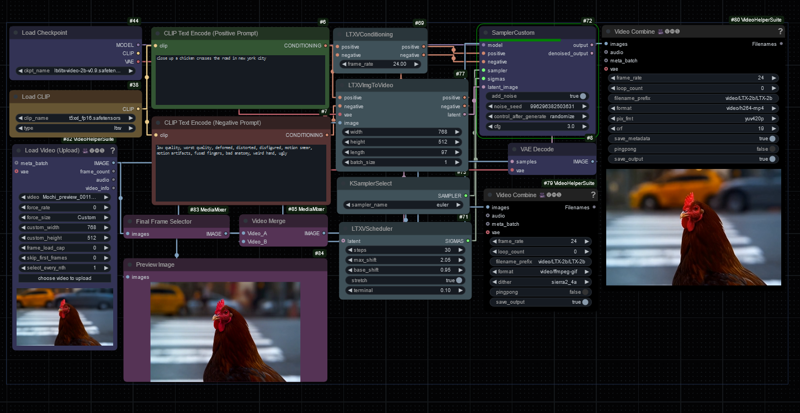Video Extension with LTX-Video
Select the final frame of an input video as the starting frame for LTX-video image-to-video with the Final Frame Selector node. Merge the new render with the input video with the Final Frame Selector node.
The default ComfyUI I2V workflow has been modified to extend videos with the new video diffusion model from Lightricks.
Example:
First 5 seconds is a Mochi render that is extended with LTX-Video.
Required Custom Nodes:
ComfyUI-MediaMixer: Adds the two nodes needed for merging videos and selecting the final frame of a video.
ComfyUI-VideoHelperSuite: Load and save videos.
Download ltx-video-2b-v0.9.safetensors here.
Place model inside: ComfyUI/models/checkpoints
How to use:
Load workflow into ComfyUI.
Choose a video in the load video node.
Change the prompt.
Click Queue.
If you change the size of the render video make sure you match the custom force resize in the load video node.