PolyPhaze | Generate reality @ PolyPhaze | Patreon
Introduction
The world of AI-driven creativity often brings powerful tools, but sometimes their complexity can overwhelm users. The Flux Redux model, known for its ability to seamlessly mix two or more images into a unified composition, is no exception. While the potential is immense, the intricate interplay between style models, vision encoders, and conditioning mixes can feel abstract. That’s why we’ve developed a slider-based workflow to simplify and enhance the user experience.
This intuitive approach makes using Flux Redux not only faster but also more enjoyable, empowering users to focus on their creativity without being bogged down by technicalities.
Simplifying Flux Redux: The Slider Solution
At the heart of this workflow is a slider, a simple yet powerful tool that acts as a visual and interactive interface between two images. Here’s how it works:
Two Images, Two Nodes
Each input image is processed using its respective Apply Style Model and Clip Vision Encode nodes. These nodes prepare the images for blending through the Flux Redux model.Drag-and-Blend Simplicity
The slider sits between the two images, allowing users to control the influence of each one:Drag left to prioritize Image A.
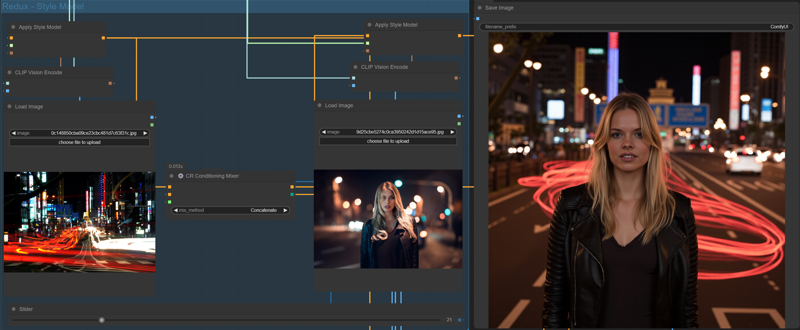
Drag right to give more weight to Image B.
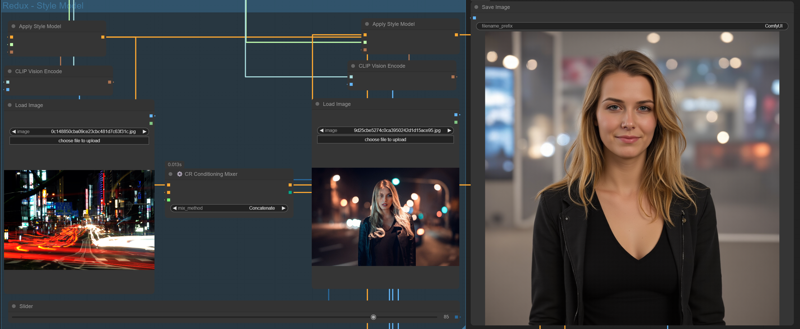
Leave the slider in the middle for an equal blend.
Instant Understanding
The visual feedback provided by the slider simplifies what was previously an abstract process. No more guessing or trial and error—users can now see the immediate impact of their adjustments.Why This Workflow Changes the Game
Faster Results
With the slider workflow, generating the perfect blend is quicker than ever. Instead of manually tweaking weights or adjusting conditioning parameters, users can simply drag the slider and let the Flux Redux model do the rest.Accessible for All
Whether you’re a seasoned pro or new to AI art, the slider removes barriers to entry. It’s straightforward, intuitive, and makes the power of Flux Redux accessible to everyone.Enhanced Creativity
By focusing on the results rather than the process, users can experiment more freely. The slider enables real-time exploration of different image combinations, fostering creativity and innovation.
How It Works in Practice
Start with Two Images
Upload two images you want to blend. These could be anything—from two different art styles to complementary photographs.Adjust the Slider
Move the slider toward the image you want to dominate the blend. For example:Want the first image’s style with just a hint of the second? Drag the slider closer to the first image.
Prefer a balanced mix? Keep it centered.
Generate and Enjoy
Once you’re satisfied with the slider’s position, hit “Generate” and watch Flux Redux create a stunning, cohesive composition.
Closing Thoughts
The slider workflow for Flux Redux is more than just a convenience—it’s a game-changer for how users interact with image-blending tools. By prioritizing simplicity and ease of use, this approach demystifies the process, allowing artists and creators to unlock the full potential of Flux Redux with minimal effort.
Whether you’re blending styles, merging photographs, or experimenting with abstract art, this workflow ensures that your focus stays on creativity. So, give it a try and see how effortless it can be to create stunning visuals with Flux Redux!
If you like what you see here, consider visiting my Patreon page, there you'll find more content like that

