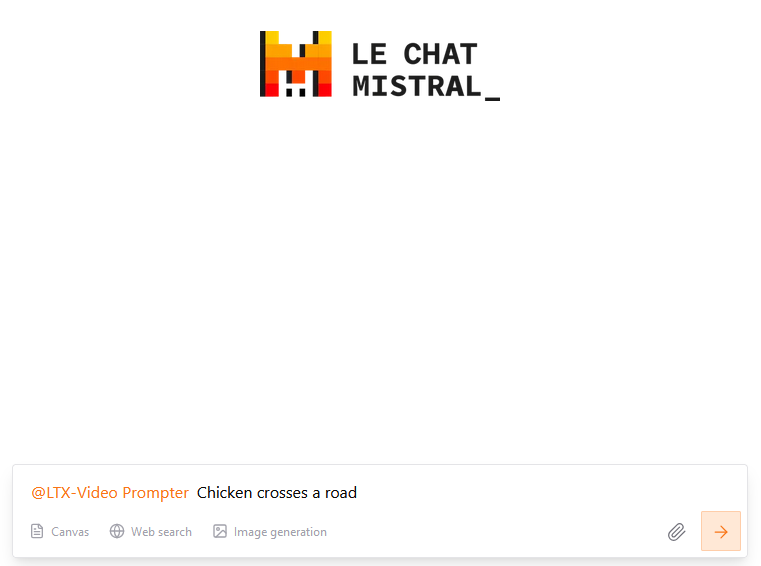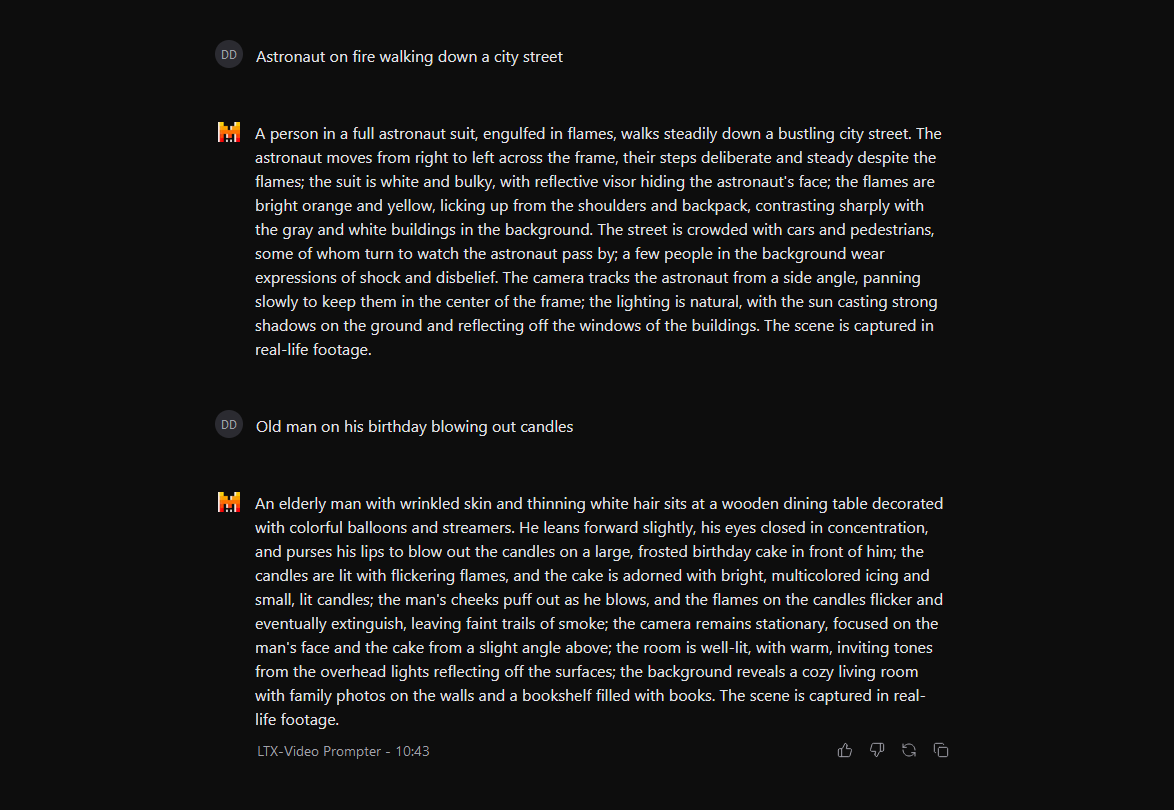Prompting for LTX-Video can be somewhat hit or miss and endlessly typing long form video prompts can be... exhausting.
I have modified the system prompt from Lightrick's Huggingface Playground to help with creating better video prompts.
I recommend using Le Chat from Mistral AI as they allow you to create agents on their free tier plan. This should also still work fine with ChatGPT or even Local LLM's as long as they can handle a long system prompt.
Setup:
Go to Le Chat and create an account.
Click on the box with your name located on the bottom left of the screen.
Select
account settingsfrom the list.Select
Agentson the upper left.Click the orange
Create New Agentbutton on the top right.Under Name enter
LTX-Video Prompter.Under Instructions/System Prompt paste the text from the attached
LTX-Video System Prompt.txtinto the text box.Click the orange
Deploybutton at the top right.Check the
Le Chatbox at the top to the left of theDeploy/Updatebutton.Click the orange
Updatebutton at the top right.
Ready to go:
You can now start a new chat and hit @ to select your agent and add whatever details you want about your desired video prompt.