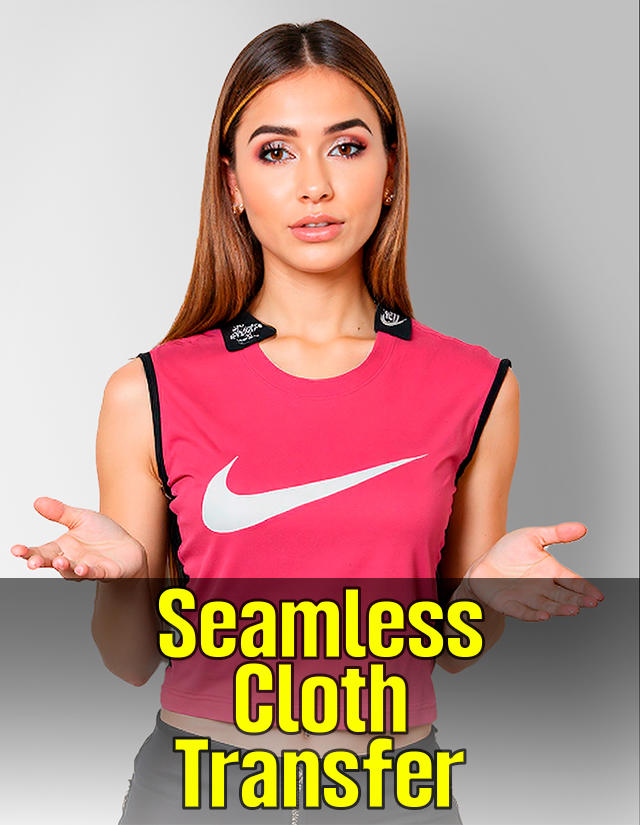PolyPhaze | Generate reality @ PolyPhaze | Patreon
Introduction
Have you ever wanted to give your digital avatars or favorite characters a stunning fashion makeover? With advancements in AI, what once seemed like a sci-fi fantasy is now a creative reality. In this article, we’ll explore the art of object transfer, specifically focusing on how to seamlessly apply clothing designs onto characters using the Flux Redux and Fill models in ComfyUI. Whether you're a digital artist, designer, or simply curious about the cutting edge of AI technology, this guide will show you how to create realistic results that mimic real-life textures, folds, and lighting.

What is Object Transfer?
Object transfer in AI refers to the process of taking an image of an object—like a t-shirt, accessory, or even a background element—and applying it seamlessly to another image while preserving natural context. For example, if you’ve created a stylish AI-generated t-shirt design, you can use object transfer to visualize it worn by a character, complete with accurate draping, folds, and lighting effects.
This isn’t just limited to fashion. The possibilities are endless:
Visualize products in e-commerce before purchasing.
Experiment with props and costumes in digital art.
Merge unexpected elements to create surreal artistic compositions.
Object transfer is like Photoshop on steroids—powered by intelligent models that understand texture, shape, and context.
How Does It Work?
At the core of object transfer is sophisticated AI modeling. These models analyze the structure of both the object and the target image to ensure a seamless blend. For clothing, the AI considers:
Fabric properties: How it drapes over different body types.
Lighting and texture: How light interacts with the material.
Pattern alignment: Ensuring that prints and designs follow the contours of the body naturally.
In essence, the AI works to create a hyper-realistic image where the transferred object appears to belong naturally within its new context.

Applications and Benefits
Object transfer opens up a world of creative and practical applications:
Digital Fashion: Try out different outfits for avatars or characters effortlessly.
E-Commerce: Visualize clothing on models or customers for a personalized shopping experience.
Creative Art: Experiment with design combinations in ways that were previously time-consuming.
By using ComfyUI and models like Flux Redux and Fill, you can dive into these applications with ease and achieve professional results in no time.
Step-by-Step Guide: How to Perform Seamless Cloth Transfer in ComfyUI
Here’s how you can get started with object transfer using Flux Redux and Fill models:
Prepare Your Images:
Choose the object (e.g., a t-shirt design) you want to transfer.
Select the target image or character.
Load ComfyUI and Models:
Open ComfyUI and load the Flux Redux and Fill models. These models are designed to handle intricate details like fabric texture and lighting.
Set Parameters:
Fine-tune parameters for size, alignment, and blending to ensure the object fits seamlessly on the character.
Process the Transfer:
Use the models to perform the transfer, adjusting for realism and context.
Refine and Save:
Review the results, make adjustments if needed, and save your final creation.
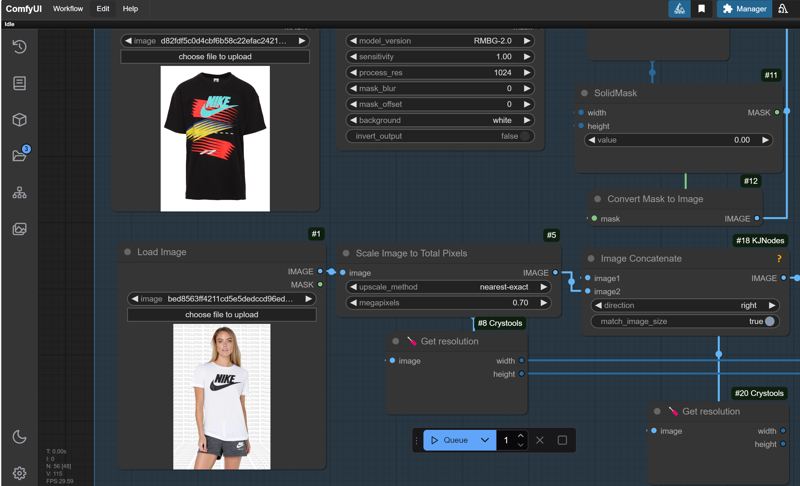

Before and After: The Results Speak for Themselves
One of the most satisfying parts of object transfer is seeing the transformation in action. Before applying the transfer, you have a standalone t-shirt design. Afterward, it becomes part of the character’s outfit, looking as if it was tailor-made. The realistic folds, contours, and lighting bring the design to life.
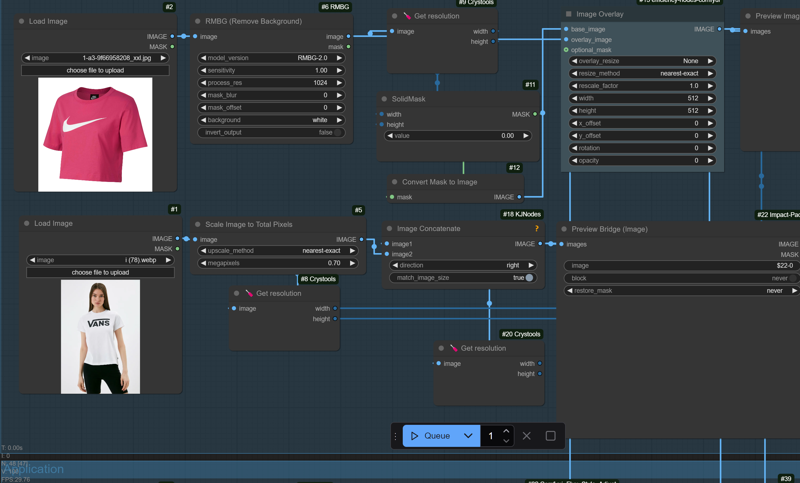
Why Use ComfyUI for Object Transfer?
ComfyUI provides a highly intuitive interface and integrates seamlessly with the latest Flux.1 models. It allows for flexibility, customization, and professional-grade outputs, making it an excellent choice for anyone interested in digital art or AI design workflows.

Conclusion

Seamless cloth transfer is not just a tool; it’s a gateway to boundless creativity. Whether you’re designing for fashion, creating digital art, or exploring AI’s potential, tools like ComfyUI and Flux models are here to help you bring your vision to life.
Want to try it yourself? Dive into ComfyUI, experiment with object transfer, and let your creativity shine!
PolyPhaze | Generate reality @ PolyPhaze | Patreon
Join the discussion on Patreon for more details and share your creations with the community!