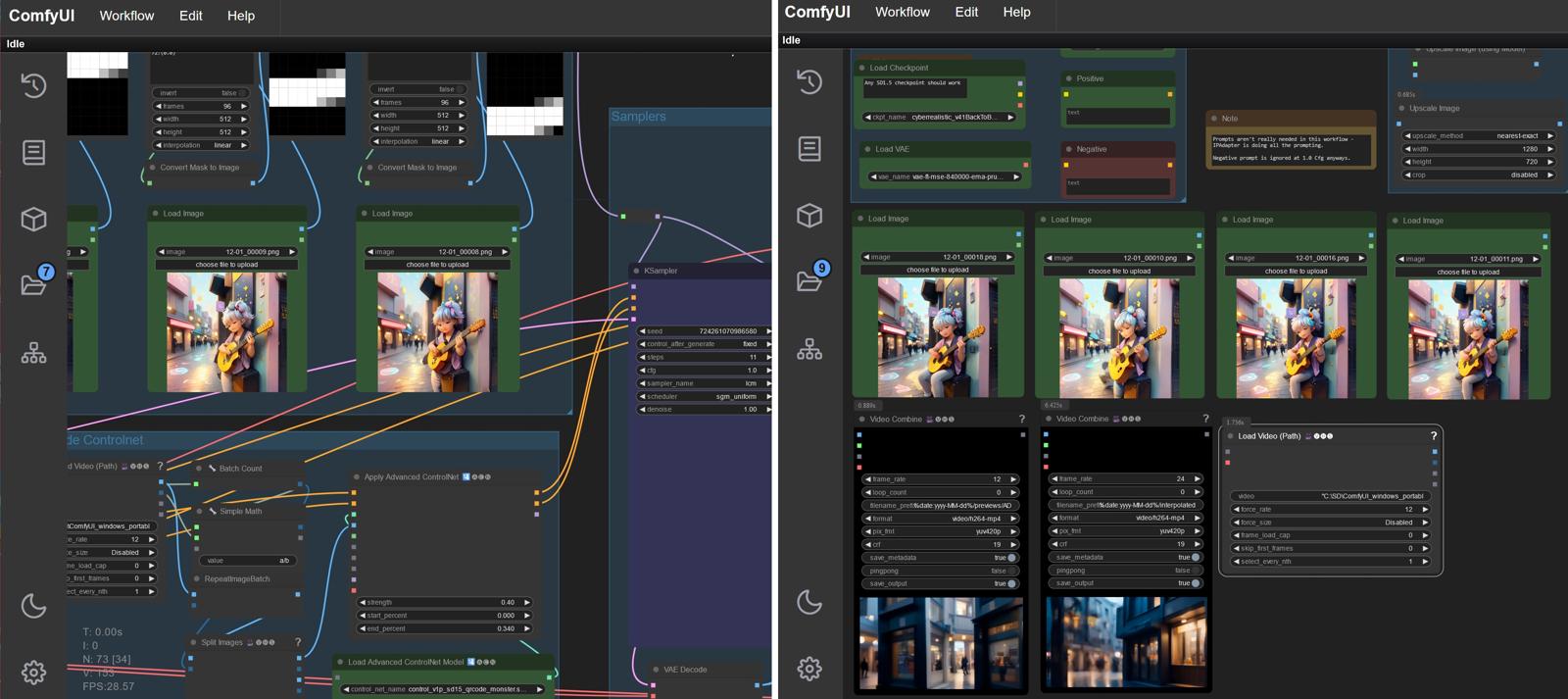Edited 2-17 for minor updates.
I recently started using ComfyUI. It's amazingly powerful and does things nothing else does AFAIK. The video capabilities are especially astounding. However, it has a pretty steep learning curve, a UI that looks more like a workbench in a mad scientist's lab, and in my experience, almost nothing works the first time. So my experience hasn't been very comfy. I suspect irony at play here, but I have learned a few tricks and not having seen them anywhere else, I thought maybe they were good enough to share.
Getting Started
I strongly suggest the portable install from:
https://github.com/comfyanonymous/ComfyUI
currently at
Worked right out of the box, maybe the only time that's happened. Good luck if you do otherwise, I won't be able to help you.
Got it installed? Great. Open it up and look at the interface. A blank slate, some pretty standard options on the top and side and two floating toolbars. Looking at the one that says "Queue", the triangle is the go button, X is stop, the loop is refresh the workflow. (No more refresh button. Bummer. Don't know if it auto-refreshes now or what. I've been reloading the page.) You'll need that one a lot.
The other toolbar is navigation. Zoom controls, recenter, the eye shows or hides the node links (more to come on that) but I'd like to call your attention to the arrow. Click on it and it toggles to a hand. The arrow allows you to select and change things, though you can also move around with it. The hand lets you move around without inadvertently changing anything. I strongly suggest using the hand every time you need to move around a workflow for now, because it's easy to break something accidentally.
Now before you do anything else, shut down and install ComfyUI Manager from:
https://github.com/ltdrdata/ComfyUI-Manager?tab=readme-ov-file#installation
You'll need Git, you probably already have it or I don't think you could've got this far.
Workflows
Workflows are the framework for getting anything done in CUI. Pick one that interests you from the huge selection here. I'd suggest something that says "Simple" or "Beginner" in the title. There should be a .json file. Drop it on ComfyUI. (You can also do this with most things made in Comfy. Very useful.) Pow! There should now be a big diagram all over the work area. You probably also got an error message, likely about missing nodes. Here is where ComfyUI Manager shines. Open it from the Manager button and click "Install Missing Nodes". Bam! It just saved you maybe an hour or so. Manager sometimes can't find the node you need, in which case you do have to go find it yourself (usually Github) and install as per author's instructions. After you have all your nodes and you've restarted as needed, it should be ready to go, and usually there's some kind of demo loaded. Click the go button! If it runs, congratulations, but find another workflow, because we need some more errors, so we can talk about basic troubleshooting.
Basic Troubleshooting
Once in a while an installed node just won't work. You might get a big solid red box in the diagram or a message about a missing node that should have been installed as part of a package. In this case I have often found it helpful to:
Reinstall or update the node or package
Reinstall or update any dependencies
Rebuild the node (This is a menu item in the node.)
Update Comfy (I suggest using the scripts specifically update_comfy_stable in the top level "update" folder.)
What will probably happen once you get all your nodes installed and running and click the go button is you get some more errors. I would disregard the error messages for now, because at this point the problem is almost always missing files. Use the "-" (zoom out) button so you can see all or as much as possible of the workflow. Look for red boxes. Red boxes are problems. Go to the first from the left red box, which we'll hope is the first problem. Look at the input for the box. It will probably be some filename you've never heard of. Now if you're lucky, there may be a list of requirements for the workflow, or even a note next to the box. But probably not.
You need the filename it's asking you for. Text handling is way random in Comfy so you may not be able to copy or even read all the text. Resize the node carefully if you need to. (Right click/Node Dimensions) You can now take this information and go to Manager/Model Manager and see if that will install the missing file for you. Maybe, often not.
At this point you will need a good local search utility, like Everything for Windows, can't recommend it highly enough. I like to look in Everything on my own computer for the file first, because sometimes you have the file, it's just not where the workflow wants it to be. If you do have the file, go back to the red box. If you don't then you have to search the interwebs, it's usually on Github. Good luck! Once you have the file, go back to the red box. The filename should be in a dropdown box, and there will probably be other files in that box. Note these filenames, and do a local search for an unusual one. This will show you where the workflow wants the missing file. In Everything, you can choose "Open Path" and now you have a window to drop or copy the file you found.
Now you can hit the refresh button, select the file you found if needed, run the wf again, and with any luck that box won't go red, you'll get a different error message, and on to the next until it runs. Or, you'll now start getting input errors, and then you have to go around again and find where it wants inputs like pics or media files. Repeat until all the red boxes are gone and it should run.
An excellent resource for missing files: ComfyUI Resource List
This fairly simple process has gotten me through some pretty complex workflows. There are little hassles, like sometimes you have to rename the files you find (which means you had to find them by another name, good fun) and shortcuts, like sometimes there's just a one character difference keeping it from loading or you can otherwise tell that you do have the file, you just have to select it. But I can't cover every case, and this should be a good start.
So now you've got it running! I hope. Well done! But you might be tired of crawling around what might be a huge workspace, that might seem to be very awkwardly laid out and difficult to use. So now you might want to try...
Putting the UI in ComfyUI
ComfyUI might not be like any other UI you've used. It might seem chaotic and hard to use. Far as I can tell, the workflow creators usually lay out the UI in the way that is best for understanding the structure of the processing, which does make sense, but might be a pain to use. However, the cool part is you can change that and have it any way you want it! Here's how.
First, back up your workflow or work from a copy. It's easy to break stuff and not necessarily easy to fix.
Next, make a plan. You probably want all your settings, inputs, and outputs together. Figure out where they are and where you're going to put them. The workspace will give you any extra room needed automatically. I just drag everything to the far left and arrange it as I like.
Next, click the eye button to turn off the spaghetti (connections). These are just visual cues for the developer, it'll run just fine without them.
Finally, execute! Using the arrow tool, carefully click and drag anything you want to wherever you want it. When you're done, it should look a lot more like an app, and it'll run just like it did before, if you were careful. You can turn the spaghetti back on and see it's all still there. For me a little rearranging can make a big difference in ease of use. See the before and after images.
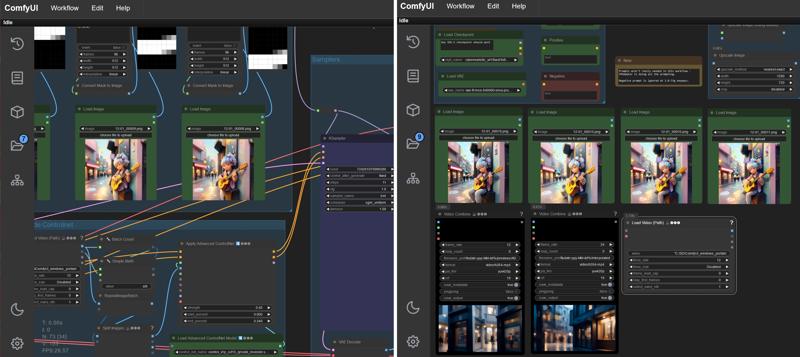
Two versions of the same workflow. On the left, we see a couple of the 4 img inputs, a bunch of processing nodes that we really don't need to see taking up space, and spaghetti. On the right we see all the img ins, the first and last output previews so I can track progress, and the settings and inputs that I may need to change from run to run, all brought together in the same screen. Much easier to work in.
Well I hope this is of some use to someone. I'd have liked to have known this stuff getting started. If you have any questions, comments, or additions (more helpful hints would be very welcome), please post below. Thanks for dropping by!