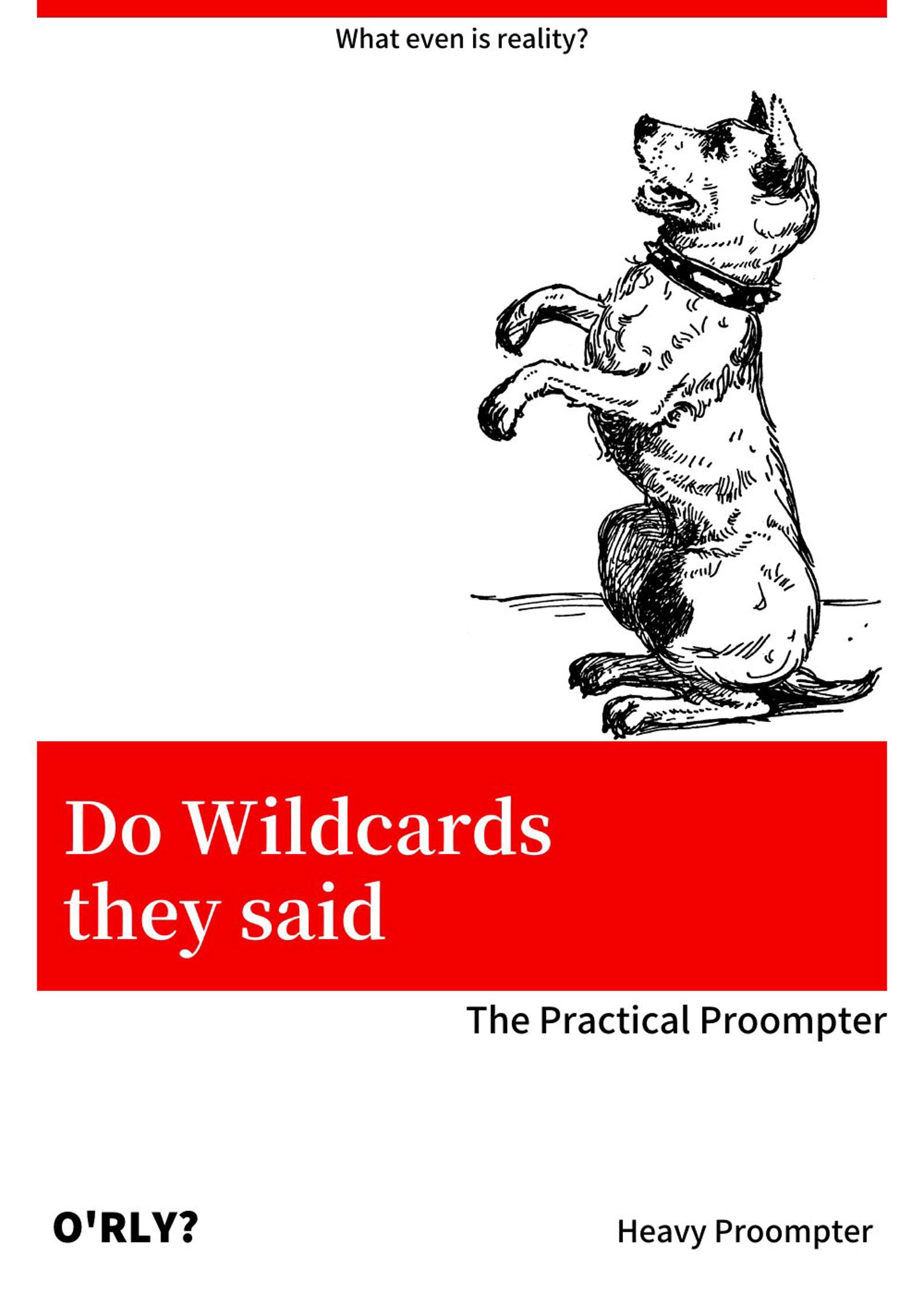A wise Monk once said, "If you wish to master the path of Proompting. Ma boii, you gotta pump 'em dem Wildcards first." And That's why you're here, to pump 'em Wildcards. We'll see how we can utilize ChatGPT (version 3, the free one) to create wildcards for ourselves.

What?
Wildcards are text files which have a textual prompt on each line, these prompts can be style, pose, clothing or anything useful for prompting a scenario. The prompts on these lines can be a full prompt for a subject or can be partial details of a subject so that it can be mixed with other wildcards to create more variations of the subject.
Halt!!
Before you continue ahead, make sure you have these things on your system (you can read through either way, but you won't be able to use them otherwise)
Dynamic Prompts Extension (this extension is more than just a wildcard feeder)
A proper Text Editor (for easier cleanup of redundant text, I recommend VS Code)
A free account of OpenAI to access ChatGPT (smh how you gonna use it otherwise)
Code Beautify, a very handy website.
So?
For demonstration purpose, I'll be creating a wildcard for Female winter wears. But you can do anything you want, like lets say backgrounds, color stuff, flowers, poses etc.
Note that this is an article on how to create wildcards and not setup of the extensions and stuff, that is not the purpose of the articles. Besides, installing it all is very easy and straightforward, or you might already have it. If issues arise, you can read the extension's README file on repository. Or create an issue for it in the repo. Or just hop in civitai server for help.
Finally, This whole things depend on how you provide the proper context to the ChatGPT and how in context it gives out the results until you're satisfied with it.
How?
Step 1 is to head over to ChatGPT and start a new chat.

Next, start giving it context what you want. Let's start simple with something like following
I've been using image generative AI like Stable Diffusion to generate some female images in winter clothing, but I seem to not properly know what clothing are out there. Can you provide me some prompts that I can use with it?This is what it gave me.

Now the response is good, but it is loosing its context. My aim is to get prompt words that do not contain words like genearte etc. instead, I want the context that says that the character is wearing them. No doubt you can use these to generate stuff, and they will work as well. But context is more of value to me.
Let's try again.
I've been using image generative AI like Stable Diffusion to generate some female images in winter clothing, but I seem to not properly know what clothing are out there. Can you provide me some prompts that I can use with it?
Make sure that you
- do not make use of words like generate or create
- show that the character is wearing them without mentioning the character itselfAnd it became Shakespeare, smh. But as you can see, the context is more clear. It gave the context for weather and various other details as well. But we do not want this. The goal is to get clothing only that do not alter the rest of the image too much. Which means there is no need of context for the weather.

Another try.
I've been using image generative AI like Stable Diffusion to generate some female images in winter clothing, but I seem to not properly know what clothing are out there. Can you provide me some prompts that I can use with it?
Make sure that you
- do not make use of words like generate or create
- show that the character is wearing them without mentioning the character itself
- do not provide context for the weather or any other details like background etc. provide context for just the clothingNow we're talking. The context is very clear here. We know that it is clothing and for whom it is meant to be. There is no context for the rest of the surrounding. GREAT!!
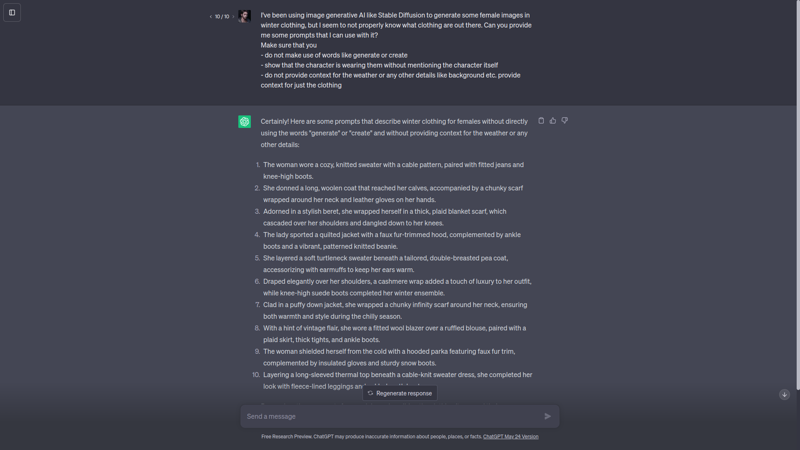
Does it work?
Well only way to find it out. Lets try to generte few images using them.
Prompt
using a 4 Batch count
(highly detailed:1.3),
1girl,solo,sitting on a chair,
the woman wore a cozy, knitted sweater with a cable pattern, paired with fitted jeans and knee-high boots,
Ultra-detail,(highres:1.1),best quality,(masterpiece:1.3),cinematic lighting,
(highly detailed face and eyes:1.3),
Negative prompt: (worst quality:2,low quality:2),(interlocked fingers,badly drawn hands and fingers, anatomically incorrect hands),
Steps: 32, Sampler: DPM++ 2M Karras, CFG scale: 5, Seed: 2952866378, Size: 512x768, Model hash: 21444571eb, Model: wrenchmix, Denoising strength: 0.4, Clip skip: 2, RNG: CPU, Hires upscale: 2, Hires steps: 10, Hires upscaler: 4x-UltraSharp, Version: v1.4.0Output

Prompt
(highly detailed:1.3),
1girl,solo,full body,
adorned in a stylish beret, she wrapped herself in a thick, plaid blanket scarf, which cascaded over her shoulders and dangled down to her knees,
Ultra-detail,(highres:1.1),best quality,(masterpiece:1.3),cinematic lighting,
(highly detailed face and eyes:1.3),
Negative prompt: (worst quality:2,low quality:2),(interlocked fingers,badly drawn hands and fingers, anatomically incorrect hands),
Steps: 32, Sampler: DPM++ 2M Karras, CFG scale: 5, Seed: 3687337892, Size: 512x768, Model hash: 21444571eb, Model: wrenchmix, Denoising strength: 0.4, Clip skip: 2, RNG: CPU, Hires upscale: 2, Hires steps: 10, Hires upscaler: 4x-UltraSharp, Version: v1.4.0LGTM

Next?
The prompts are working, the next step is to get a few more and then do some post-processing on them.
we can use terms like "continue", or "give me more" or maybe praise GPT in the process as well as I do.

Then create a txt file in the wildcards' directory of dynamic prompts extension from above and copy and paste the stuff that GPT gave us.
For me the location where I'm saving the file is /home/wrench1815/sd/stable-diffusion-webui/extensions/sd-dynamic-prompts/wildcards/wrenchcards/cloth/female_winter.txt since I have a good number of wildcards (that I rarely use)

I'll copy over more prompts that ChatGPT gave me and remove redundant parts, counting and full stops.

Or you can use the website named CodeBeautify to clean them up. But I prefer to do it manually. But I do use that site to post-precess them a bit.
I prefer to lowercase the prompts (though it doesn't matter to SD, it's case insensitive).
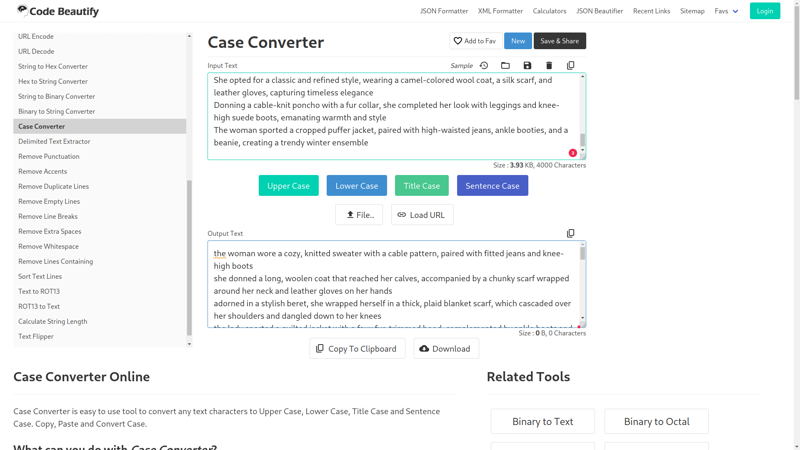
And remove any duplicate lines, since many times ChatGPT gives duplicated responses.

And this is the final outcome, 30 good quality female winter outfits

And now just go to wildcard manager in your webui and refresh the list to get new wildcard file in the list.

And now just use it in your prompts.

Conclusion
Congratulations, You're one step closer to being a Heavy Proompter. Now use this knowledge and create your own wildcards and prompts,