I’ve been asked multiple times about my Flux workflow, so I decided to share it with you all. I streamlined my process by removing many custom nodes and focusing on the most essential elements to create a more accessible and simplified version.
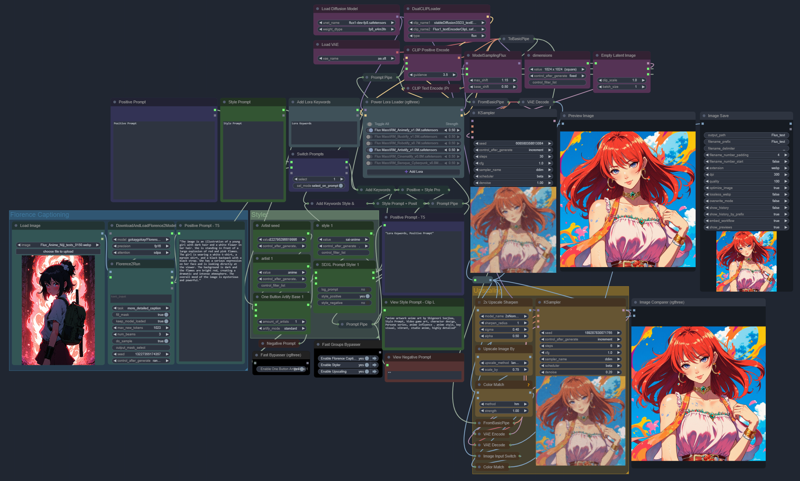
For the upscaling I use a simple but fast and efficient GAN (2xNomosUni_span_multijpg_ldl.pth) before doing an additional sampling step including color matching to compensate for the color shift due to the GAN upscaling and resampling.
https://openmodeldb.info/models/2x-NomosUni-span-multijpg-ldl
While this may not be the most advanced workflow out there, it serves as an excellent starting point for building your own customized setup. I hope this helps, especially for those who are new to ComfyUI, by providing a clear and straightforward foundation to kick off their creative journey.
Happy creating, and don’t hesitate to share your thoughts or improvements—let’s grow together!
Released another update with v1.2 (properly connecting the conditioning to the upscale ksampler)!
I updated the extended workflow to v1.4 and added GAN Upscaling as final upscaling step. For an up to 2x GAN Upscaling I can recommend SwinIR-M-x2 as it is fast enough while providing good sharpness and details allowing for a decent increase in resolution with little compute.
https://openmodeldb.info/models/2x-lightweightSR-DIV2K-s64w8-SwinIR-S
The extended workflow allows to use different loras in the upscaling workflow compared to original gen. Via a switch it can be chosen to use the original model pipeline or the alternative loras for upscaling.
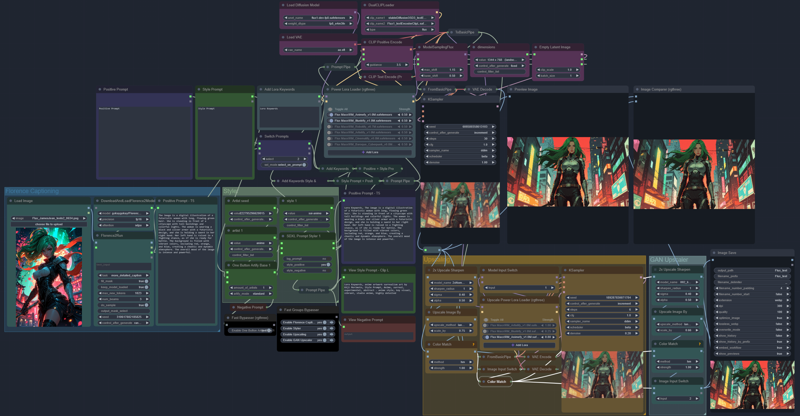
Hope this helps, enjoy and have fun!

