Type | |
Stats | 95 2,406 964 |
Reviews | (35) |
Published | Jan 10, 2025 |
Base Model | |
Training | Steps: 2,232 Epochs: 10 |
Usage Tips | Clip Skip: 1 |
Trigger Words | AquaticDragon, dragon, scales Western dragon, wings dolphin dragon marine dragon striped scales spotted scales marine scales two-tone skin webbed hands, webbed feet head frill, head crest +9 more |
Hash | AutoV2 5A69C5DE42 |
Read below for instructions on how to use!
V1
A concept LoRA to help you generate more aquatic and marine based dragons. Realized there wasn't a LoRA like this created, so I decided to create this one. Let's just say this took a really long time and effort to create!
This is a highly customizable LoRA to the point you can generate the perfect aquatic dragon due to the massive training for the LoRA. See details below on how to use it to the most potential!
If you are lazy and want to get right into it without reading too much, just use the trigger words (AquaticDragon, dragon, scales) to get started easily!
You can also use this with other LoRAs if you wish, and should work especially well for any other aquatic creatures.
It should be able to generate:
With weightage about 0.8 to 1.
Highly customizable aquatic dragon.
Dragons with fins or frills!
Feral and Anthro (Put "Feral" or "Anthro" trigger words accordingly)
SFW and NSFW
Prompts
Trigger Words: AquaticDragon, dragon, scales
Optional triggers: webbed hands, webbed feet, antennae, two-tone skin, gills
1. Dragon Type Prompts (Needed)
Note: I trained this LoRA on a few dragon types that may generate different looking dragons.
Western dragon: Your standard dragons with wings
Marine dragon: Typically without wings and look more aquatic looking
Dolphin dragon: Dragons that look more like dolphins/orcas
Prompts: Western Dragon, Marine Dragon, Dolphin Dragon (Pick one)
2. Frills (Optional)
Note: Most dragons in this LoRA has frills all over their body. I tagged them accordingly so you can generate accordingly. But from testing, some may generate even without prompted so try putting the respective words in positives and negatives if needed.
Head frill, head crest: Generates frills around the head area
Dorsal frill: Generates frills around the back
Ear frill: Generates frills around the ears
Arm frill: Generates frills around the arms
Leg frill: Generates frills around the legs
Chest frill: Generates frills around the chest
Tail frill: Generates frills on the tail
Tail fin: Generates a 'frill-like' tail end (Either use this or 'Dorsal Fin')
Dorsal fin: Generates a 'dolphin/shark fin' like tail end (Either use this or 'Tail fin')
Prompts: head frill, head crest, dorsal frill, ear frill, arm frill, leg frill, chest frill, tail frill, tail fin, dorsal fin
3. Scale Type (Optional)
Note: The most responsive tags are spotted scales and marine scales. Based on testing, spotted scales may or may not generate depending on the style you use.
Striped scales: Generates scales with stripes
Spotted scales: Generates scales with spots
Marine scales: Generate scales which are more shiny or shimmery looking
Prompts: striped scales, spotted scales, marine scales (Pick one)
4. Colors (Optional)
Note: You can name the scale color, frill color and underbelly color. This should work very well.
Color of scales: Any color! Just put "(color) + scales" so 'blue scales', 'green scales', etc.
Color of frill: Any color! Just put "(color) + scales" so 'blue frill', 'green frill', etc. (LoRA is trained on these colors: yellow, green, red, purple, blue, white, pink, brown, black, black, gray)
Color of underbelly: Any color! Just put "(color) + scales" so 'blue underbelly', 'green underbelly', etc. (LoRA is trained on these colors: white, green, blue, purple, gray, yellow, black, pink)
How To Use:
Tl;DR; If you are lazy, just use the Trigger word prompts and you should be good to go! This section is if you want to customize more!
Just using the trigger words will be enough to use this LoRA. However, there is a level of customization you can do with this LoRA given the right prompts and strengths.
Look at the examples below to get a better idea of what each trigger word does.
Note: Sometimes, some parts may generate anyhow even without the trigger words based on testing. Try using negatives and increasing strengths if needed. However through testing, some parts may just generate regardless
How to piece together if you want to customize: Trigger words + Optional Triggers + Dragon Type + Frills + Scale Type + Colors (Omit whatever you don't want except for the dragon type)
Eg. AquaticDragon, dragon, scales, western dragon, wings, head frill, head crest, ear frill, striped scales, blue scales, white frill, white underbelly,
Examples for Trigger words and what it does
Head frill, Head Crest: https://civitai.com/images/50772137 (Generates frills on head)
Ear frill: https://civitai.com/images/50772862 (Generates frill around the face/ear area)
Chest frill, Arm frill, Leg frill: https://civitai.com/images/50773843 (Generates frills on chests, arms and/or leg area)
Tail fin, Dorsal frill: https://civitai.com/images/50774721 (Tail fin generates frill-like tail, Dorsal frill generates frills on the back)
Dorsal fin: https://civitai.com/images/50776006 (Generates normal aquatic/dolphin/shark like tail)
Webbed hands, Webbed feet: https://civitai.com/images/50782576 (Generates webbed hands and webbed feet which are more consistent with marine/aquatic creatures)
Western dragon: https://civitai.com/images/50768937 (The 'usual' dragon with wings. Prompt with 'wings' when using)
Marine dragon: https://civitai.com/images/50772862 (More 'scaley' kind of dragon)
Dolphin dragon: https://civitai.com/images/50782215 (Generates a dolphin-like dragon)
Gills: https://civitai.com/images/51208312 (Generates slit-like lines on the neck)
Notes
Model is trained on the base Pony Diffusion model.
'Dolphin dragons' best work with 'black scales', 'white underbelly' and 'two-tone skin' (See this: https://civitai.com/images/50782215)
Put 'Hair' in negatives if the frills are generating like hair (At least what I faced using Pony Realism model)
You can use the prompt 'two-tone skin' to improve the color blending between the skin and underbelly.
Want to support me without Tipping? Here's how:
Liking my posts, collecting my images or collecting my models all generate buzz for me.
Generate more pictures of my models. I get a base commission from anyone who generates using my model, even without the tip.
Leave a like on my model. This helps me with the algorithm in reaching more people
Leave a review. I take all feedback very seriously, good or bad.
Consider using the 'add post' under gallery... if you are posting pictures of just my LoRA. The images will also still appear on your profile but this will give me A LOT of buzz, while you can also complete your daily post quest.
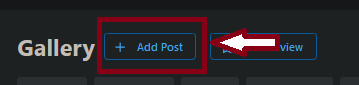
Thank you very much!

