Verified: a year ago
Other
Tencent Hunyuan is licensed under the Tencent Hunyuan Community License Agreement, Copyright © 2024 Tencent. All Rights Reserved. The trademark rights of “Tencent Hunyuan” are owned by Tencent or its affiliate.
Powered by Tencent Hunyuan
I now use WAN to generate videos instead of hunyuan. This article is about the usage of the i2v function that was not officially released by hunyuan. It is now outdated. If you like the videos I posted, you can follow me or go to my model homepage
##############################
My graphics card has been changed to 5090, and I have successfully generated hunyuan video through Sage Attention. If you are not sure how to run Sage Attention on a 50 series graphics card, I have a document for reference:
https://civitai.com/articles/12602/how-to-run-sage-attention-on-50-series-graphics-cards
2025.3.6
Hunyuan officially released the Image to video model. This workflow is based on the model just released by kijai.
Kijai model download :
https://huggingface.co/Kijai/HunyuanVideo_comfy/blob/main/hunyuan_video_I2V_fp8_e4m3fn.safetensors
Because this is just released, I haven't tested it carefully. The bouncing breast and side anal sex lora before the test can be used normally.
I sold my 4090, so the new workflow test is based on 4060ti 16GB.
Simple test;
512x512 89 frames . It took about 4 minutes
Please review the instructions below carefully
============================================================
This workflow mainly optimizes images to NFSW Video,Added lora block node, optimized parameter settings, and reduced video artifacts, blur and other issues when using certain hunyuan lora.
I use it myself, if you have any questions you can leave me a message
Check out the original author of the plugin here:
https://github.com/kijai/ComfyUI-HunyuanVideoWrapper
purgevram needs to be installed manually
https://github.com/T8mars/comfyui-purgevram
Use the new img2vid lora to replace the original version
https://huggingface.co/leapfusion-image2vid-test/image2vid-960x544/blob/main/img2vid544p.safetensors
You can check out the pinned image to see how my video looks like.
All settings are tested by me on my 4090 graphics card.
I want to tell you what I think is a good setting if your graphics card has 24GB video memory (I haven't tried other video memory sizes):
First, you should consider generating longer videos(I don't think you want to watch a 1-second or 2-second video), because the generated video can be enlarged in high definition later, so you need to crop your pictures to be smaller
Some of the resolutions and num_frames I tested, which do not use shared memory(Using shared memory is very slow):
496x496 181
408x496 217
720x576 101
624x624 101
496x896 101
816x560 101
I do not recommend using IP2V, teacache, hyvid_cfg, etc., as they will consume additional video memory. You should use the video memory based on the resolution and total frame rate of the generated video.
The following are only for NFSW
I don’t recommend using AI to write prompts, try to write them yourself,How to write a prompt word, for example:
anal sex,bouncing breasts,An Asian girl with gigantic breasts is lying on a bed. The man is holding her thighs. The man is moving his hips up and down in fast rhythmic movements, inserting his penis completely into the girl's anus, and then pulling it out in fast pumping movements. The girl's gigantic breasts are bouncing wildly as the man's hips ram into her from behind. The man's penis is very thick and is completely inserted into the girl's asshole. The girl is wearing an unbuttoned shirt and white knee-high socks. The girl rolls her eyes and loses consciousness. The background is a bedroom. High quality.
anal sex,bouncing breasts are Lora's prompts.
The prompt words should include the action and clothing, etc. It is not recommended to write too long, which will distract the weight of the main prompt words,Don’t write any prompts that are irrelevant to your video. Focus on the action description.
In addition, I found that using some loras will affect the quality of the video. It may be that the resolution is low when the loras is trained. I am not sure about the specific reason.
The video resolution should not be lower than 512x512, which will seriously affect the association between the video and the prompt word.
My parameter settings
The parameters I am currently using:
embedded_guidance_scale:12 (If the action is too intense, lower this value)
flow_shirt:12
denoise:1
num_frames:101
steps:30 or 9(Fast version)
LORAs
In addition, you need bouncing breasts lora (mainly to increase the breast shaking effect) and anal sex lora (you can use other ones, I use this one mainly for the effect, but this lora will affect the image quality)
1.
strength:0.85
2.
https://civitai.com/models/1193034/side-anal-sex?modelVersionId=1343233
Strength: 1.1,(The default setting in the workflow is 1.1. If the action is too intense, reduce the weight slightly), the higher the weight, the smoother the action. Note that setting this value requires enabling Lora Block Weight, otherwise there will be serious image quality issues, please check the Lora Block Weight description in the next section.
Lora Block Weight
This node has been added to the new Workflow. Please set it as follows to prevent blurring when using Side Anal Sex Lora. Please see the sample images.
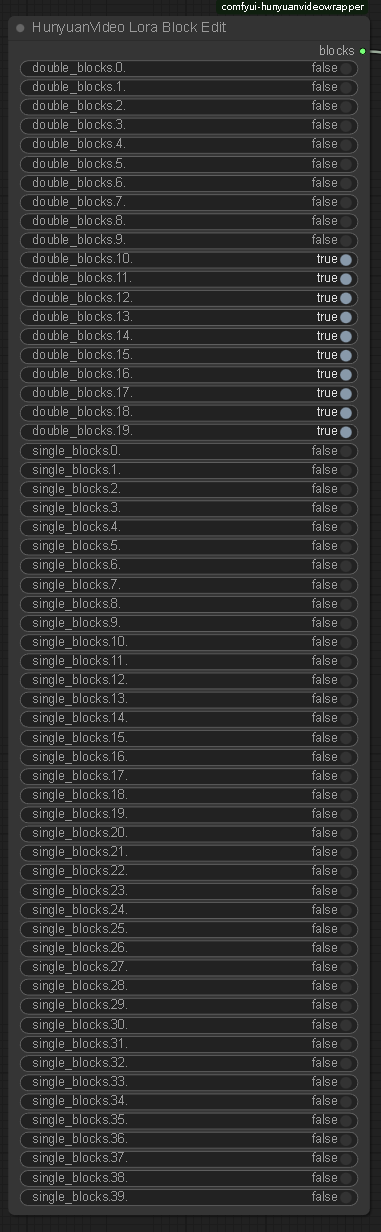
Image selection
The problem of multiple fingers and other defects in the picture is not a big deal.
Don’t choose images with a clear gap between the man and the woman, otherwise the man will not be able to touch the woman’s body when he swings, resulting in insufficient shaking. You should choose images where the man and the woman are close together.
