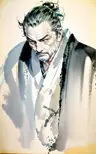Updated: Oct 5, 2024
toolA negative lora trend on SD1.5 with leco method
weight 2~0,
All example just use lora weight 1.0 and no qulity prompts like "best quality,masterpiece,highly detailed,ultra-detailed" or nagative prompts
enhance "best quality,masterpiece,highly detailed,ultra-detailed"
erase "lowres, bad anatomy, bad hands, text, error, missing fingers, extra digit, fewer digits, cropped, worst quality, low quality, normal quality, jpeg artifacts, signature, watermark, username, blurry, artist name"
And it use the basic 1.5 model so it can work well with all other 1.5 base model
If you like what I do, you can buy me a cup of coffee. Thanks.
采用 leco 方法,SD1.5 上出现负的 lora 趋势
权重为 2~0、
所有示例均使用 lora 权重 1.0,没有 "最佳质量、杰作、高度精细、超精细 "等质量提示或负面提示
增强 "最佳质量、杰作、高精细、超精细
擦除 "像素低、解剖不佳、手部不佳、文本、错误、手指缺失、数字多余、数字较少、裁剪、质量最差、质量较低、质量正常、JPEG 伪图像、签名、水印、用户名、模糊、艺术家姓名"。
它使用 1.5 基本模型,因此可以与所有其他 1.5 基本模型很好地配合使用
如果你喜歡我的工作可以幫我買杯咖啡,謝謝
SD1.5でレコ法で負のロラ傾向
ウェイト2~0、
"best quality,masterpiece,highly detailed,ultra-detailed"を強化する。
消去 "lowres, bad anatomy, bad hands, text, error, missing fingers, extra digit, fewer digits, cropped, worst quality, low quality, normal quality, jpeg artifacts, signature, watermark, username, blurry, artist name"
また、1.5の基本モデルを使用しているため、他のすべての1.5の基本モデルとうまく動作します。
すべての例では、lora重み1.0を使用し、「最高品質、傑作、非常に詳細、超詳細」のような品質プロンプトや否定的なプロンプトを使用しません。
私の仕事を気に入っていただけたら、コーヒーを一杯おごってください。 ありがとうございます。