Main prompt tags: seiichikino, male focus, glasses, blue shirt <----------- should always be included
Style control
for the original anime TV show style add following positive prompt: anime screenshot
to avoid the style from the anime show, remove anime screenshot from positive prompt and put it into negative prompt
Recommended sampler settings:
- Euler Ancestral Scheduler: Normal/Karras CFG: 5.0-6.0 Steps: 20-25 Lora strength: 1.0
Prompt tips (green - positive, red - negative)
- chubby if your model doesn't generate him fat enough
- glasses, blue shirt - base clothes
- striped shirt - alt shirt
- stubble, facial hair into negative prompt to avoid facial hair that sometimes is generated
- shirt under shirt and undershirt into negative prompts - for some reason Illustrious loves adding a undershirt to his clothes, also try generating using lower CFG / step count / LORA strength (this is still canon tho - he wears two shirts in some episodes)
The LoRa was tested with two Illustrious checkpoint merges and works well with them:
WAI-NSFW-illustrious-SDXL v12.0 - recommended
Illustrious XL personal merge
To improve details:
- generate using higher base resolution (e.g. 1216x1216) or use latent upscaling / highres fix - especially when trying to do full body poses
- for fixing wonky face/eyes I use FaceDetailer node (comfyui) + Adetailer Face finder model
Last image in the gallery can be imported into ComfyUI with a basic workflow: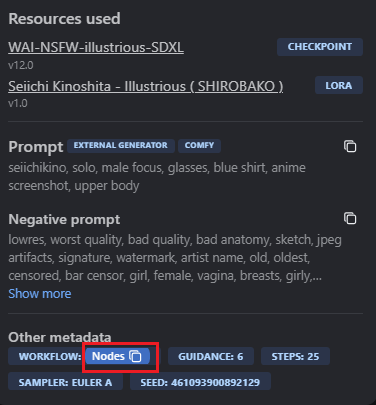 Just Copy&Paste into ComfyUI (you might be required to download missing nodes)
Just Copy&Paste into ComfyUI (you might be required to download missing nodes)

