Apply Differential Diffusion to 3 different areas.
Included in the workflow are two types:
RGB mask:
Load an RGB mask and separate it to 3 different masks, prompt those areas separately.

Depth mask:
Separates the input image into 3 different depth-masks; I set it to a general background (far), middle (medium-close) and foreground (close) masks by default. If you want to you can play around with the settings.
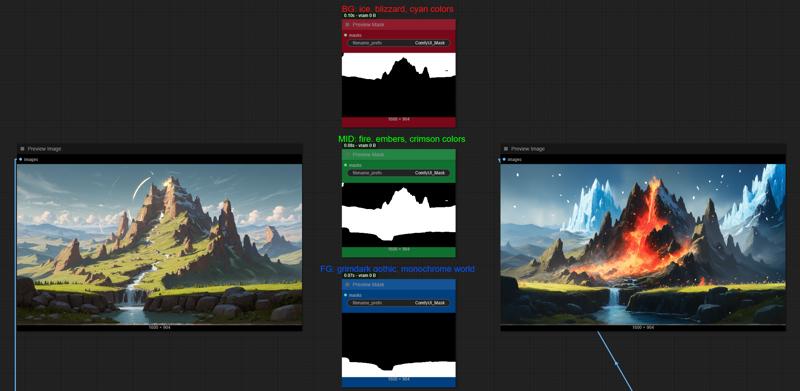
To swap between color mask or depth, you simply swap the magenta nodes' output with the regional prompting masks, then their combined masks (green at the bottom) to the input box' mask input.

