Updated: Apr 28, 2025
toolU have three options
Fp16 (15.21 GB)
Q8 (8.08 GB)
Q6_K(6.24 GB)
(my experience the result i got from in-painting here https://civitai.com/models/1108146/fluxfill-devgguf
and controlnet here
https://civitai.com/models/1488208/flux1-dev-controlnet-union-pro-20fp8
more professional but this model have good features because its very flexible)
THis has Free license So please Support who spend time and train this model for u
(Ostris)
the original model https://huggingface.co/ostris/Flex.2-preview
u can find this at end of model page
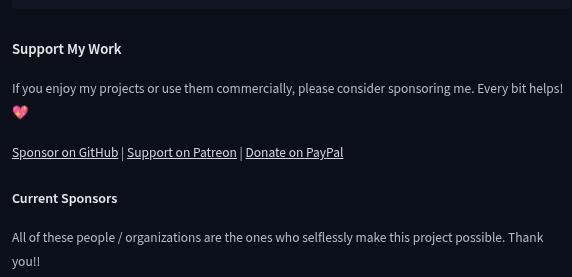
i prepare professional WORKFLOW one here
https://civitai.com/models/1514962?modelVersionId=1713872
U can drop any image for workflow
Dont forget 👍
Flux Loras works
(Redux not work)
Diffusion model
Place the Flex.2-preview model in:
ComfyUI/models/diffusion_models/
Text encoders
Place the following in
ComfyUI/models/text_encoders/:Option 1 (FP8): t5xxl_fp8_e4m3fn_scaled.safetensors
Option 2 (FP16): t5xxl_fp16.safetensors
VAE
Place ae.safetensors in:
ComfyUI/models/vae/
Required Custom Node
Install ComfyUI-FlexTools:
cd ComfyUI/custom_nodes
git clone https://github.com/ostris/ComfyUI-FlexToolsComfyUI/
├── models/
│ ├── diffusion_models/
│ │ └─── flex.2-preview.safetensors
│ ├── text_encoders/
│ │ ├─── t5xxl_fp8_e4m3fn_scaled.safetensors
│ │ ├─── t5xxl_fp16.safetensors
│ │ └─── clip_l.safetensors
│ └── vae/
│ └── ae.safetensors
├── custom_nodes/
└── ComfyUI-FlexTools/ (git clone from repository)


