Verified: 8 months ago
Other
The FLUX.1 [dev] Model is licensed by Black Forest Labs. Inc. under the FLUX.1 [dev] Non-Commercial License. Copyright Black Forest Labs. Inc.
IN NO EVENT SHALL BLACK FOREST LABS, INC. BE LIABLE FOR ANY CLAIM, DAMAGES OR OTHER LIABILITY, WHETHER IN AN ACTION OF CONTRACT, TORT OR OTHERWISE, ARISING FROM, OUT OF OR IN CONNECTION WITH USE OF THIS MODEL.
🔮 Transform Your Images with Natural Language Instructions
The Perfect Companion for Seamless Editing
This guide outlines a complete workflow using FluxFill-Dev with ICEdit-MoE-LoRA for powerful natural language-based image editing.
📝 Overview: The Future of Image Editing is Here
ICEdit-MoE-LoRA represents a breakthrough in AI image editing - a lightweight Low-Rank Adaptation (LoRA) module that brings professional-grade, instruction-based editing capabilities to large diffusion transformers. By intelligently fine-tuning only 1% of parameters using just 0.5% of the original training data, it achieves extraordinary editing capabilities that match or even surpass premium commercial solutions.
📌 Complete Workflow
This workflow combines FluxFill + ICEdit-MoE-LoRA for editing images with natural language instructions. For enhanced results, diffusion models like LEOPARD , Bernoulli or SPEED_Q8 with the Gemini auto prompt node in 4-8 steps.(i used very light flux model which need less steps)
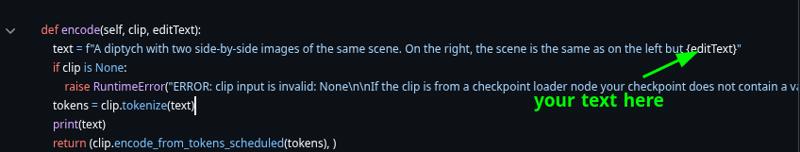 A diptych with two side-by-side images of the same scene. On the right, the scene is the same as on the left but "your edit"(prostyle included just put ur edit)
A diptych with two side-by-side images of the same scene. On the right, the scene is the same as on the left but "your edit"(prostyle included just put ur edit)
🛠️ Complete Installation Guide
📁 Setup Structure
📂 ComfyUI/
├── 📂 models/
│ ├── 📂 diffusion_models/
│ │ ├── (basic)📄 fluxfill-dev.safetensors # https://civitai.com/models/1108146/fluxfill-devgguf
│ │ ├──(option1)📄 LEOPARD.gguf # https://civitai.com/models/1534861
│ │ ├──(option2)📄 Bernoulli.gguf # https://civitai.com/models/682369
│ │ └──(option3)📄 SPEED_Q8.gguf # https://civitai.com/models/661102/speedq8
│ ├── 📂 text_encoders/
│ │ ├── (basic)📄 clip_l.safetensors
│ │ ├── (option1)📄 t5xxl_fp16.safetensors
│ │ ├── (option2)📄 t5xxl_fp8_e4m3fn.safetensors
│ │ └── (option3)📄 t5xxl_fp8_e4m3fn_scaled.safetensors
│ ├── 📂 vae/
│ │ └── 📄 ae.safetensors
│ └── 📂 lora/
│ └── 📄 ICEdit-MoE.safetensors
💎 Essential Components
✨ LoRA Models - The Magic Touch
🔤 Text Encoders - The Brain Behind Natural Language Understanding
Note: You only need to choose ONE of the T5XXL options below based on your hardware capabilities
T5XXL Options (choose only one):
🎭 VAE - The Visual Artist
🖼️ Diffusion Models - The Imaging Engine
##(You only need to choose ONE of those or use flux-dev itself its up to u)
LEOPARD.safetensors - Advanced diffusion model for refined outputs
Bernoulli.safetensors - Alternative diffusion model for enhanced generation
SPEED_Q8.gguf - Enhanced flux-dev model for improved results
Note: Any of these diffusion models can be used for efficient editing with fewer steps (4-8 steps recommended). Use flux-dev-fill for editing and flux-dev for enhancing results.
🎬 Example Instructions You Can Try
"Add a majestic castle on the mountain in the background"
"Change the color of the car from red to electric blue"
"Remove the person from the image and replace with a flowering tree"
"Transform the style to watercolor painting while maintaining all details"
"Add dramatic sunset lighting to the scene"
👨💻 Developer Information
This workflow guide was created by Abdallah Al-Swaiti:
For additional tools and updates, check out the OllamaGemini Node: GitHub Repository
🙏 Community Recognition
A special thank you to sanaka87 for revolutionizing open-source image editing by releasing the ICEdit-MoE-LoRA checkpoint and demos. Your contribution empowers creators everywhere and accelerates innovation across the AI art community!



