2025/09/18
⚠️ Usage Notice If you encounter issues running this workflow, try disabling the following two nodes:
WanVideo Tea Cache (native)
Skip Layer Guidance WanVideo
Based on my tests, the workflow runs fine once these two nodes are turned off. There's no significant drop in speed or output quality, so feel free to give it a try.
2025/6/10
I accidentally deleted the old version, so I've created a new one with more detailed explanations. = =川
Simple Workflow for Video2Video with Upscaling, Smoothing, and Interpolation
Here's a straightforward workflow for achieving video upscaling, smoothing, and interpolation, designed for ease of use – just drop in your video!
簡單的影片轉影片工作流程:包含放大、平滑和插幀
這是一個簡單直接的工作流程,旨在實現影片的放大、平滑和插幀功能,操作非常簡單 — 只需放入您的影片即可!
ビデオ2ビデオの簡易ワークフロー:アップスケーリング、スムージング、補間を含む
これは、ビデオのアップスケーリング、スムージング、補間を実現するための簡単なワークフローです。使いやすさを重視しており、ビデオをドロップするだけで完了します!
動畫用的放大
Upscaling for Animation
(アニメーションのアップスケーリング)
https://github.com/xinntao/Real-ESRGAN/releases/download/v0.2.2.4/RealESRGAN_x4plus_anime_6B.pth
真人用的放大
Upscaling for Live-Action
(実写のアップスケーリング)
https://huggingface.co/lllyasviel/Annotators/blob/main/RealESRGAN_x4plus.pth
Choose one or both to download, then place them in the ComfyUI\models\upscale_models folder.
請選擇一個或兩個進行下載,然後將它們放置到 ComfyUI\models\upscale_models 資料夾中。
どちらか一つ、または両方をダウンロードして、ComfyUI\models\upscale_models フォルダーに配置してください。
Wan 2.1 t2v 1.3b
English
Download the files, then place them in the ComfyUI\models\diffusion_models folder.
Chinese (Traditional)
下載檔案,然後將它們放置到 ComfyUI\models\diffusion_models 資料夾中。
Japanese
ファイルをダウンロードして、ComfyUI\models\diffusion_models フォルダーに配置してください。
PS: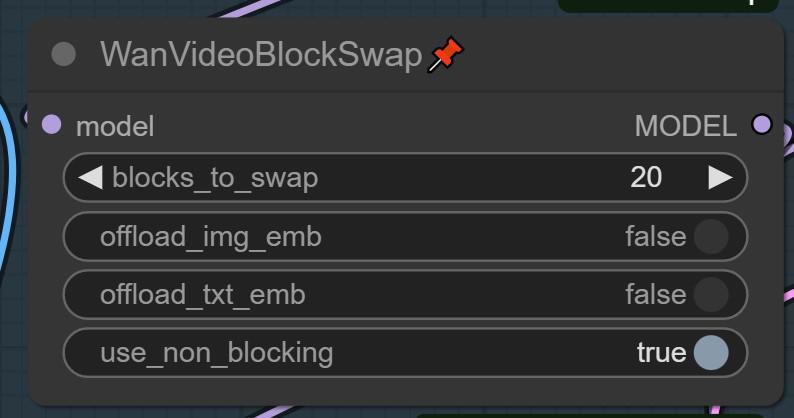
use_non_blocking should be true by default. It seems I've turned it off in my workflow.
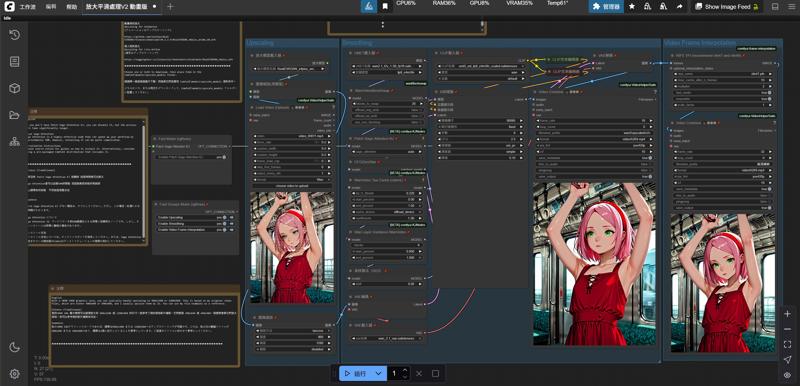
--------------------------------------------------------------------------------
這是我參考 以下兩個工作流
所合併起來的用法
我有想辦法解決VRAM滿的方式 就是添加了 WanVideoBlockSwap
因為我本身沒有使用GGUF模型 我個人習慣用官方版本
所以你們有自己喜歡用的版本 就自己替換節點
下面是我參考兩個工作流的網址 他們工作流給了我很大的想法
Simple Video Interpolate and Upscale - v1.0 | Wan Video Workflows | Civitai
Wan i2v with 720p smoothing - v1.1 | Wan Video Workflows | Civitai
然後改善並且合併 你們可以使用看看
遇到無法使用的節點就去下載 這是基本
英文不是我的母語 所以我是用DEEPL翻譯的

