Main prompt tags: gustogummixl, anthro, solo, blue bear, yellow hat, orange bandana, brown tunic <------ should always be included
Style control:
for the retro TV show style use following positive prompts: cartoon, toony, retro
to avoid the retro cartoon style put cartoon, toony, retro into negative prompt
for mixed style only put cartoon into positive prompt
Recommended samplers:
- Euler Ancestral Scheduler: Normal CFG: 6.0-7.0 Steps: 20-25 Lora strength: 1.0
Prompt tips (green - positive, red - negative):
- brown tunic, yellow hat, orange bandana, belt, sandals - full base clothing
- no hat to remove the hat or remove yellow hat from positives
- 4 fingers / four fingers should help to get the canonical version of Gummi hands
- no tail to help the canonical lack of tails for Gummi bears
- tail, animal tail, bear tail - same as above but with further negatives
- nostril, nostrils, bear nose - helps remove the single nostril that sometimes appears on his nose
- vhs filter will give the style even more retro feel closer to the original cartoon
The LoRa should support all kinds of Illustrious checkpoints. Tested working well with the following:
Nova Furry XL Illustrious 7b
WAI-NSFW-illustrious-SDXL v12.0
To improve details:
- generate using higher base resolution (e.g. 1216x1216) or use latent upscaling / highres fix - especially when trying to do full body poses
- for fixing wonky face/eyes I use FaceDetailer node (comfyui) + Adetailer Face finder model
Last image in the gallery can be imported into ComfyUI with a basic workflow: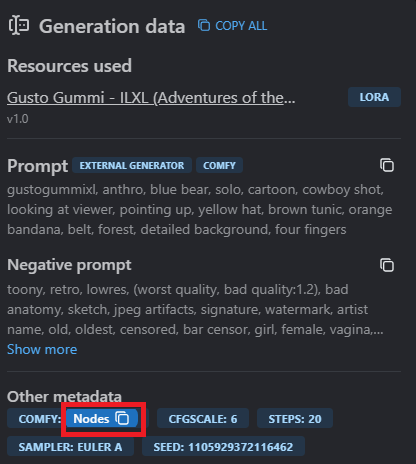 No custom nodes required anymore! Workflow includes a HiresFix pass with x1.3 latent upscaling by default. For portraits/upper body shots I recommend lowering the upscaling ratio ('Upscale Latent By' node) - otherwise you might get distorted details.
No custom nodes required anymore! Workflow includes a HiresFix pass with x1.3 latent upscaling by default. For portraits/upper body shots I recommend lowering the upscaling ratio ('Upscale Latent By' node) - otherwise you might get distorted details.

