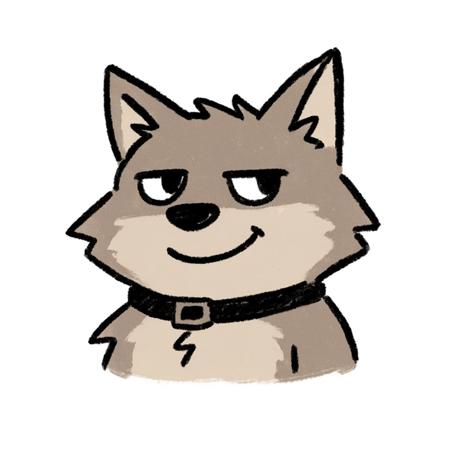🌌 EasyDraw IL NSFW SFW v1.1
According to my personal tests, the simpler the keywords, the better the quality of the generated images; the more detailed the keywords, the worse the quality.
For Beginners · One Word Prompt · No Setup Needed
✨ How to Use?
Just type one word, such as:
girl cat dog foxAnd you’ll get a high-quality image automatically.
No negative prompts, no VAE, no LoRA required.
✅ Features
• 📦 Built-in standard VAE – natural colors, sharp details
• 🚫 Automatically applies negative suppression LoRAs (e.g. for bad hands, deformations)
• 🔞 Default output is NSFW (sexy, stylized, fantasy-like)
• 🎯 Optimized for simplicity – the fewer words, the better results
🐾 About Animal Keywords
• If you enter cat, dog, or fox, the model will generate female characters with animal traits (e.g. catgirl, doggirl).
• To create anthro/furry characters, use the prefix furry:
furry wolf
furry tiger
⚠️ Note: Furry characters are partially trained and may not be perfect. For the most reliable results, stick with girl or boy.
👕 Want SFW Images?
This model defaults to NSFW output.
To generate clothed (SFW) images:
• ✅ Add clothing descriptions to your positive prompt:
e.g. girl in dress, cat girl wearing school uniform
• ✅ Add these to your negative prompt:
nsfw, nude, naked, nipples, areola, open clothes
🚀 Recommended Settings
• Steps: 30
• CFG Scale: 7
• VAE / LoRA: Already integrated – no need to set manually
🖼 Sample Prompts
Prompt Output Style
cat Catgirl, soft and sexy
dog Dog-ear sporty girl
fox Foxgirl with fantasy aesthetics
furry lion Anthro lion (may vary)
💡 Who Is It For?
• Absolute beginners in AI image generation
• Users who want quick NSFW generation without complex prompts
• Catgirl / anime / fantasy character lovers
• VTuber / artist / concept creators looking for fast ideas