Model uprgraded to SDXL Pony standard. Couldn't download this version earlier due to website glitches and errors. Although several people managed to download it before i was frozen it. It seems like the download was more successful this time.
P.S Also recomended to read "About this version" section.
MAIN INFO(PLEASE READ FULL DESCRIPTION )
The model was trained on more than 150 available pictures with different drawing styles from different authors; specific styles were not specified. My goal was to teach the neural network to recognize a character, which in general I think was successful, there are still problems in the form of poor recognition of the position of the wings behind the back and the drawing of fingers, but otherwise everything works as it should.
The model can generate both NSFW and SFW images. Since the original character herself also has a rather different design, the same can be traced in the drawings of other authors. I trained the model on the young and her adult versions
CHARACTER DESIGN AND PROMTS
Basic promts for generation if you want a specific design or version, for example
Young with her classic skin:
cynder, cynder young, violet skin, dark skin, pink inner, blue eyes
For her adult or corrupt version:
cynder, cynder adult, black skin, red inner
P.S due to the fact that the color palette on the classic “violet” version was different sometimes closer to dark, I just added the promt “dark skin”. The classic promts such as "dragon" "scalie" and so on are also welcome.
The model was trained on YiffyMix, the performance and quality of generation have not been tested on other models, but you can try, I think other furry models should also work well.
QUALITY OF GENERATION
The quality of pictures is usually not so good in the 512x512 format, so you can use the "Hires, fix" tab in the "Generation" tab under the "Sampling method" selection, this will significantly increase the quality of the generated pictures.
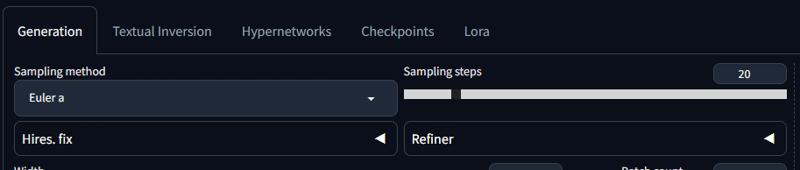
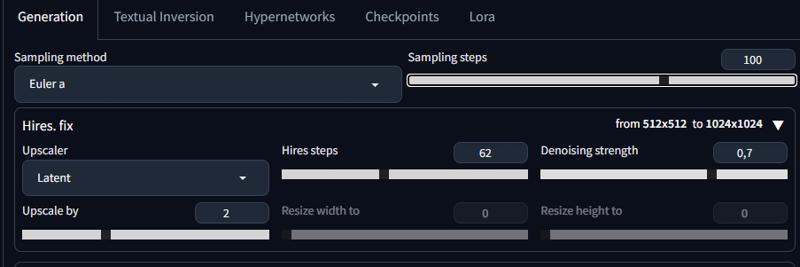
You can see the optimal settings for generation quality above.
PLEASE NOTE that even with these settings, the time for generating one image on the GPU of the RTX starting segment increases from half a minute to two or two and a half or higher. On older versions of SD it was possible to enable it via a checkbox; now, to disable the generation of images in a higher resolution, this tab needs to be minimized as in the first picture.




