English version
LightFlow workflow community: https://www.lightflow.ai/
Discord: https://discord.gg/CaD4mchHxW
Twitter: @LightFlow_AI
WeChat:

Hi CivitAI users!
LightFlow, which has been open-source on GitHub and received substantial feedback from early beta testers, is now more robust after continuous iterations focused on compatibility and bug fixes.
We're thrilled to announce the launch of the LightFlow plugin and its accompanying community! (both WebUI and ComfyUI supported)
We believe this marks a new beginning in expanding AI art to a larger user base, enhancing its practical significance, and offering greater commercial opportunities to creators.
CivitAI has consistently served as an incubator for high-quality models and creators. We are now inviting more enthusiasts to broaden this vision, transitioning from focusing merely on "models" to embracing a more comprehensive "workflow" approach.
One step further, let's maximize the value of AI into real-life production and daily life.
To keep out inappropriate content, we're still keeping creator features in the LightFlow community as invite-only for now. To unlock the upload access, please enter the invite code [KhYXqr]. Thanks!
Effortless way to restore everything from AI art
LightDiffusionFlow, aka LightFlow, is an open-source plugin for Stable Diffusion on GitHub. It allows users to comprehensively save and restore all aspects of their workflow in generating Stable Diffusion works. This includes parameters, prompts, plugin settings, reference inputs, and any other elements integral to the process. Essentially, if you can think of it, LightFlow can save it!
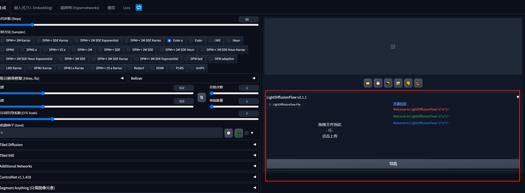
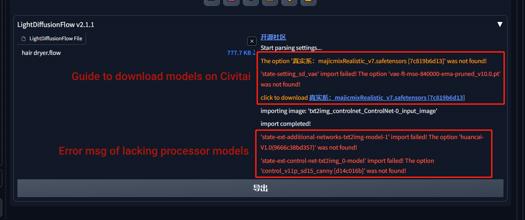
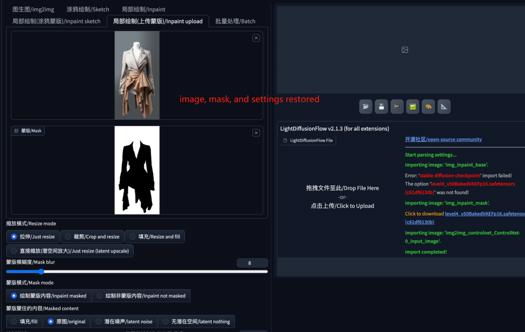

We envision a future where Generative AI Technology is not just a concept, but a universal, stable, and legally protected tool in real-world applications across all industries.
We see "workflow" as the key that unlocks the door to this vast, untapped potential.
A Bridge Connecting SD Creators and Common People
✨Boost Model's Value into Reality
People often ask about how workflows and models in AI are different in value.
Basic models and those fine-tuned have clear benefits for enjoyment, professional use, and improving skills.
LightFlow, though, is all about making AI art more useful in real life. The creators of these workflows are really knowledgeable about specific industries and understand AI art and modeling well. They're great at figuring out what different industries need and using AI to provide solutions.

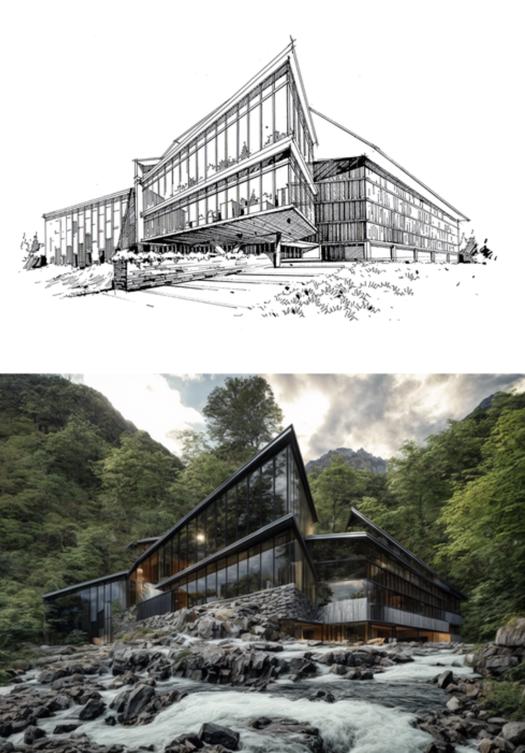

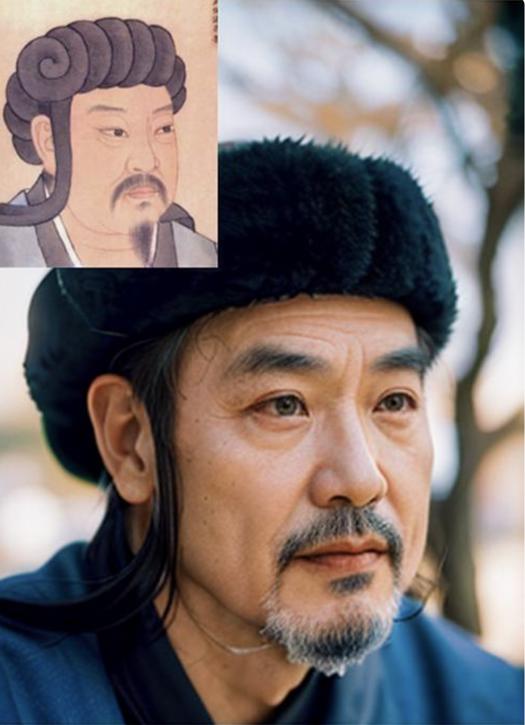

✨Realize Barrier-free and Energetic Ecosystem
Stable Diffusion is really flexible, but this can make it hard for most people to use. Even though there are many skilled SD creators on different platforms, it's still tough to see SD being widely used in traditional industries.
For ordinary people, these model creators are like pioneers in AI art. However, we still need a way to make SD easy for everyone to use.
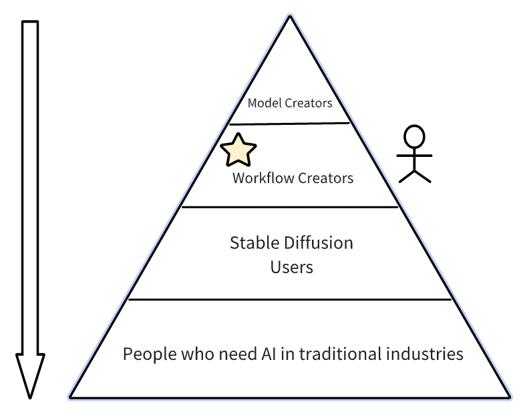
By creating workflows that are accessible to all, free from barriers, we can enhance the market significantly. This approach not only benefits model creators with new opportunities but also fosters a more flourishing ecosystem for every stakeholder involved.
✨Hands-on to Learn, Practice and Communication
Workflow acts like a superb digital mentor, guiding your progress through regular hands-on experience. Beyond just inspiring the community, creators can deepen their understanding by exploring the detailed workflows behind AI art. This approach will lead to a more professional, standardized, and sustainable AI market.
Let the best practices flow to all industries.
Join LightFlow Community to find out more workflow practices!
Scenario 1——Game Development, Icon Design
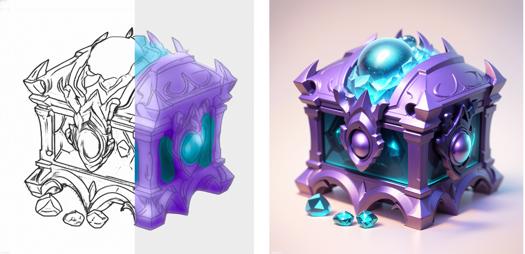
Designing icons is a key part of making games. With workflows, designers can easily turn their ideas into cool game icons that players love, or make better versions of old or low-quality icons.
Workflow Designs:
Line Art Control: Adjust the icon's design details with ease by replacing the line art in ControlNet.
Color Scheme: Refine the icon's color scheme by using Image-to-Image along with optional Tile control.
Stylization: Preset prompts while also allowing the freedowm for replacement to ensure precise artistic styles as well as uniqueness.
Scenario 2——E-commerce

The workflow helps users easily and quickly create the right model for their outfits, and it also makes it possible to get different effects for outdoor photo shoots.
Workflow Designs:
Pose Control: Edit skeleton actions suitable for real situations using ControlNet Openpose.
Masking Overlay: Achieve the overall effect through mask redrawing (requires a pre-made mask image of the clothing area)
Scenario 3——Brand Marketing, Poster Design

With a good workflow, designers can turn their first ideas into professional posters for brands really quickly, making the whole design process smooth and efficient.
Workflow Designs:
Shape Design: With the line art feature of ControlNet, it's possible to easily adjust and control the shape and contour of the brand logo, creating unique visual effects.
Control+Innovation: On the basis of maintaining the core visual identity, users are allowed to make innovative adjustments in color and composition, enhancing the poster's appeal and uniqueness.
Scenario 4——Novel Visualization, Comic Creation

Using a short story, users can easily create storyboards to visually display the plot. The workflow allows them to quickly build each storyboard shot and develop key frames in just a few simple steps.
Workflow Designs:
Storyboard presentation: Using preset prompt words, transform the text content into storyboard effects to ensure the continuity of the storyline.
Control+Innovation: Through camera control language and semantic segmentation, divide the scene to a single frame.
Dev Log: Where Every Detail Matters
Major feature updates in the future:
Plugins:
Add user workflow signatures, granting creators ownership and copyright of their workflow.
Continuously enhance plugin's compatibility.
Community:
Introduce workflow commercialization features, offering more commercial potentials for creators.
Integrate online AI art platform, further reducing the burden of models and plugins' download.
Updated Version Content
(Latest) v2.1.3 released on Nov. 11
Features:
Added hint prompt when missing LoRA model
Provided two plugin modes, "Core" and "All" ("All" by default). "Core" mode supports only basic WebUI and ControlNet parameters to avoid freezing or long-time loading, while "All" mode supports as many parameters as possible.
Bug Fixes:
Added error parameter correction steps to address Controlnet tab save number errors.
Fixed several known issues.
Fixed missing parameters in the img2img feature.
v2.1.2 released on Oct. 13
Features:
Added elem_id to UI components.
Allowed customized file names while exporting flow files.
Fuzzy matching in ControlNet model is supported for better compatibility.
Added hint prompt of download links of missing ControlNet models.
Added hint prompt of missing plugin.
Added English-Chinese language toggle to UI interface.
Bug Fixes:
Image component save functionality optimized to support all components with elem_id (components without elem_id are not supported due to the bug of gradio component itself).
Fixed refiner parameter save bug.
Corrected save numbering error for tab-included plugin components.
Improved hint prompts presentation.
Optimized parameter save logic.
Fixed the error of saving extraneous parameters
Credits
stable-diffusion-webui-state - https://github.com/ilian6806/stable-diffusion-webui-state
The open resource project by Ilian Iliev has been of great help to us when our team needs a solution to quickly share Stable Diffusion Web UI settings. Appreciate Iliev's open resource efforts and contributions.
中文版本
LightFlow工作流社区: https://www.lightflow.ai/
Discord: https://discord.gg/CaD4mchHxW
Twitter: @LightFlow_AI
微信:

Hi,CivitAI的用户们!
LightFlow已经在GitHub上开源一段时间,并从早期的beta测试者那里收到了很多反馈。经过不断的兼容性迭代和错误修复,我们怀着激动的心情宣布——LightFlow插件和社区上线了!(同时支持WebUI 和 ComfyUI)
我们相信这是一个新起点,能将AI绘图普惠至更广泛的用户群体,强化AI的实用和适用意义,以及为模型作者带来更长远的职业前景。
CivitAI一直是优质模型和创作者的孵化基地。
此时此刻,我们呼吁更多的怀揣热爱的用户们一起将“AI模型”这一概念,继续延申至“工作流”。
再向前一步,共同最大化AI在现实生产和日常生活中的价值。
为防止不良内容,近期LightFlow社区的作者身份仍为邀请制,上传作品前请使用CivitAi专属邀请码【KhYXqr】解锁上传权限。
轻松还原AI绘图包含的所有操作
LightDiffusionFlow(即LightFlow)是Stable Diffusion的一个开源插件(github),允许SD用户保存和还原生成SD作品流程中涉及的一切设置,包括参数、提示、三方插件设置、垫图,以及几乎任何你能想到的操作。
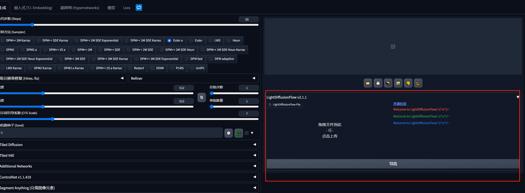
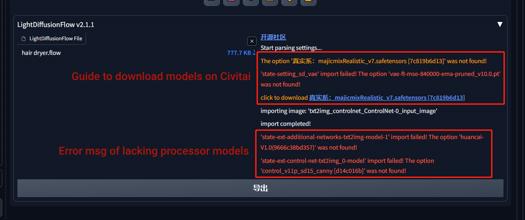
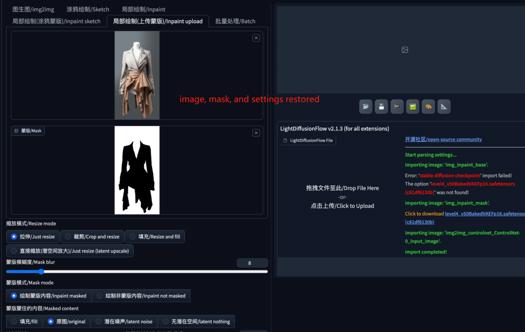

我们畅想着有一天,在各行各业生产和生活场景中,生成式AI技术变得“普遍”、“稳定”,且具有“著作归属”。
同时我们相信,“工作流”是打开这扇未来之门的钥匙。
成为SD作者和普罗大众之间的桥梁
✨把模型的价值照进现实
我们常被问到工作流与模型之间的价值差异。
底模和Lora等模型对于兴趣、应用与技能提升有着不可否认的价值。相对而言,LightFlow的重心将专注于提升AI绘图的实用价值。
工作流作者在具备某个行业的专业知识的同时,也需要对AI绘图和模型有深入理解。他们总是能敏锐感知到行业的需求与痛点,并将AI丝滑地应用成特定的解决方案。

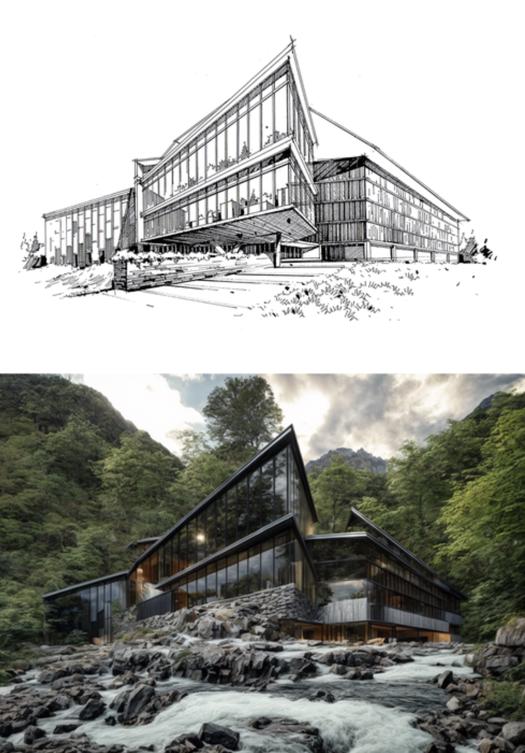

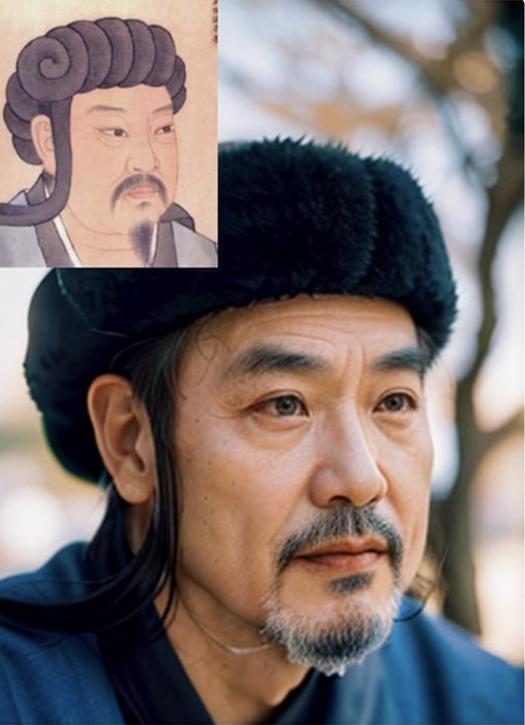

✨消除壁垒,让生态的活水流动
Stable Diffusion具有出色灵活性的同时,其门槛也给大多数人带来了挑战。尽管目前各类AI绘画平台涌现了诸多才华横溢的AI创作者,但在许多传统行业链中仍难以找到AI的踪迹。
对于普通大众而言,模型创作者是推动AI艺术边界的先锋,但同时也需要一类作者,搭建一条大众都能够走的桥梁。
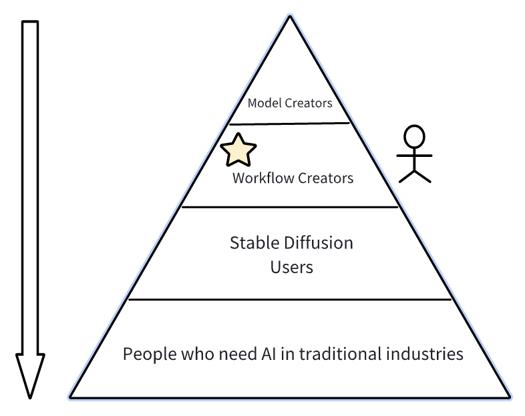
通过工作流去消除大众面临的门槛,在未来能够激活整个AI绘画市场,为模型创作者带来长远的机会,最终为身处行业中的所有人带来更加繁荣的生态。
✨实践上手,强化学习与交流
工作流可以变身成一个非常合格的赛博导师,帮助你在持续的动手实操中去感悟和进步。
而LightFlow开源社区不仅能够提供一个灵感集市,也允许作者深入了解每张图背后的详细操作,从而增强学习。这样的透明,最终有助于形成一个更专业化、标准化和公平稳定的AI市场。
创造各行业的“最佳AI实践”
进入LightFlow社区获取更多工作流案例
场景1——游戏开发、图标设计
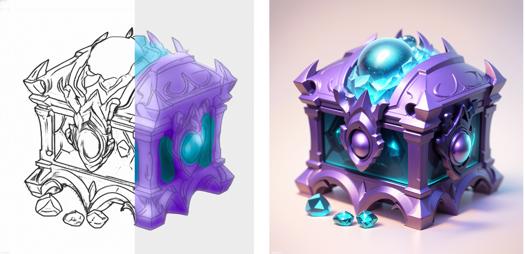
几乎所有游戏的开发都缺失不了物品icon设计。通过工作流,icon设计师可以将创意草图迅速转化为吸引玩家的游戏图标,或是复原低像素图标。
工作流设计要素: 1. 线稿控制:通过替换ControlNet中的lineart线稿,轻松调整图标的造型细节。 2. 颜色搭配:使用图生图的地图以及可增选tile控制来定义图标的颜色方案,增强视觉吸引力。 3. 风格实现:预设描述词,同时允许一定程度自由替换,精准实现艺术风格的同时保证差异化。
场景2——电商

用户借助使用工作流,更方便快速地为你的服装替换真人穿搭,以及实现不同外景的拍摄效果。
工作流包含要素:
控制姿势:通过ControlNet Openpose编辑适合实际情况需要的骨骼动作。
蒙版遮罩:通过蒙版重绘实现整体效果(需要预制衣服区域的遮罩图)
场景3——品牌营销、海报设计

通过高效的工作流程,设计师能够将初步概念迅速转化为专业的品牌展示海报,确保设计的流畅性和效率。
工作流设计要素:
形态设计:通过ControlNet的lineart线稿功能,能实现轻松调整和控制品牌logo的形状和轮廓,创造出独特的视觉效果。
控制与创新:在保持品牌核心视觉识别的同时,允许用户在颜色、构图等方面进行创新性调整,以增强品牌海报的吸引力和独特性。
场景4——小说可视化、漫画制作

使用一段小故事生成分镜(故事板)用于展示故事情节内容。用户通过工作流简单的操作步骤,能够快速构建一个分镜镜头,形成关键帧。
工作流设计要素:
分镜展示:通过预设的提示词,将文本内容转化为分镜效果,保证内容剧情的连续性。
控制与创新:通过镜头控制语言和语义分割,将画面切分,形成画面的拆解。
开发者日志:一切源于细节
计划中版本更新内容:
插件:
增加用户工作流署名,让创作者拥有工作流的著作署名权
不断提升插件兼容性
社区:
增加工作流交易功能,提供创作者商业化的更多可能性
上线在线AI绘画平台,用户不再需要下载模型、插件,直接在LightFlow社区一键使用
已更新版本内容
(最新)11/11发布 v2.1.3
Features:
缺失LoRA模型提示。
插件增加Core和ALL两种运行模式(若用户未设置,则默认使用ALL模式),Core模式仅支持WebUI的基本参数+ControlNet参数。All模式则会尽可能多的支持页面上的参数,但是缺点是有概率导致UI卡住,无限转圈。
Bug Fixes:
增加了错误参数纠正步骤,处理Controlnet tab保存序号错误的问题。
修复了一些已知的问题。
修复了一些img2img模式丢失的参数。
10/13发布 v2.1.2
Features:
UI组件增加elem_id。
flow文件导出时,支持自定义名称。
ControlNet模型支持模糊匹配。
如本地没有ControlNet模型,会提供下载链接。
新增缺失插件提示。
UI界面增加中英文切换。
Bug Fixes:
图片组件保存功能优化,支持所有带elem_id的图片组件。因为gradio组件bug影响,目前暂时不支持不带elem_id的组件保存功能。
refiner参数保存bug修复。
插件含tab的组件保存编号错误bug修复。
插件导入提示优化。
参数保存逻辑优化。
修复了保存多余参数的bug。
致谢 stable-diffusion-webui-state - https://github.com/ilian6806/stable-diffusion-webui-state Ilian Iliev的开源项目对我们团队快速共享Stable Diffusion Web UI设置提供了巨大帮助。我们非常感激Iliev在开源领域的努力和贡献。
