UPDATE:
1-added LoRA of SD XL DPO, NOT TURBO(usual settings for SD XL with this LoRA)
2-added LoRA of SD 1.5 DPO(usual settings for SD 1.5 with this LoRA, Clip Skip 1 for Real, Clip Skip 2 for Anime)
Turbo version can be used ONLY with NOT-turbo checkpoints, while the not-turbo version can be used with both turbo and not-turbo checkpoints.
LoRA based on sdxl turbo DPO, you can use the TURBO DPO with any stable diffusion xl checkpoint, few seconds = 1 image(3 seconds with a nvidia rtx 3060 12 GB with 1024x768 resolution)
SDXL DPO Turbo Checkpoint: https://huggingface.co/thibaud/sdxl_dpo_turbo/tree/main
Turbo LoRA: https://civitai.com/models/215485?modelVersionId=242807
Turbo Checkpoint: https://huggingface.co/stabilityai/sdxl-turbo
Question: What is DPO SDXL?
Answer: DPO SDXL from hugginface, https://huggingface.co/mhdang/dpo-sdxl-text2image-v1/tree/main
DPO SD 1.5 from hugginface, https://huggingface.co/mhdang/dpo-sd1.5-text2image-v1/tree/main
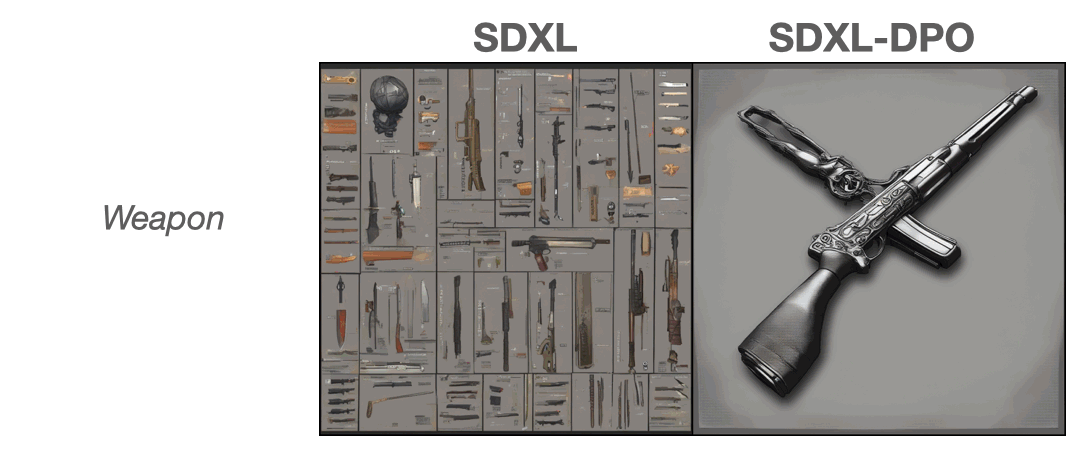
For ComfyUI: use this LoRA with my workflow for sd xl turbo(change the lora_name): workflow --download here--
For webui 1111: write in the prompt: <lora:sd_xl_dpo_turbo_lora_v1-128dim:1>
1-Sampling method on webui 1111: LCM(install animatediff extension if you don't see it in sampling list)
2-CFG Scale: from 1 to 2,5
3-Sampling steps: from 4 to 8
---
If you want to support me, check out my Patreon: https://www.patreon.com/Shiroppo
Follow me on civitai(!!!): https://civitai.com/user/shiroppo
Follow Me on Twitter/X: https://x.com/ShiroppoTwit
Deviantart: https://www.deviantart.com/shiroppoart
Pixiv: https://www.pixiv.net/users/96490888
---


