This model is designed for adding or removing mosaic effects, along with attaching clarity and blur effects. Negative weights enhance clarity, while positive weights induce blurring. Excessive positive or negative weights can result in significant alterations to the composition in the generated image.
The base model for training is the Oriental Goddess.
Weight Usage Guidelines:
Weights from -2 to -1.5 remove the mosaic effect, enhancing clarity. Can be used in Inpaint.
Weights from -1.5 to 0 enhance clarity and can be used in Txt2img.
Weights from 0 to 1 induce blurring and can be used in Txt2img.

Weights from 1.2 to 2 generate mosaic effects and can be used in Inpaint.
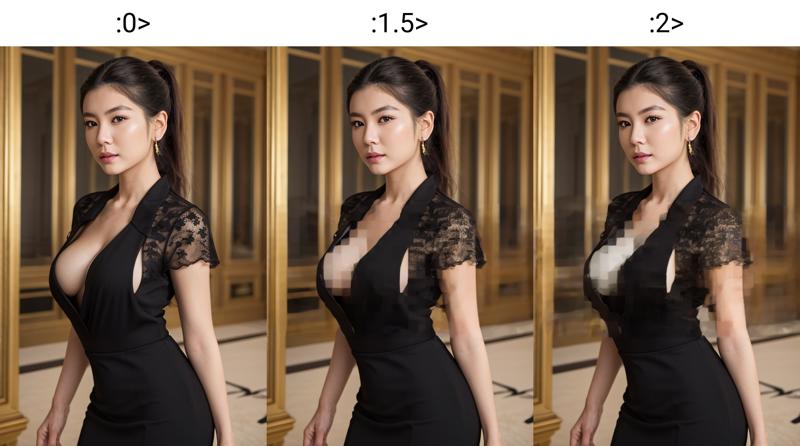
Denoising strength is around 0.3. If the result of one redraw is not satisfactory, you can inpaint the result again. Below are the image restored after inpaint:
Original Image

Image with mosaic partially removed using Photoshop

Image restored once with a redraw magnitude of -2

Image restored twice with a redraw magnitude of -2

Relatively speaking, the effect of partially removing the mosaic locally is better, while images with a high degree of mosaic cannot be fully restored.
