Updated: Mar 20, 2024
assets***Update*** As of version 2.3.0 of Fooocus, you can now read wildcards in order (advanced tab):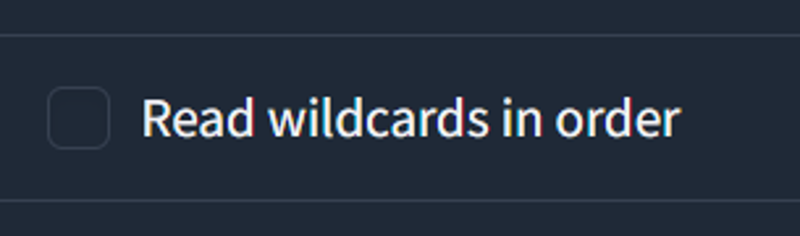
This means that you can use the wildcard (lists) as arrays.
At the start of March 2024, a new version of Fooocus (2.2.0) was released that utilizes arrays in prompts. The arrays look like this: [[item1,item2,...,itemn]]
Unlike a standard wildcard which selects an element randomly, this capability will enable you to step through each specific element of the array in the order they are presented to adjust the prompt.
For example: "A dog with [[short,medium,long]] fur"
This would produce three images;
one of a dog with short fur
one of a dog with medium fur, and
one of a dog with long fur.
Note that you can specify as many images in the batch are as there are elements of the array, so in the above example you would want a batch of three. If your batch size is smaller it will stop at that array element. For example a batch of two would stop at 'medium'.
The purpose of this specific resource is to allow you to loop through twenty specific poses and prompts in a known, specific sequence. It is just a basic text file, so you can adjust to suit your needs using your own poses and prompts, or something like ChatGPT if you're stuck for ideas. This is just to get you started.
The file needs to be placed in the wildcards directory after unzipping.
Use the standard stable diffusion wildcard syntax of __wildcardName__
In the examples attached to this post, I use the following prompt:
"An award winning full body photo of an astonishingly beautiful 18 year old blonde woman , __20ModelPosesArray__"
Note that your mileage will vary depending on checkpoint, lora(s) and image resolutions used.
Feel free to ask any questions in the comments below.
If anyone is aware of other image generation systems that utilize arrays in prompts please let me know in the comments below.

